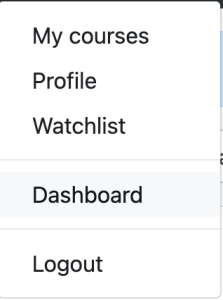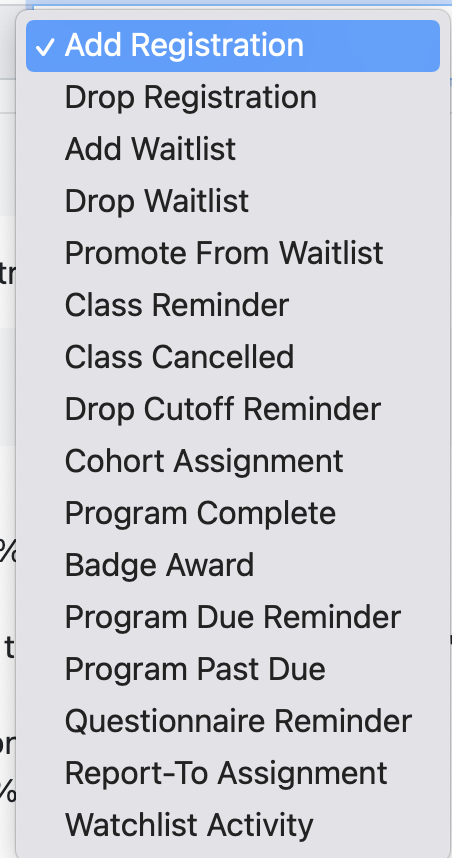The Workshop Scheduler Dashboard is your Workshop Departments' "control center". From this page you can:
- Search for previous or upcoming workshops (defaults to the most recent workshop offerings)
- View registrations for workshops
- Edit the workshop/course logistical information
- Edit a section
- Archive or cancel your workshop
To access your Workshop Department Dashboard:
- Login to Workshop Scheduler and follow the onscreen instructions
- From the workshop scheduler homepage, click on your AppState email address at the top right-hand corner of the screen and scroll down to Dashboard
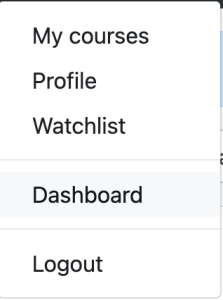
Understanding the Dashboard Tabs |
|---|
| - Courses: Displays ALL of the workshops your Workshop Department has offered. If you've offered a course previously, you can add a section with the new date/time rather than creating a workshop from scratch
- Course Type: The categories that your workshops fall under
- Formats: Various formats that your workshop will be offered under (i.e. Book Clubs, Courses, or Workshops)
- Notice Templates: You can create a variety of templates that will automatically be sent out to registrants, including
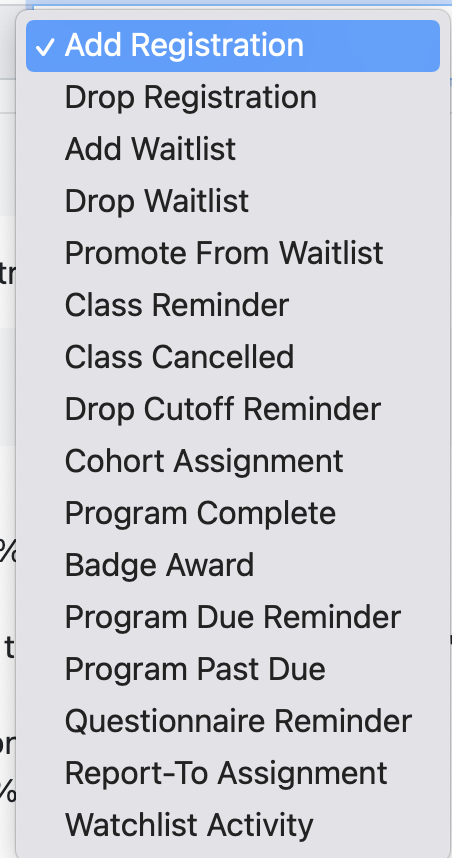 - Invitations: If you have a certain group of people that you want to invite to a workshop, but do not want the workshop to be displayed so that anyone can register for it, you can send out invitations that include a code so that they can access & register for the workshop
- Reports: You can download the number of attendees and registrants by the workshop name or course type during a specific time frame
- Note: This is helpful for annual reporting
|
Related Articles
-
Page:
-
Page:
-
Page:
-
Page:
-
Page:
-
Page:
-
Page:
-
Page:
-
Page:
-
Page:
-
Page:
-
Page:
-
Page:
-
Page:
-
Page:
-
Page:
-
Page:
-
Page:
We value your feedback! Click HERE to suggest updates to an existing article, request a new article, or submit an idea.