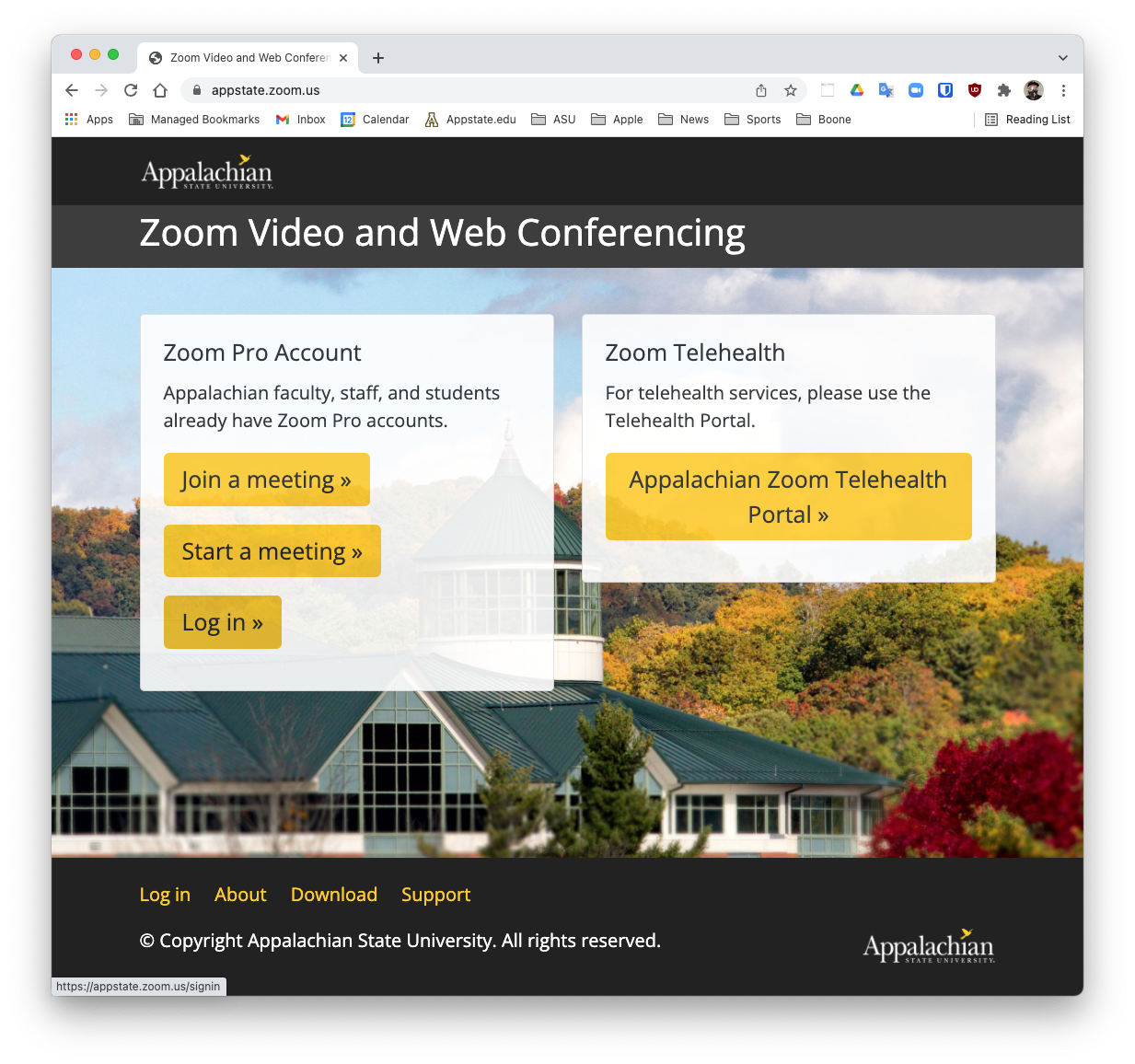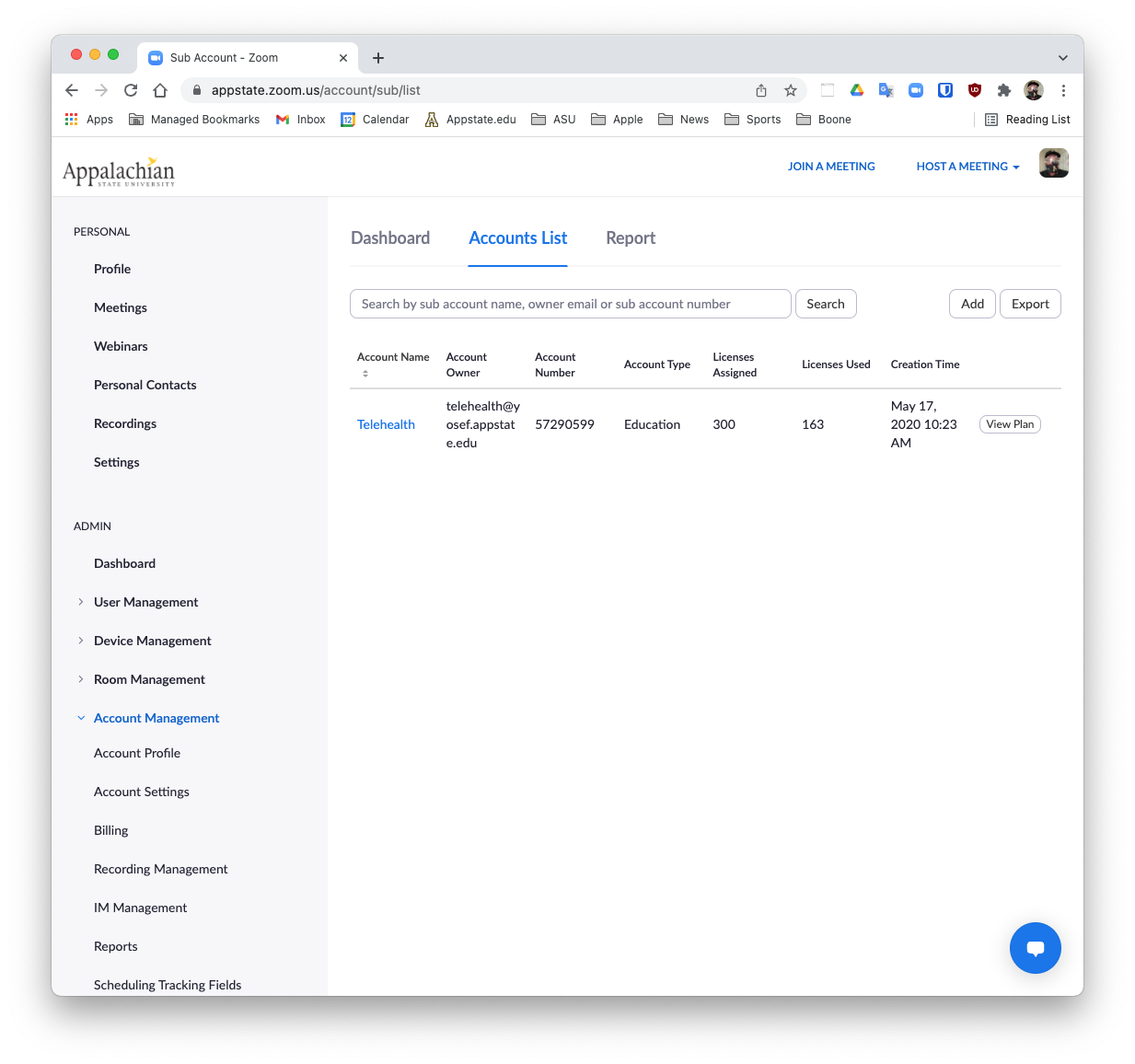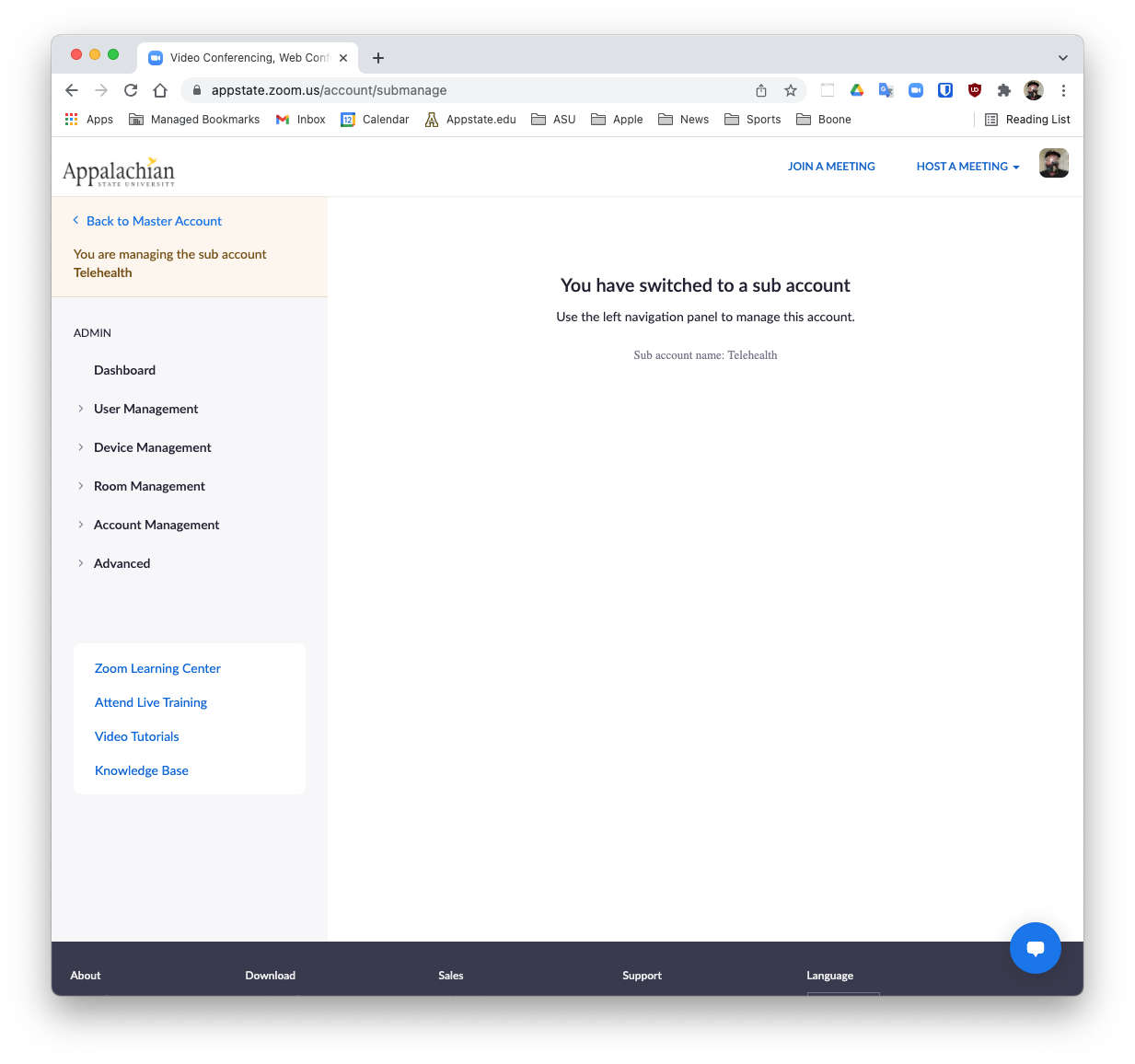This How to will assist Zoom Telehealth Admins to login to the admin console
Step-by-step guide
- Go to https://appstate.zoom.us and click the Login link
- Login with your Appstate Zoom admin credentials
- Go to Admin Section > Account management > Sub accounts
- Click the Accounts List tab
- Click the Telehealth account name
- Click Manage this account button and that pops you over to the Teleheath admin UI
- To return to the regular Zoom Admin, click the "Back to Master Account" link