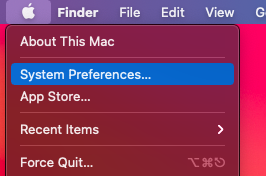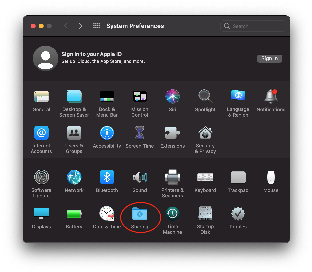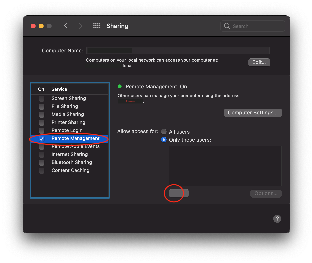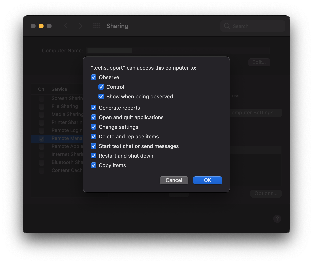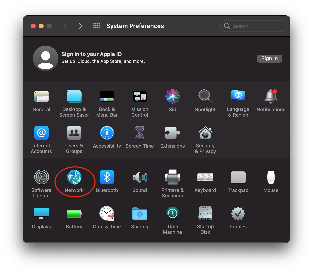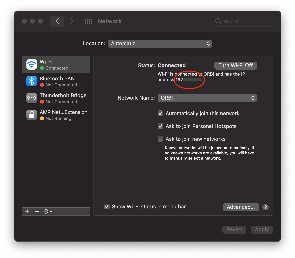...
- In the top left, Click the Apple icon from the menu bar, and open System Preferences from the drop down menu.
- Open Sharing.
- Check that the Remote Management box, and enable all of the options in the pop-up screen below, are enabled:
| Info |
|---|
Note the device's listed IP address. You will need this to establish the connection from the remote computer. Additionally, you can find an IP address of any macOS computer by following the steps below.: To find an IP address:
|
- After checking the Remote Management box, click the Remote Management tab:
- select the radio button Only these users and press the + icon to add your username to the list
...