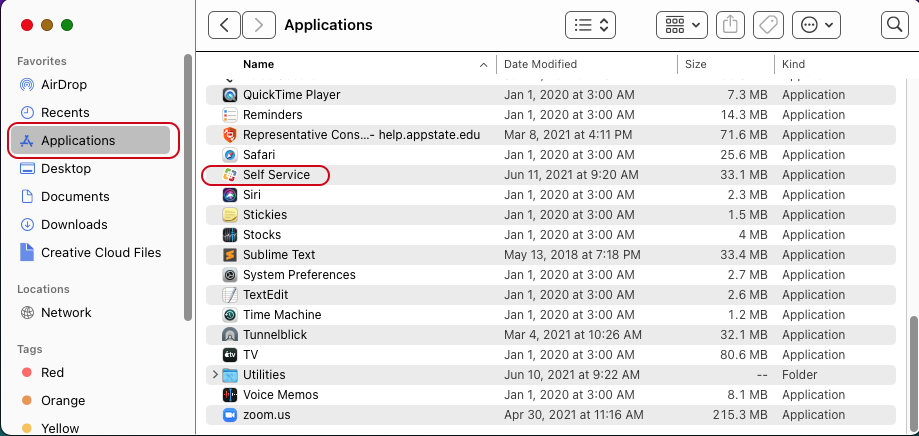...
8. You will be redirected to the DUO Mobile authentication screen. Select your method of authentication.
9. Select the Apps Tab then All Apps
10. Select the Adobe product you wish to install from the list of applications and click Install
...
10. Click the Icon to open the program.
MAC Instructions:
...
1. Open the Self Service application found on your Dock
...
b. Once Finder is open, select Applications from the Left Side Navigation. Locate Self Service in the list and open.
2. From within the Self Service App, select Featured, from the left side navigation. Select Adobe Creative Cloud Desktop App from the software list and click Install then wait until Finished is displayed.
...