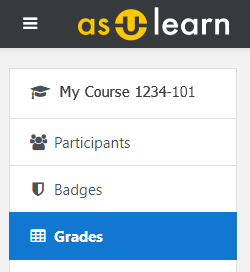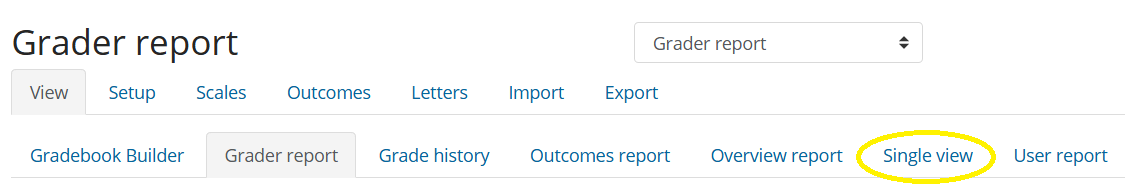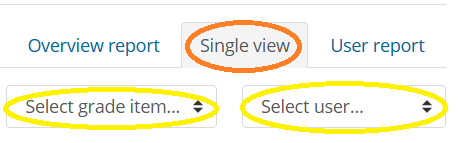...
- On your course page, click the hamburger icon (top left) to open the drawer, then click Grades in the menu.
- In the navigation tabs at the top of the screen, click View on the top row, click Single view on the second row.
- On the Single view tab:
- To enter grades for a particular grade item, click Select grade item... then the title of the item from the dropdown menu.
- To grade an individual student, select a student name from the Select user... dropdown menu.
...
When you return to the Grader Report, items for which you cleared overrides will no longer be marked "Overridden" and the grade cells will no longer have an orange background.
| Widget Connector | ||
|---|---|---|
|
Related Articles
| Content by Label | ||||||||||||
|---|---|---|---|---|---|---|---|---|---|---|---|---|
|
...