The Natural aggregation method (sum of points) adds all the values of the various graded items together. It works best for people who work on a point system to determine final grades.
| Info |
|---|
|
The Natural aggregation within the AsULearn gradebook simply sums the scores. |
Step-by-step guide
- From the main course page, select Gradebook setup from the gear icon.
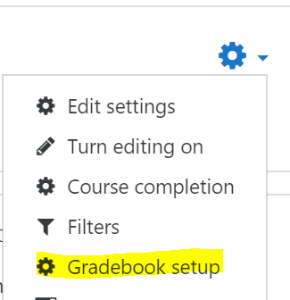
- Once on the Gradebook setup page, click the Edit > Settings link at the top.
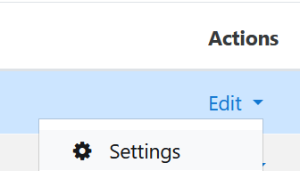
- Toggle the Aggregation type to Natural.
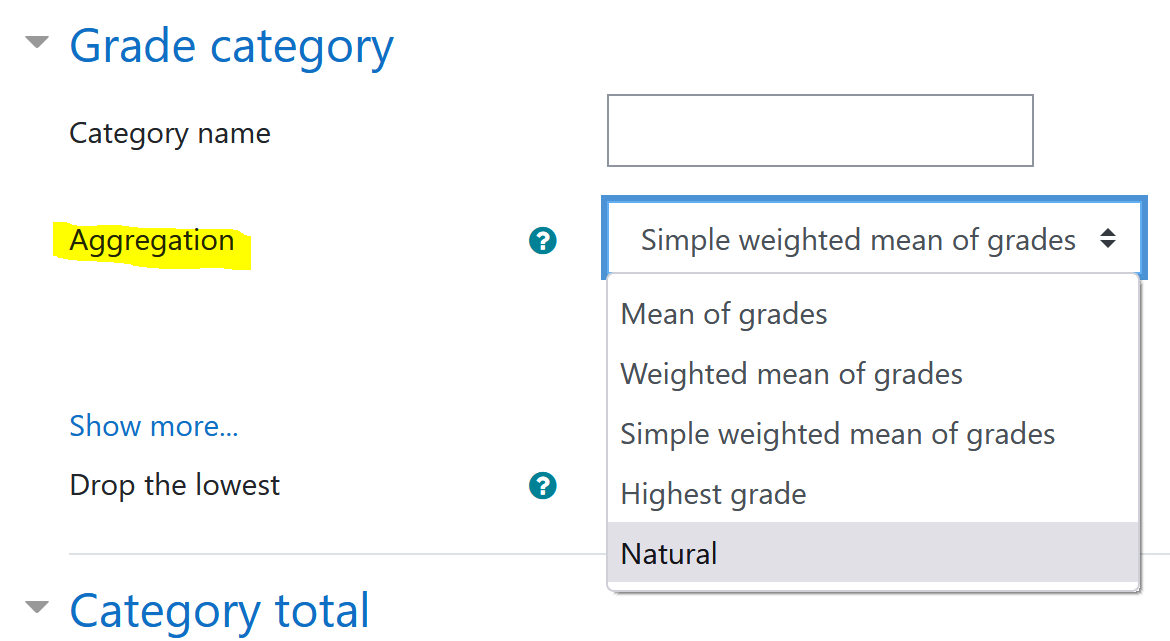
- Click Save changes at the bottom of the screen.
By default, Natural weighting produces a sum of the grades. The Weights column displays the relative weights of the items as percentages, based on each item’s points. Using natural aggregation also makes it easier to flag grade items as extra credit, if that option is needed.
Extra Credit
To set a grade item or assignment to extra credit follow these steps:
- Open the Gradebook: click the hamburger icon (top left) to open the menu and click Grades
- Click on the Setup tab in Gradebook setup.
- Find the grade item or assignment you would like to set as extra credit.
- Click on the Edit link out to the right of the item.
- Select the Edit settings option.
- Under Weight check the box for Extra Credit.
- Save changes.
- Once designated as Extra Credit the item total will display a "+" to the right of the number.
Instructors can override grade items’ default weights and enter alternate weights by selecting the box next to any of the weights.
The natural weighting method is flexible and can be applied in different ways to produce different results. People who utilize sum or percentage grading could take advantage of this aggregation method. Flexibility can also sometimes create confusion, so if you have questions about gradebook setup, we encourage you to contact your college consultant.
| Widget Connector |
|---|
| url | https://www.youtube.com/watch?v=w2XkfEjDrKQ&feature=youtu.be |
|---|
|
Related Articles
| Content by Label |
|---|
| showLabels | false |
|---|
| max | 50 |
|---|
| showSpace | false |
|---|
| sort | title |
|---|
| excludeCurrent | true |
|---|
| cql | label in ("asulearn-gradebook","asulearn-fs") and space = currentSpace() |
|---|
|
We value your feedback! Click HERE to suggest updates to an existing article, request a new article, or submit an idea.