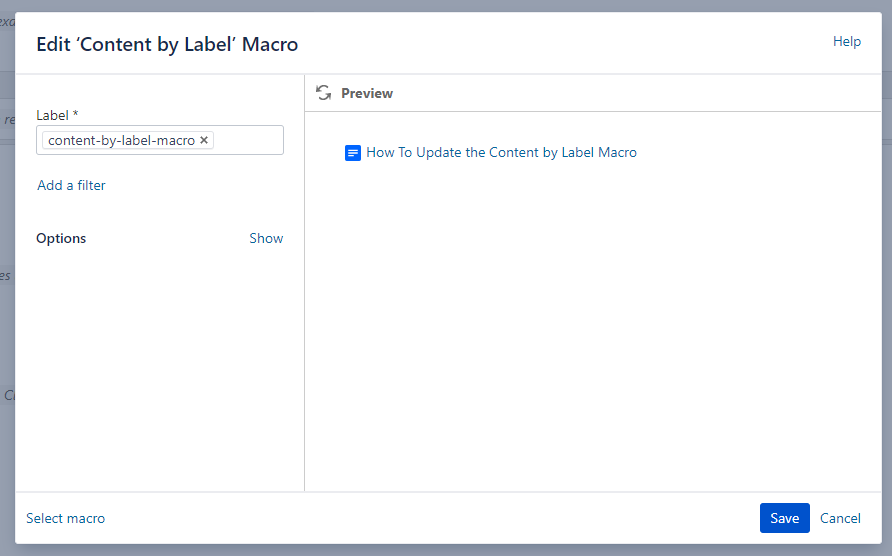| Info |
|---|
Detailed Documentation on how to update the Content by Label Macro can be found here. |
Step-by-step guide
- Click on the Content by Label Macro and choose Edit
- Add the label of the related articles you want listed into the Label Box
- Remove the "Content-by-label" label from the Label Box by clicking on the x
- Click Save
Related Articles
| Content by Label | ||||||||
|---|---|---|---|---|---|---|---|---|
|
Search Knowledge Base
Submit a Service Request
| Page properties | ||
|---|---|---|
| ||
|