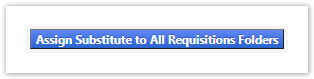...
1. On the YoMart Shopping-Home Page select Documents → Orders→ Approvals → Assign Substitute Approver-Requisitions
2. Use the Filter My Approvals box in the left-hand pane to filter the approval typeClick Assign Substitute to All Requisitions Folder to assign one approver to all folders
3. To add approvers to individual folders3. For each approval folder, click the Assign button
4. Enter an approver's Name in the Substitute Name field
...