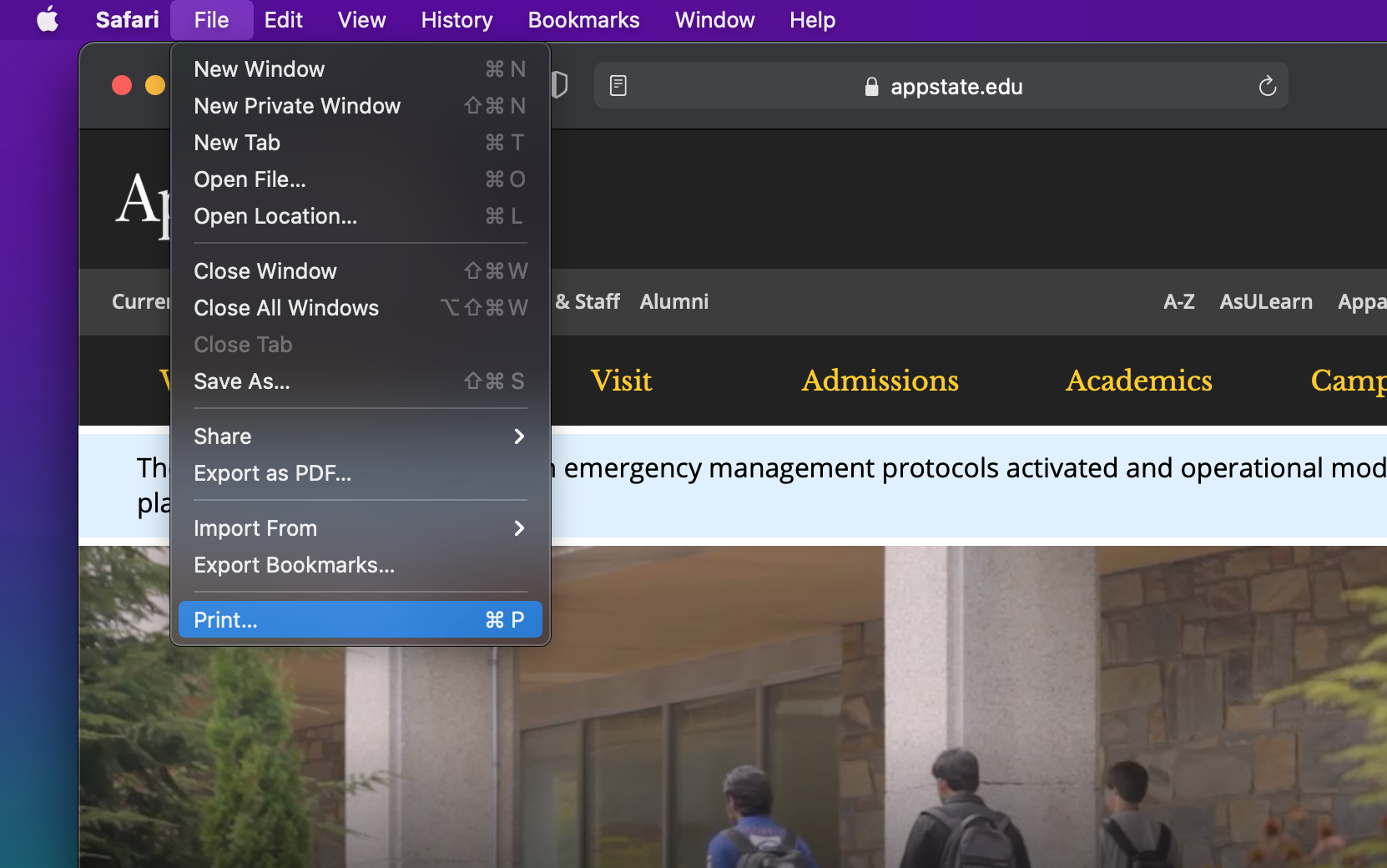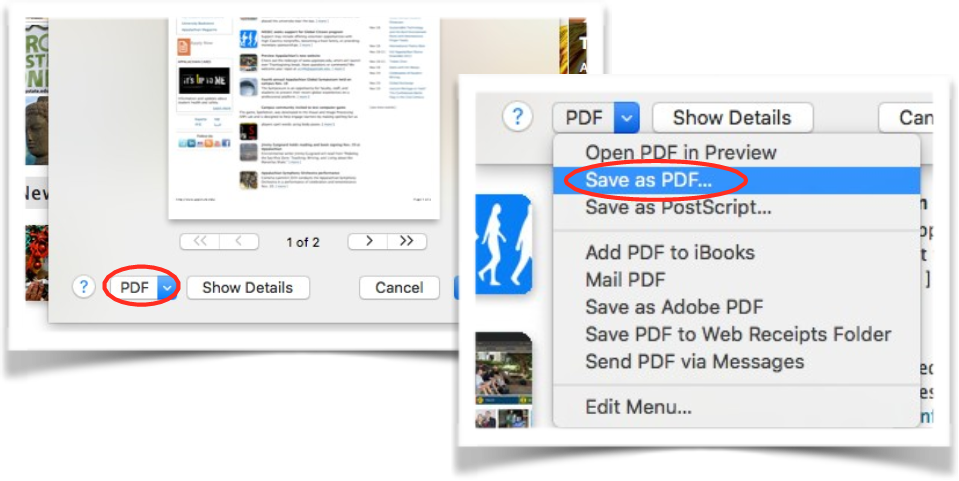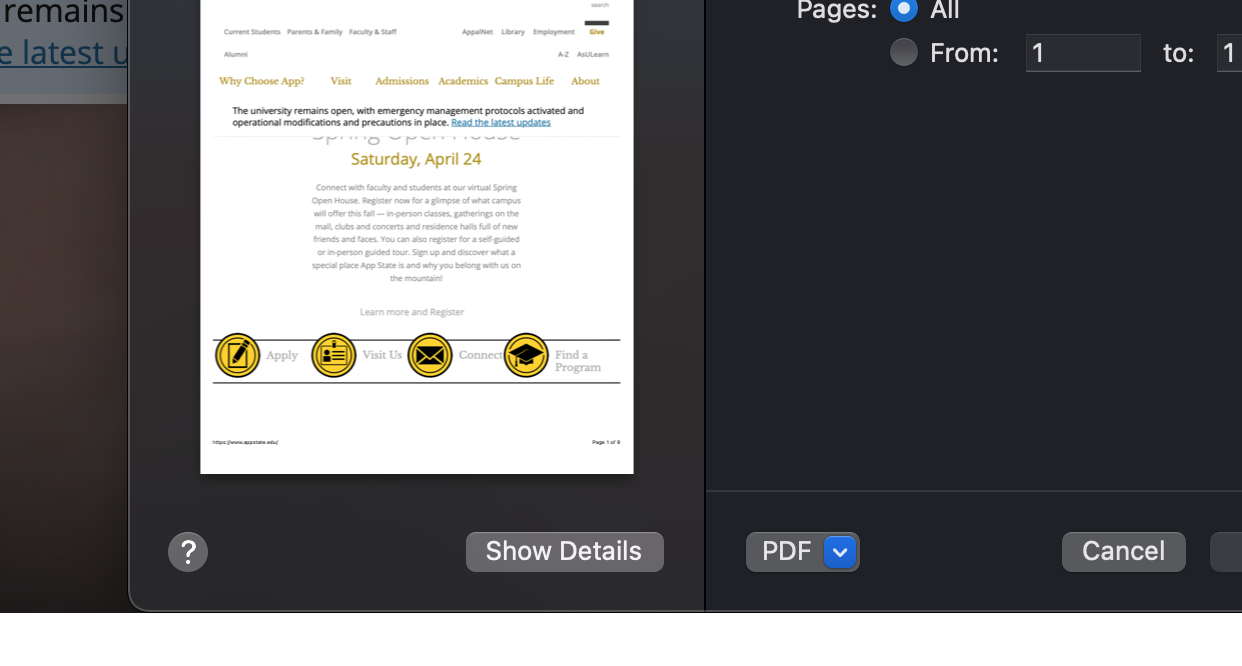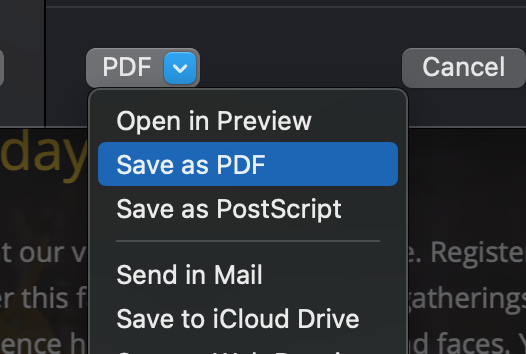...
2. Click on File in the Menu Bar and then select Print... from the drop down options.
3. On the print dialogue box, click on the PDF button in the lower left corner. Then click Save as PDF…
Note: You can change printer settings before you save to adjust how your PDF file will look. For instance, the number of pages, orientation, etc.
4. Choose a name and location to save the file and then click Save. You now have a PDF document that can be emailed, opened on almost any computer, and printed later.
...