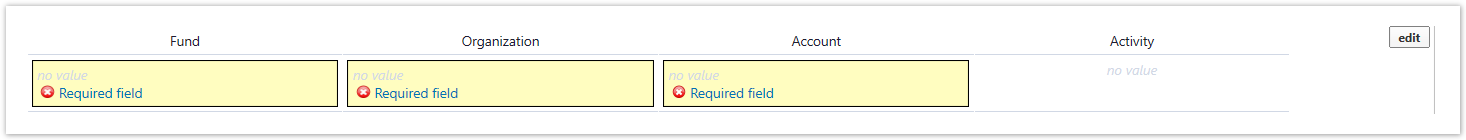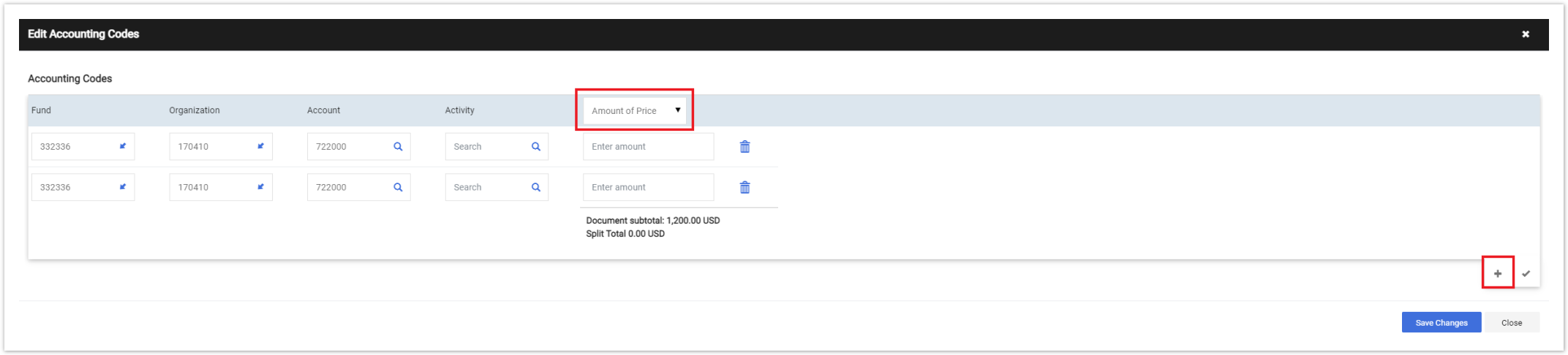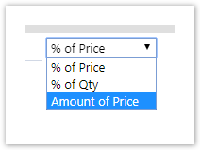...
Multiple account codes can be added in the accounting codes section of a requisition
| Panel | ||
|---|---|---|
| ||
2
3. By clicking Click the Plus Icon to add split, another line of accounting codes was added Accounting Codes (your mouse cursor will have to be around the accounting codes for this to show up) 4. Continue clinking add split until you have enough account code lines needed 5. Change the % of Price to Amount of Price 6. Add your account codes and the dollar value for each 7. Click saveSave Changes |
Related Articles
| Content by Label | ||||||||||
|---|---|---|---|---|---|---|---|---|---|---|
|
...