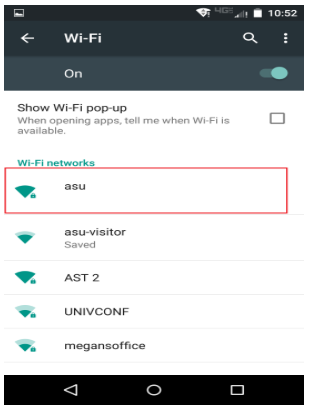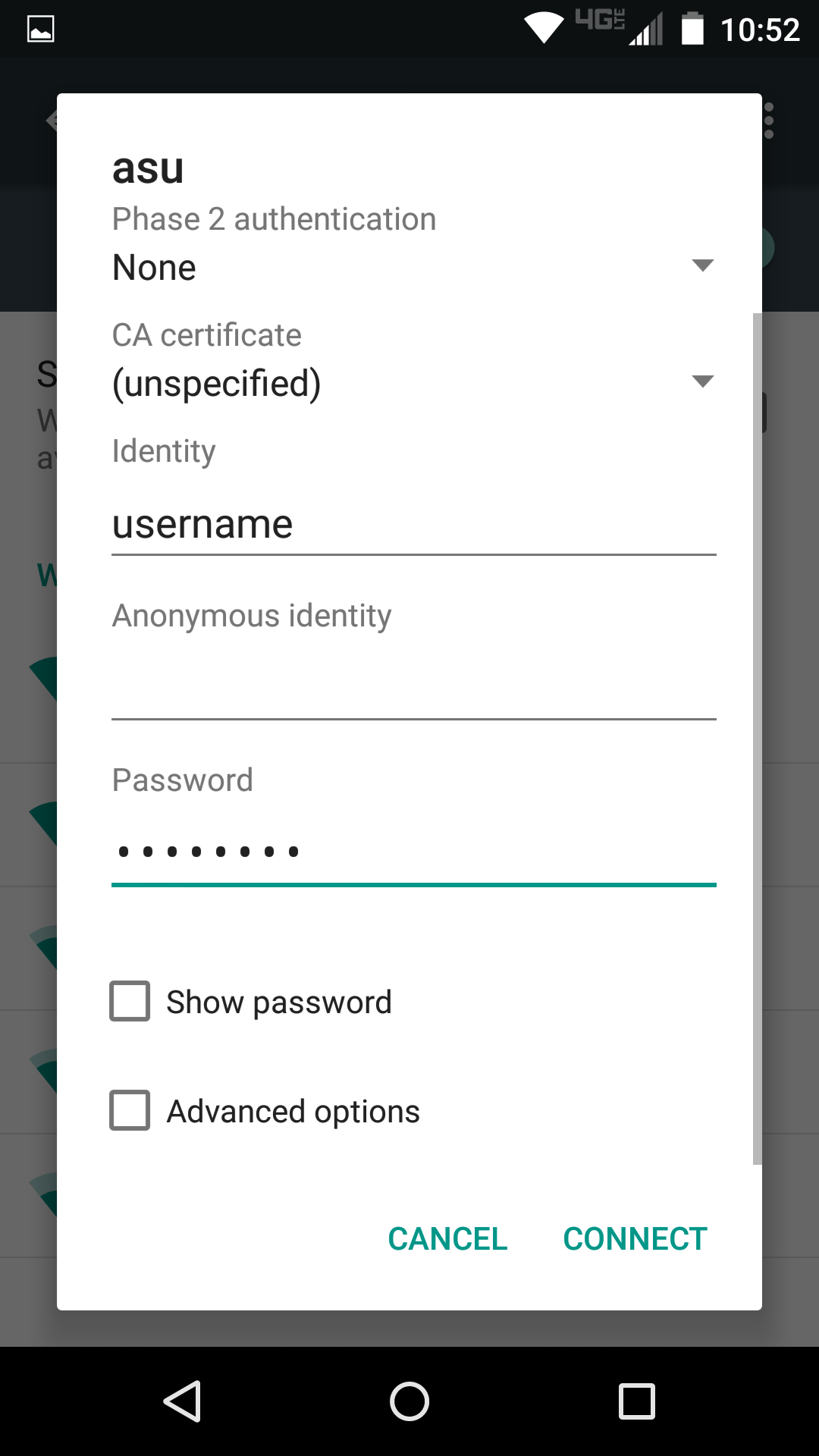| Info |
|---|
Please Note: Screen images may vary, but the settings will work for any device. Students are allowed 4 device registrations Faculty and staff are allowed 5 device registrations |
Step-by-step guide
- Click on On your phone, go to: Settings>Connections>Wi-Fi
- Click on the asu network
- Enter your asu username and password, then click Connect
- Your device should now be connected to asu
- You will need to register your device on the secure wireless.
Once connected to asu, open a web browser (Firefox, Chrome, Safari or the mobile browser your phone came with) and go to netreg2.appstate.edu
Log in using your appstate username and password. Follow the steps to register your device. Registration takes 15-20 minutes to go through, you will need to shut down and re-boot your device after 15-20 minutes for the registration to take effect.
...