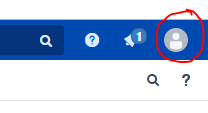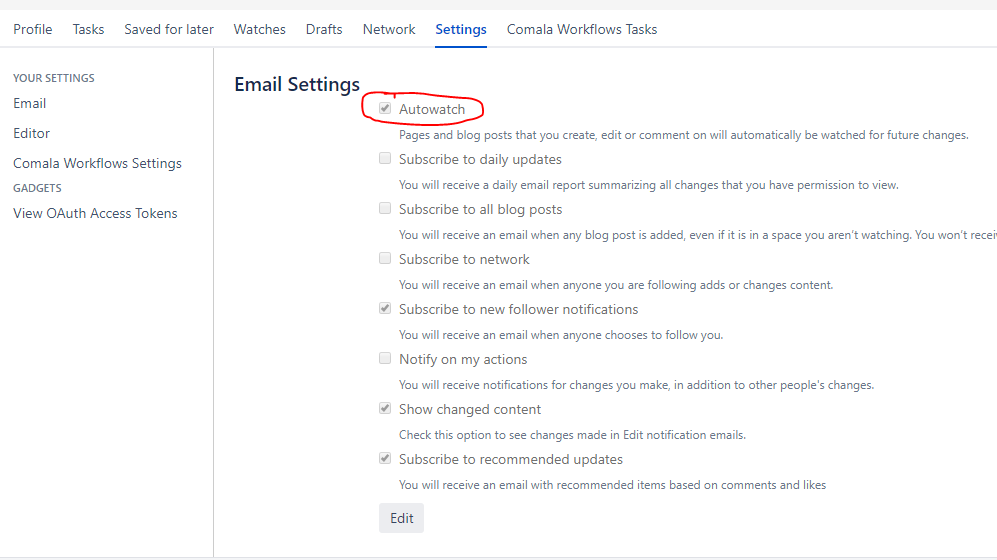Too many emails from confluence? Sometimes, a user of Confluence does not want to receive an email notification for every article edit. Disable the Autowatch feature in the User Profile to prevent being added automatically as a watcher.
| Info |
|---|
This setting will not prohibit admins or users from manually adding watchers to spaces at a later time. |
Step-by-step guide
By default, each member of confluence is added as a "watcher" to all confluence spaces. To disable this feature:
- Login to Confluence https://confluence.appstate.edu
- Click on the Profile icon in the top left corner
- Select Settings
- Choose Email from the column on the left
- Uncheck Autowatch by clicking the Edit button at the bottom of the list.
- Click Submit
Related Articles
| Content by Label | ||||||||||||||||||
|---|---|---|---|---|---|---|---|---|---|---|---|---|---|---|---|---|---|---|
|