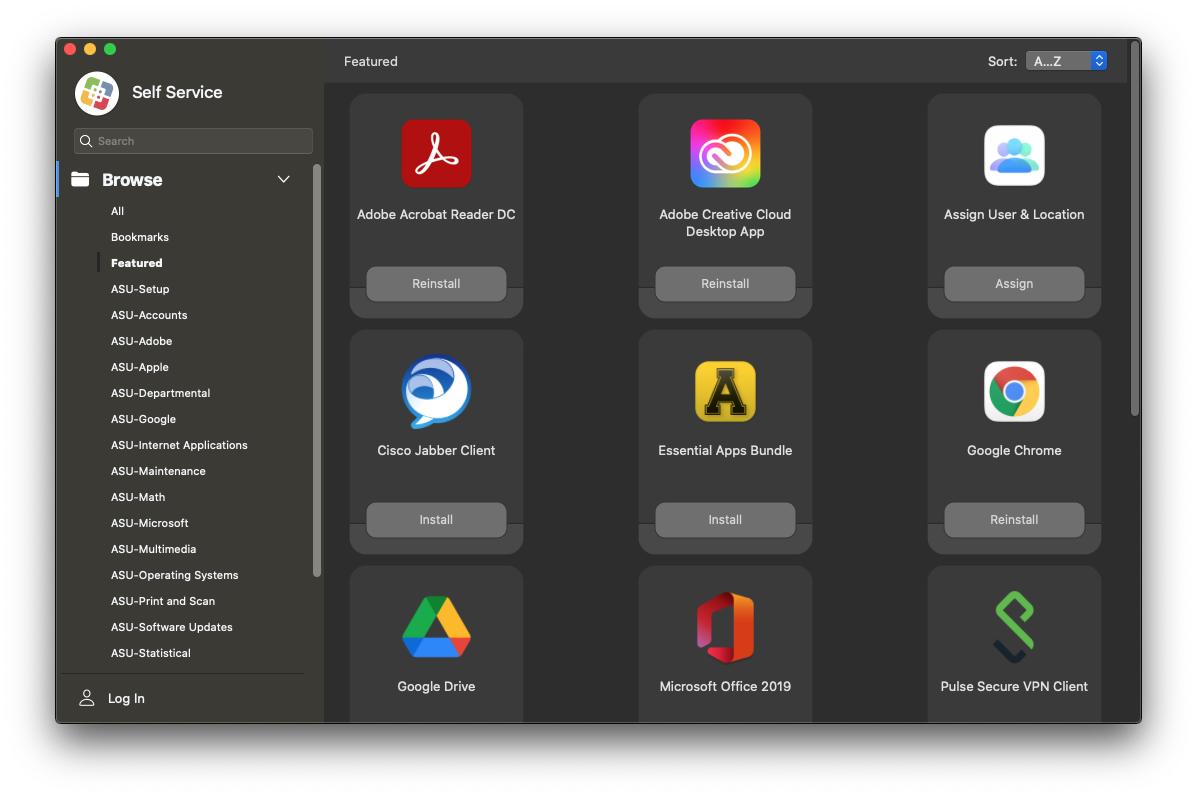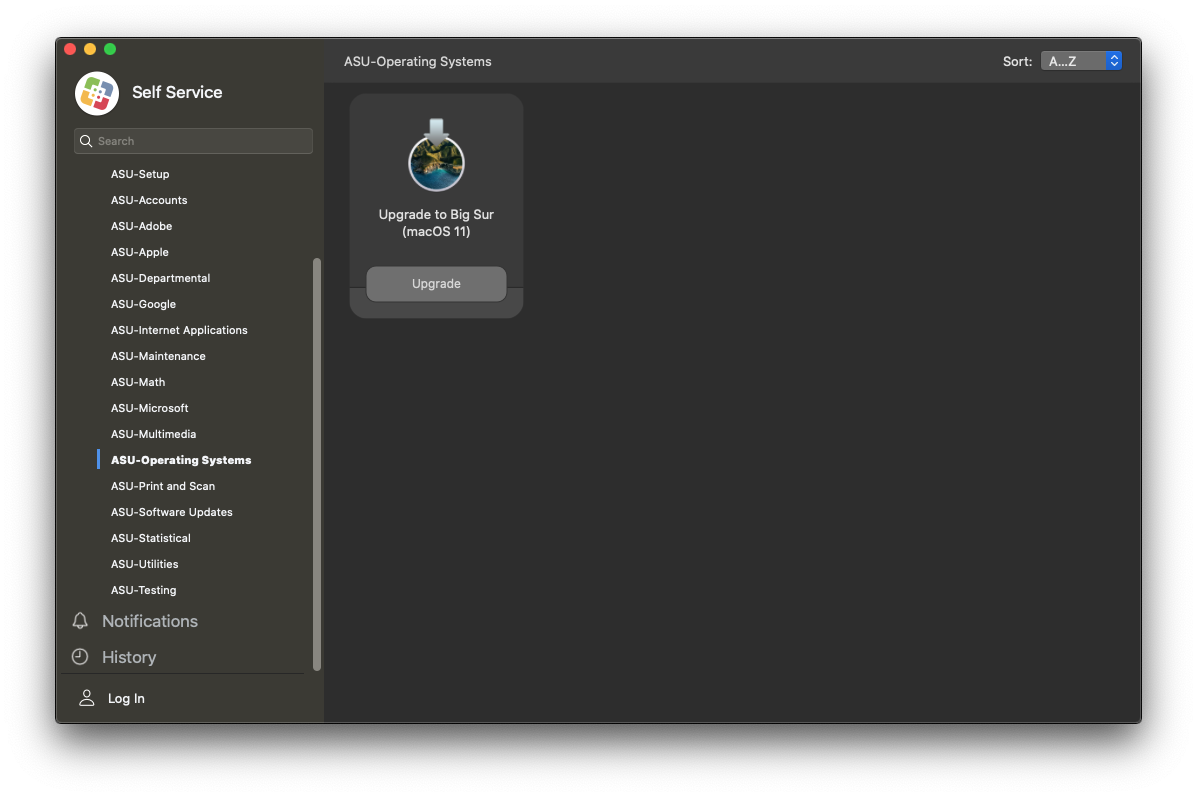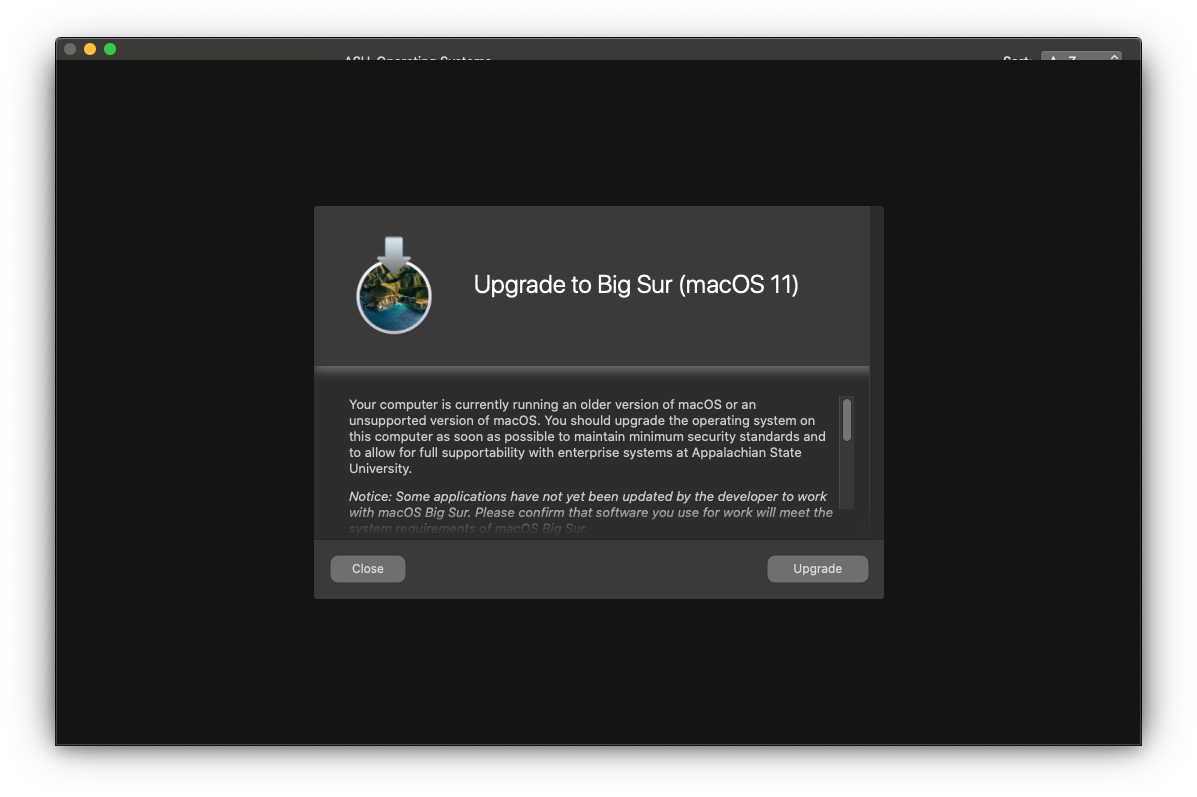...
- In your Applications folder, launch the Self Service app.
- You will be greeted with the Featured page that shows new or recommended apps. From the Categories on the left, navigate to ASU-Operating Systems and select an upgrade option that is available from the list.
- Before proceeding, read the description which will detail any requirements or recommendations.
Click the Upgrade button to begin upgrading your Mac.
Info title Important: When you initiate an upgrade, your Mac will download necessary components and will need to restart to perform the installation. Before proceeding, save your current documents, quit any open applications, and copy all files and user data to another computer or backup drive. If this is a laptop, please connect to a charger at this time. This process could take an hour or more to complete and your Mac will be unavailable during this time.
- Self Service will prompt you one last time before it will initiate the upgrade. You will not be able downgrade to a previous operating system once you upgrade.
Related Articles
| Content by Label | ||||||||||
|---|---|---|---|---|---|---|---|---|---|---|
|
...