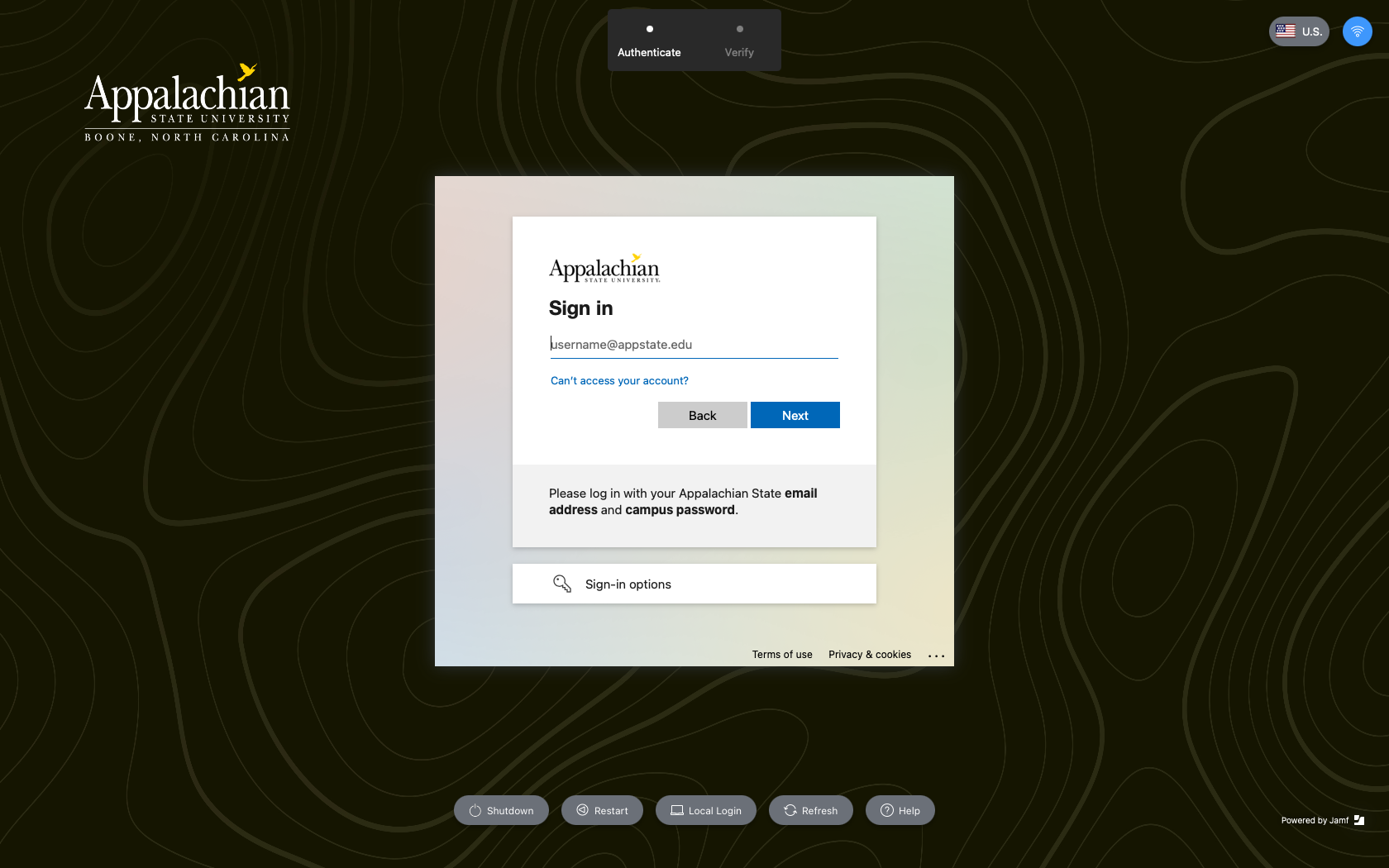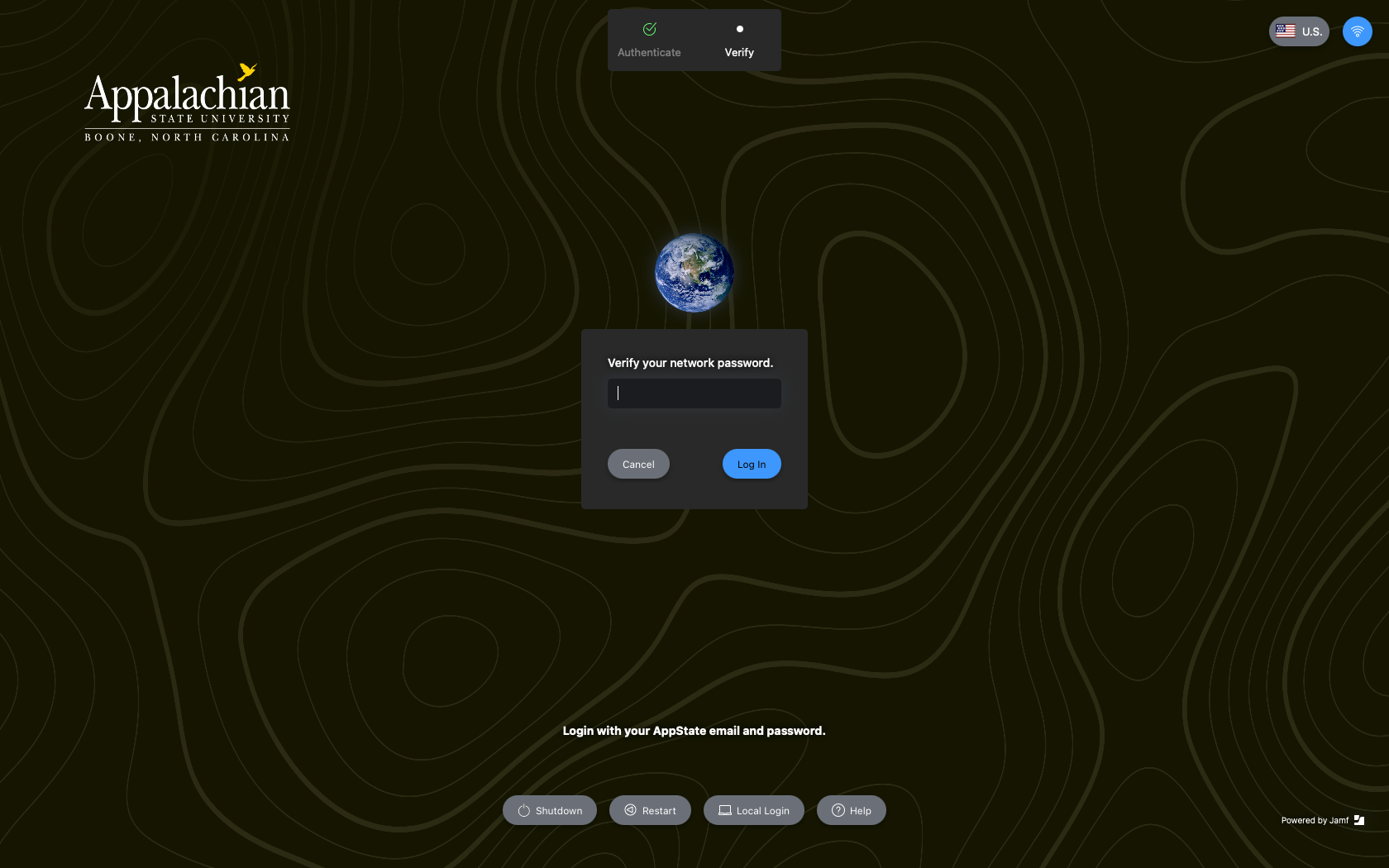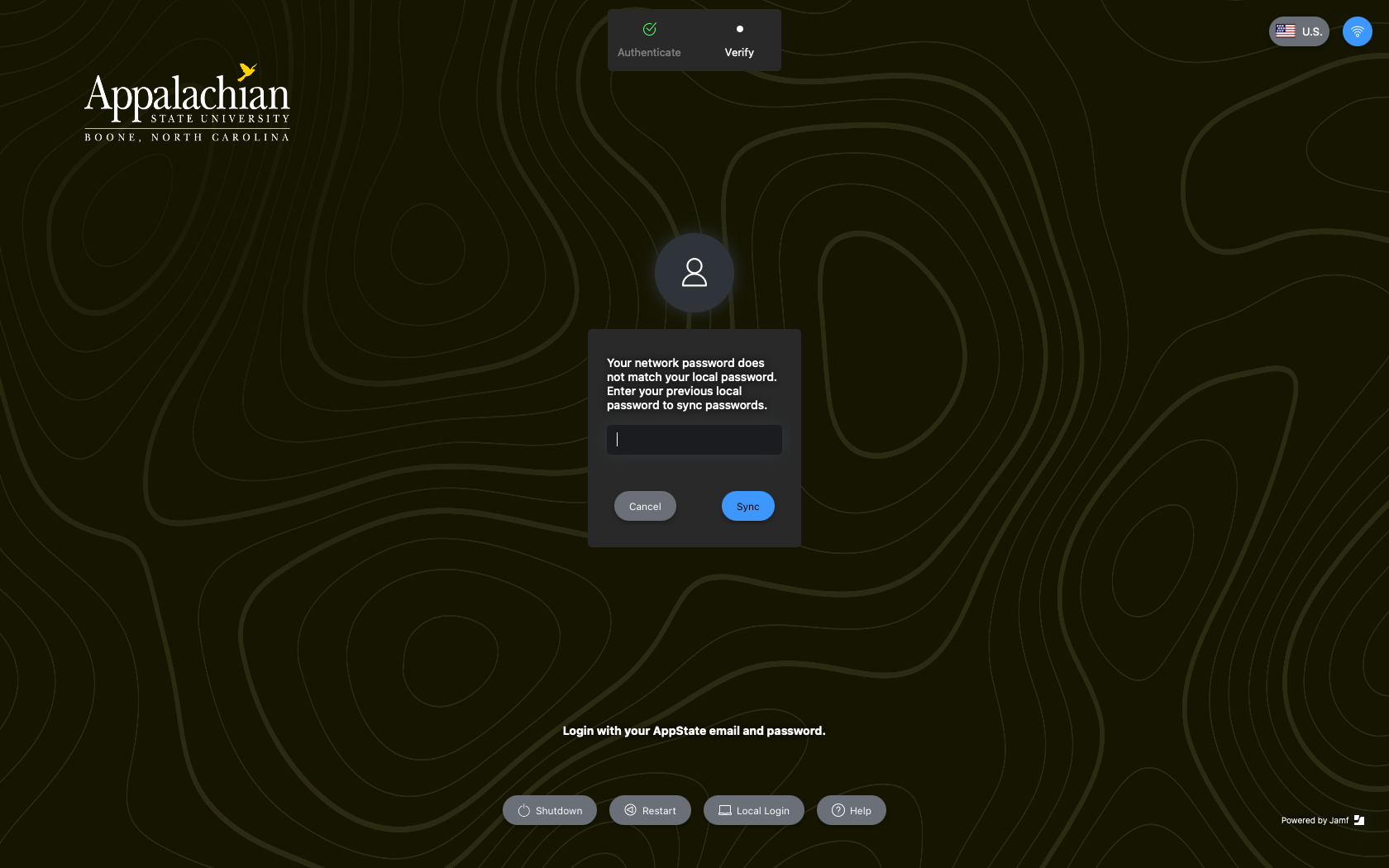...
If you changed your AppState password while you were logged out of our Mac and you attempt to log back in through the Jamf Connect login window, you will see the following prompts to sync your passwords:
| Info | ||
|---|---|---|
| ||
If you have FileVault Disk Encryption enabled, you will not see the Jamf Connect login window unless you logout. |
- Once you get logged in, your Mac's password will now be in sync with your updated AppState password.
...