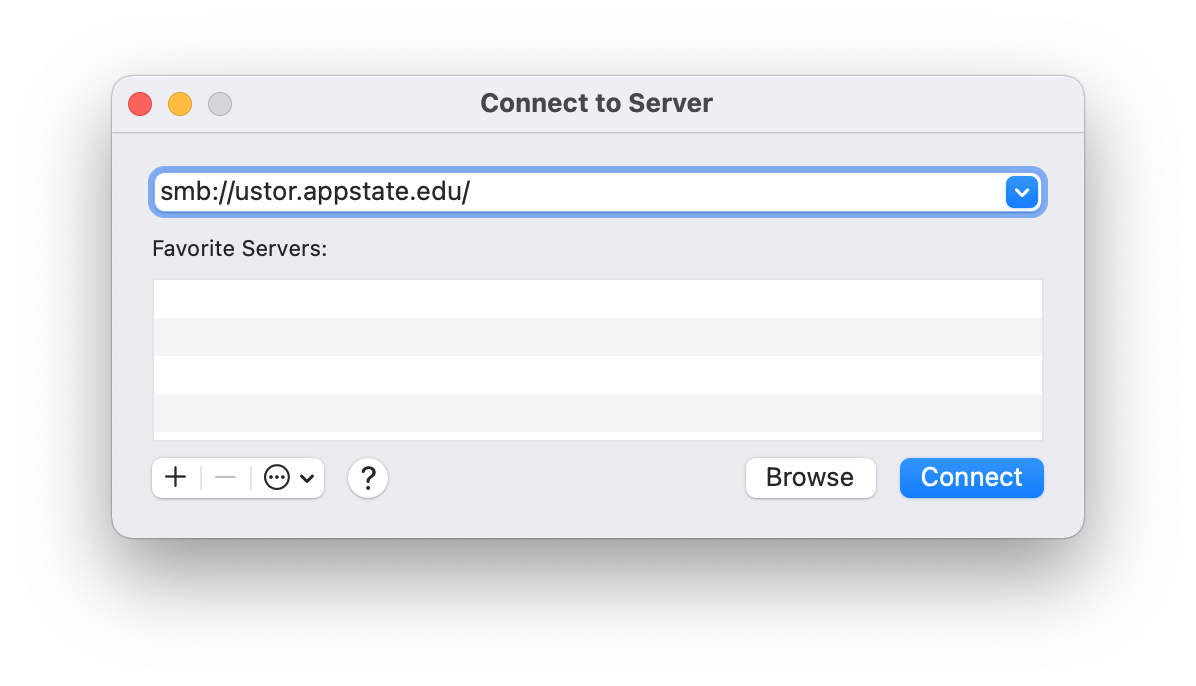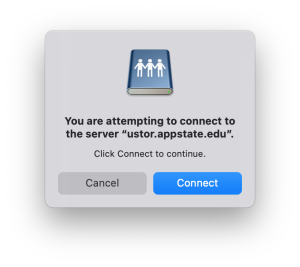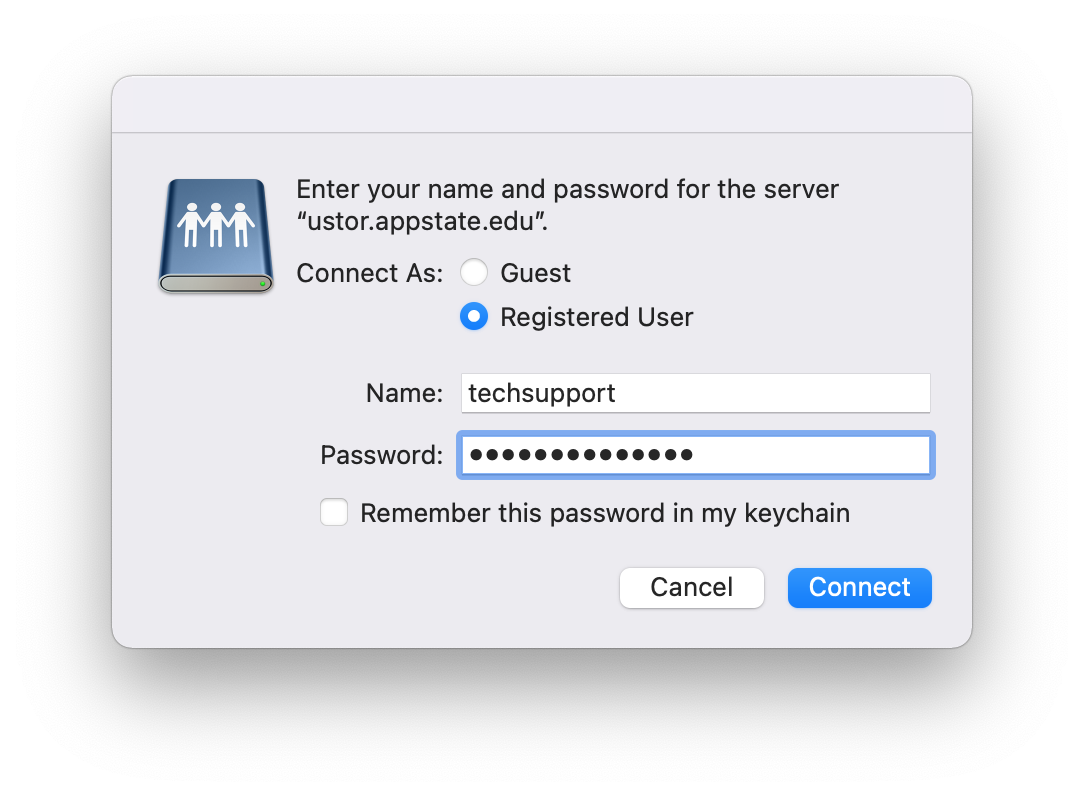...
- In the Finder Menu Bar, click on Go, then "Connect to Server..."
- In the Server Address field, type the path to the uStor directory: smb://ustor.appstate.edu/
- Click Connect and login with your AppState credentials.
- This will mount the uStor folder on the desktop.
- To create the shortcut to uStor on the Deskotp, right-click or control-click on the mounted uStor Share icon from the desktop and select "Make Alias"
...