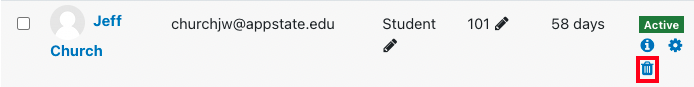...
Should you wish to delete a manual enrollment that you have added, simply return to the Participants page in the course, locate the desired user, click the Trash icon at the right, and confirm.
It is also possible to select multiple users by ticking the checkboxes, then use the pull-down menu at the bottom of the Participants page and select Manual enrollments: Delete selected user enrollments.
Related Articles
| Content by Label | ||||||||||||
|---|---|---|---|---|---|---|---|---|---|---|---|---|
|
...