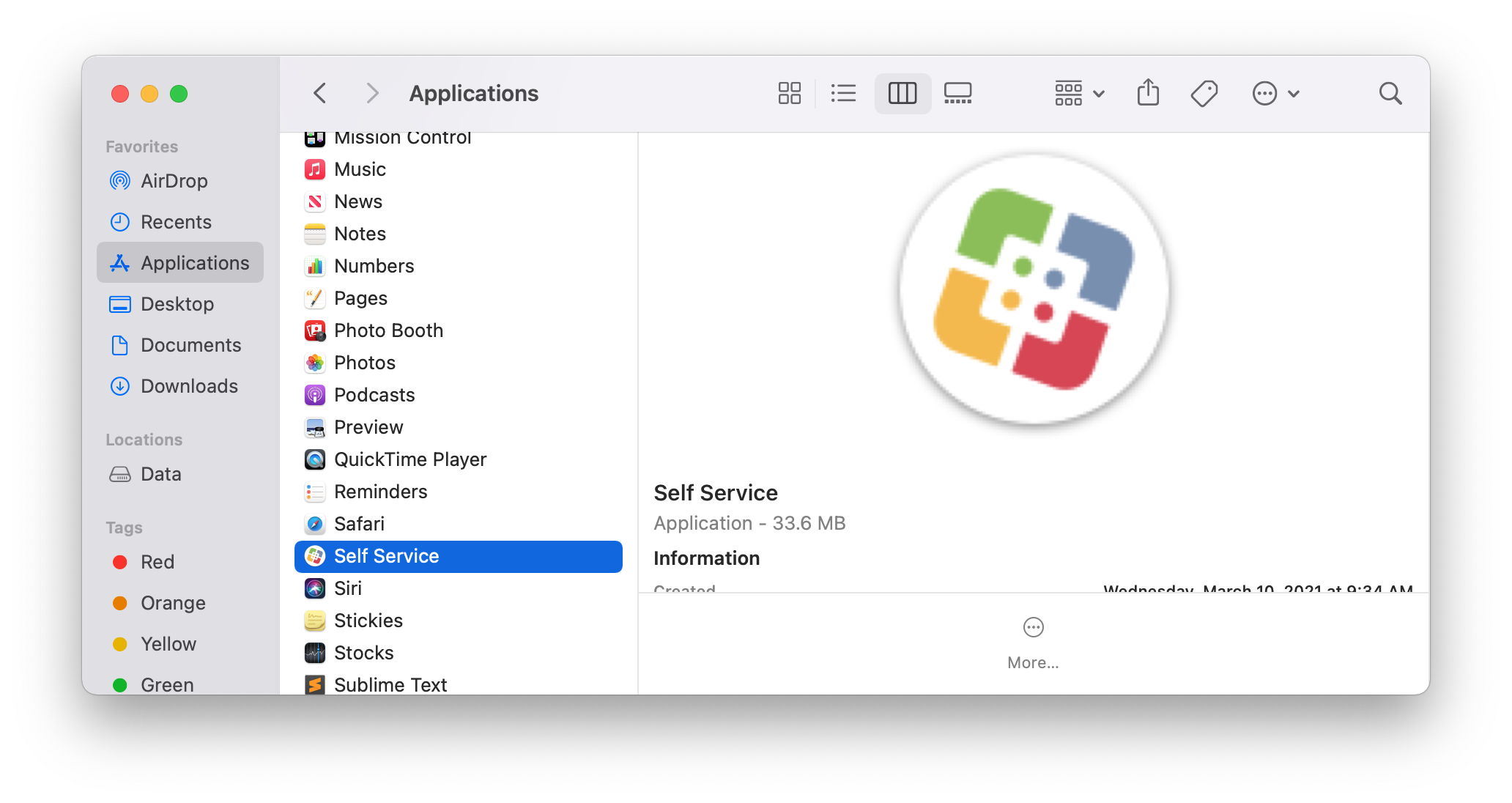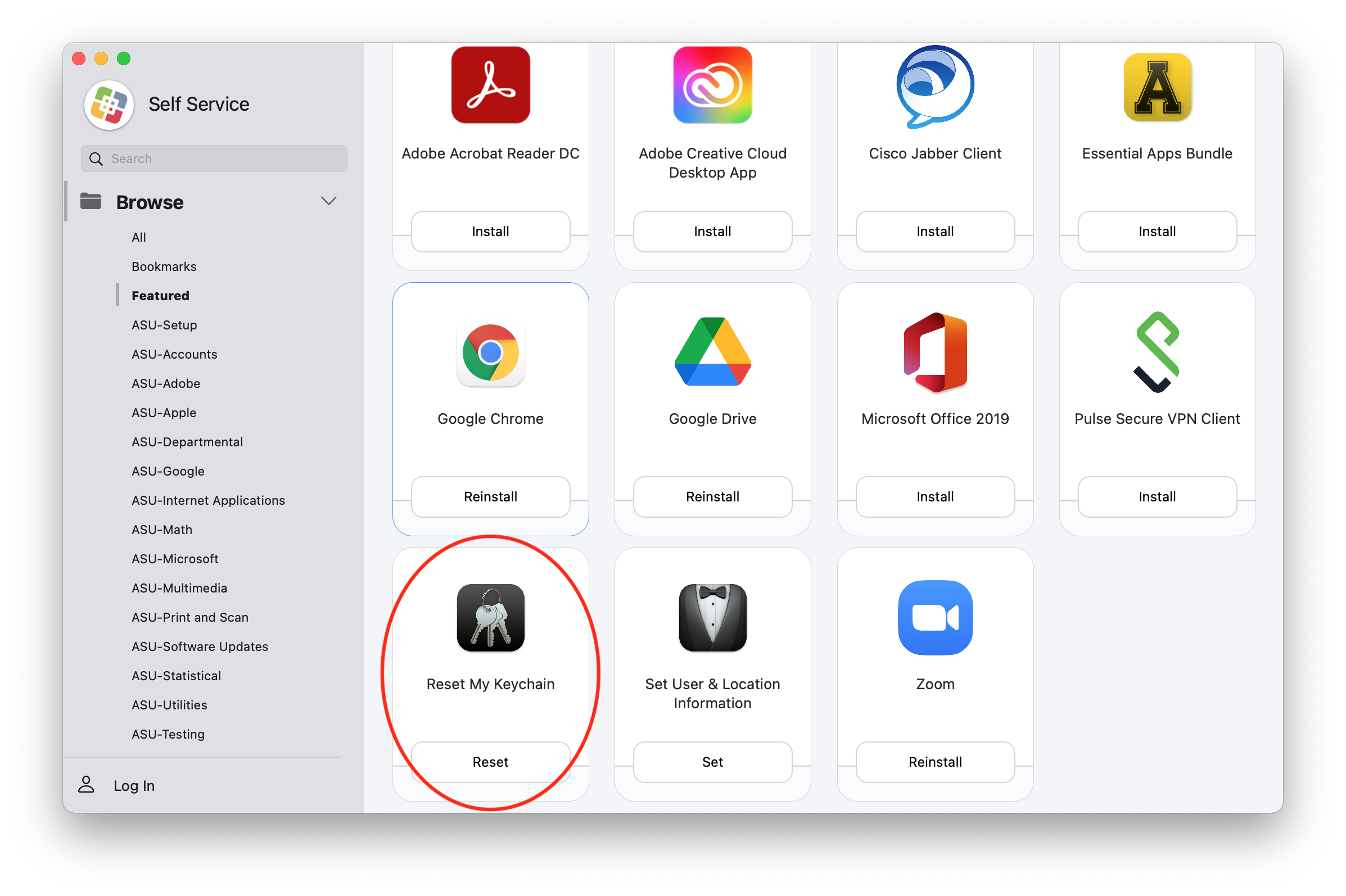In some cases, after you change your Appstate password App State password your macOS Keychain can get out of of sync. With this guide, you'll reset the keychain and reand re-sync your passwords.
| Info |
|---|
WARNING: Resetting the Keychain will remove any saved passwords you had previously saved in Keychain. |
Step-by-step guide
- Open the Self-Service Application.
In the search bar, search for Reset My Keychain, click Reset.
Info title Note: You'll be prompted to restart your computer, so it's best to have all other applications closed.
...