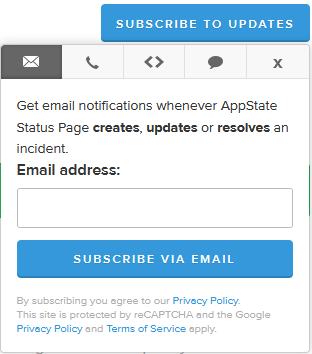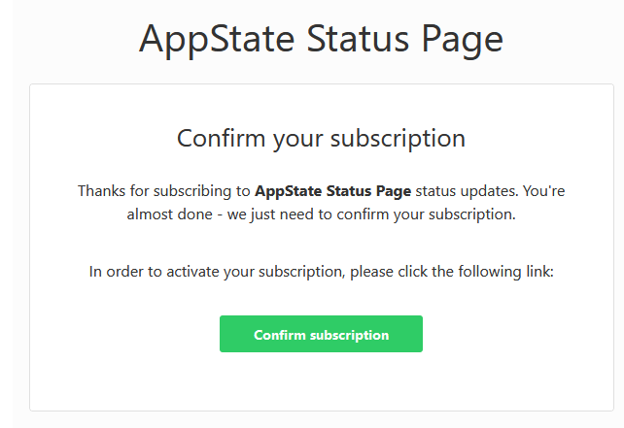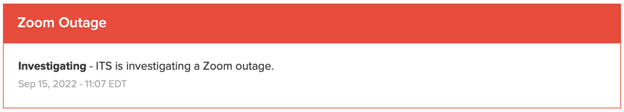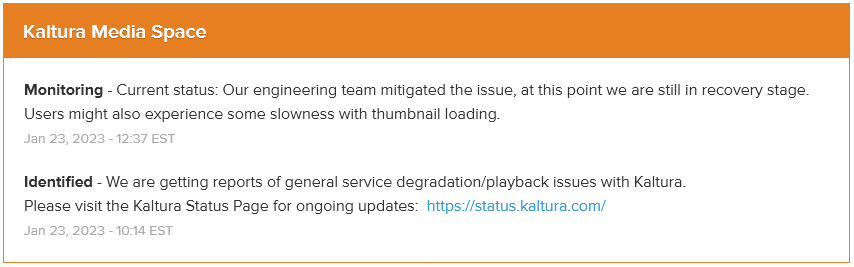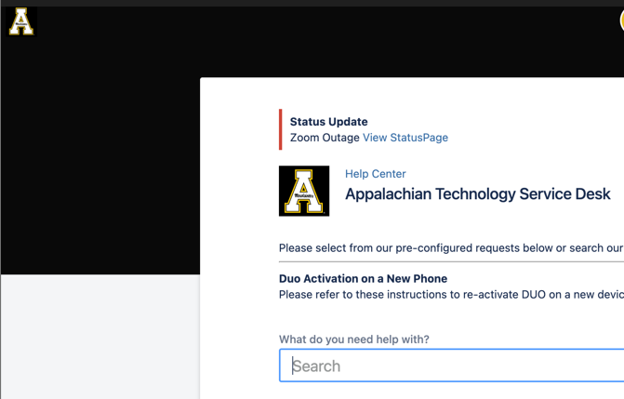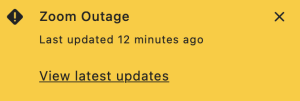...
| Expand | ||
|---|---|---|
| ||
For the latest status updates, you can either subscribe to get text message notifications (or email notifications) whenever the App State status page creates or resolves an incident. Subscribing to text message alerts:1. In your web browser, navigate to https://status.appstate.edu/ 2. At the top of the page click “Subscribe to Updates”. 3. In the Systems Status Dashboard collapsible menu, click on the phone icon and enter your phone number, then click “Subscribe via text message”. 4. Check your text messages and follow the prompts to confirm your subscription. Subscribing to email alerts:1. In the Systems Status Dashboard collapsible menu, enter your email address and click “Subscribe via email”, complete the captcha and click “Verify”. 2. Check your email to confirm your subscription: |
| Expand | ||
|---|---|---|
| ||
In the Systems Status Dashboard, new outage alerts will appear in a box at the top of the home page and the color of the alert will depend on the level of issue (maintenance, monitoring, outage). At tech.appstate.edu, the status alert will be displayed at the top of the homepage and will include a link to view the status page on the Systems Status Dashboard site: On the ITS Support Services website, outage alert popups will show up at the bottom left of the page with a link to view the latest updates concerning the outage: |
...