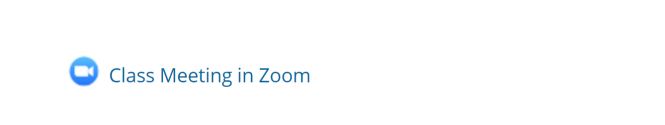Zoom
Students! You are included in App State's Zoom Pro License! Just log in at https://appstate.zoom.us and you're in! You don't have to do this to attend class meetings or meetings created by others, but to host your own meetings with our pro license.
Zoom, a cloud-based technology, allows faculty, staff and students to have interactions in real time from their computers, laptops, or mobile devices. Zoom's web-based conferencing uses video and audio and is accessible on MacOS, Windows, iOS and Android mobile devices.
| Info |
|---|
All Appalachian users (students, faculty, and staff) have the ability to host an unlimited number of online meetings with up to 300 participants in each, and record them to the cloud. Just log in at https://appstate.zoom.us. |
Zoom in AsULearn
Many of you students will access Zoom from a meeting your instructor has created inside an AsULearn course. Once you click on the link you may be asked to install the Zoom client before entering the session (if you've never used Zoom before).
Create your own Zoom meetings for group work
...
, presentations, etc.
Why would students make their own Zoom meetings?
Your professor has assigned a group project, and the leader can create a meeting and invite the team. You can even record it to the cloud and share the recording link with your professor.
You need to present a project, so you record your own meeting while doing a screen share of your presentation, and share the recording link with your professor.
You want to web conference with some classmates for an online study session.
...