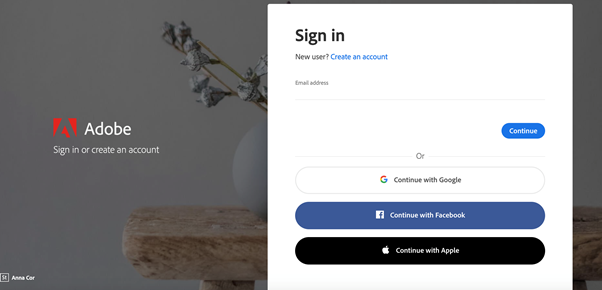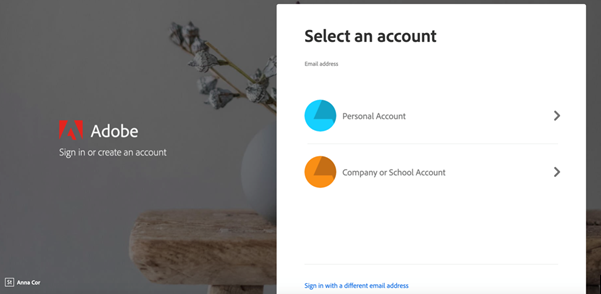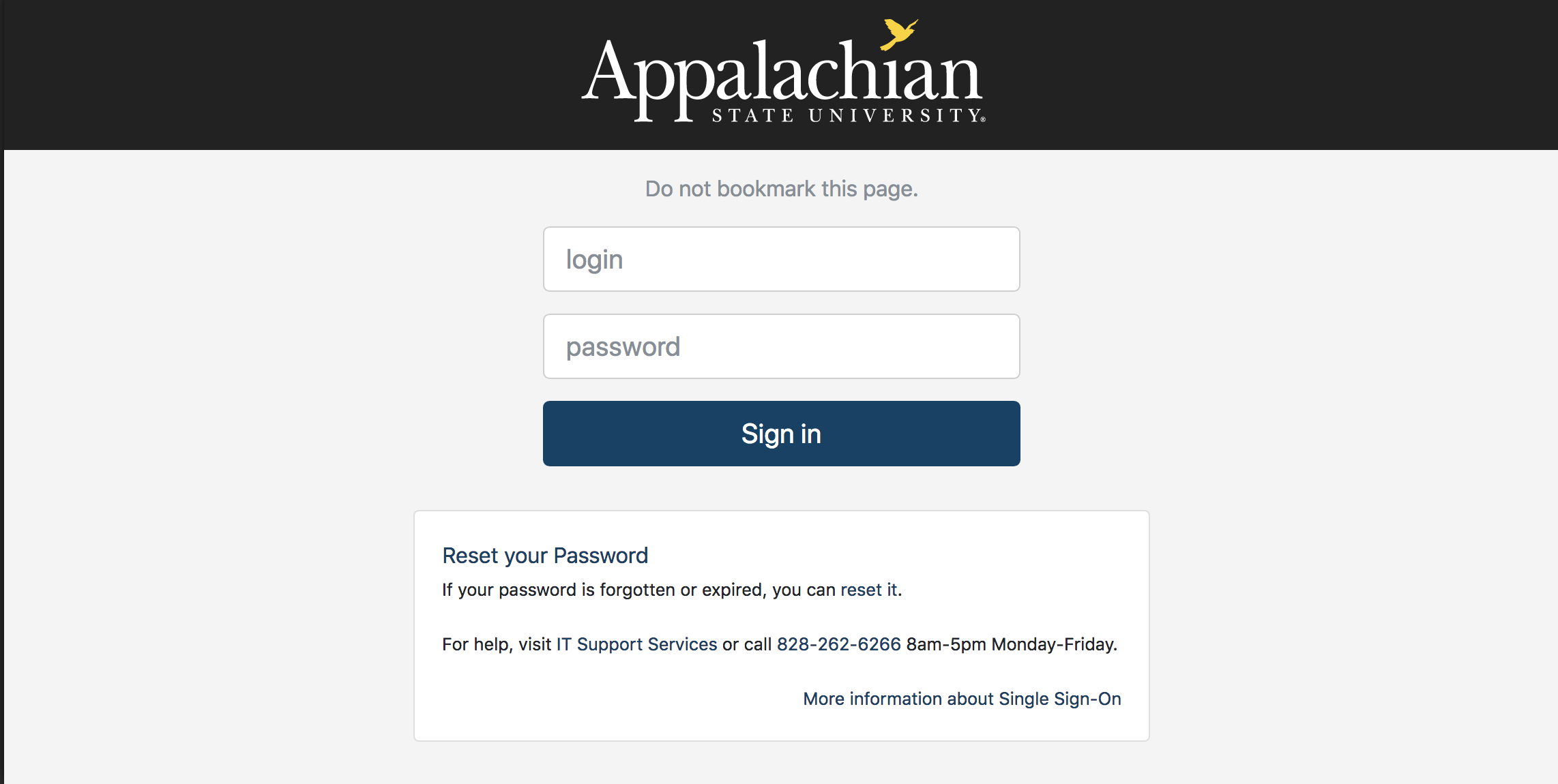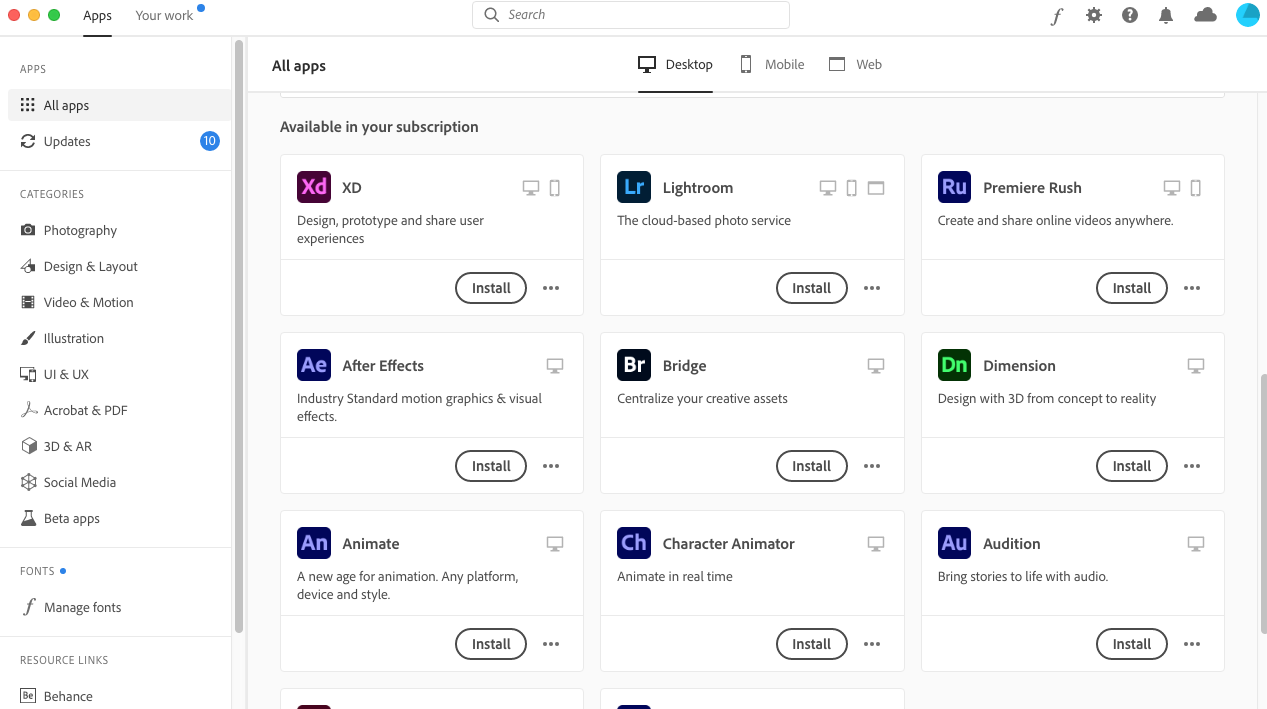...
2. Open the Creative Cloud App and enter your App State email address. NOTE: If you are already logged into your App State Gmail account, you can select Continue with Google.
3. When prompted, select Company or School Account and then provide your credentials on the App State login screen.
4. From the Creative Cloud website, browse for and download your desired app. Click Apps on the top of the page to view all apps.
For more information on how to download or install apps, see Download and Install Creative Cloud apps.
...