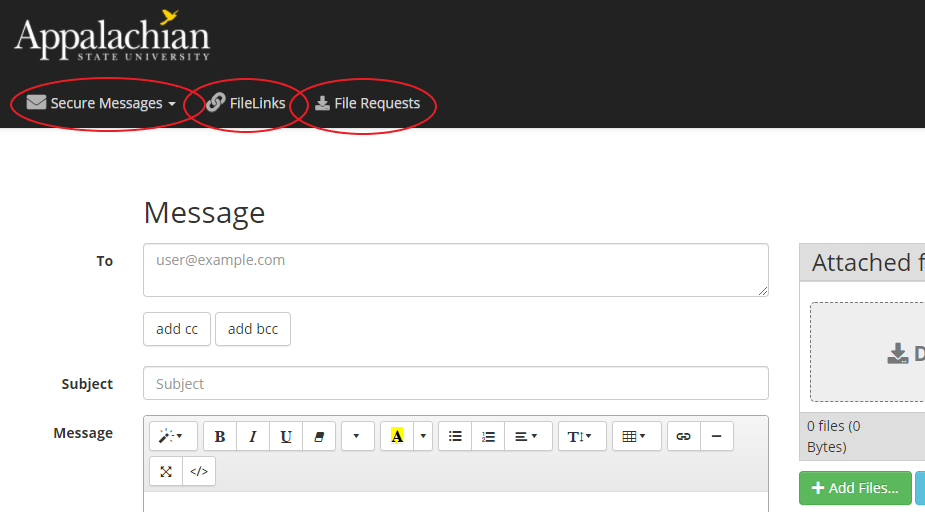| Info |
|---|
FileShare allows the Appalachian App State University community to share files with colleagues both inside and outside of the University. It is a temporary and secure storage system for sharing files and data. |
To use FileShare open a web browser and navigate to fileshare.appstate.edu.
Log in with your App State username and password.
You will need to provide DUO verification in one of the following ways:
- Users will receive an auto-push to their primary/default device if push notifications are enabled.
- Users can add a comma to the end of their password followed by a passcode (from a token or emergency bypass code)
- Users can add a comma to the end of their password followed by the word 'phone' to receive a DUO phone call to a registered phone number.
FileShare gives users the ability to send secure messages, receive files files, and directly link to secure files.
- Send up to 1000 MB files (per message) to internal and external customers.
- Receive up to 1000 MB-sized files from anywhere.
- Request files with a simple link for the receiver to use when responding to the request.
- Send secure email messages with file download tracking.
.
Note: Use a comma to separate multiple email addresses in the to, cc, and bcc lines. Toggling the private message option will prevent the message body from being sent in the email.
...
For full user guide documentation please visit:
...
man.liquidfiles.com/userguide.html.
For additional assistance, please contact the Help Desk at 828-262-6266, Monday through Friday, 8 a.m. to 5 p.m., or by entering a
...
Support Request.
Related Articles
| Content by Label | ||||||||||||
|---|---|---|---|---|---|---|---|---|---|---|---|---|
|
Search Knowledge Base
Submit a Service Request
...