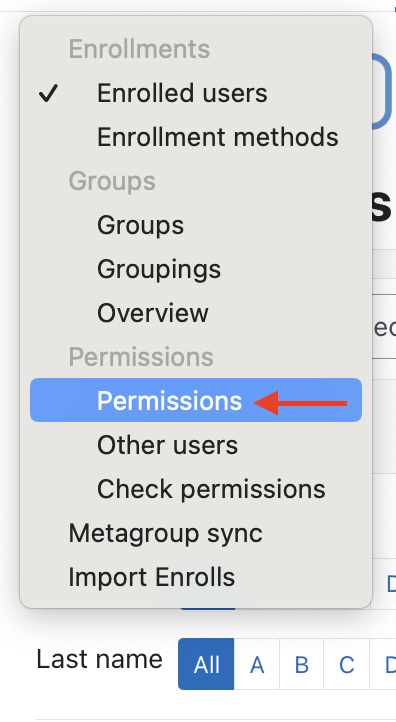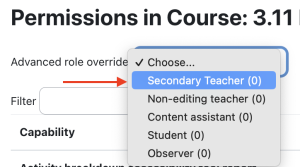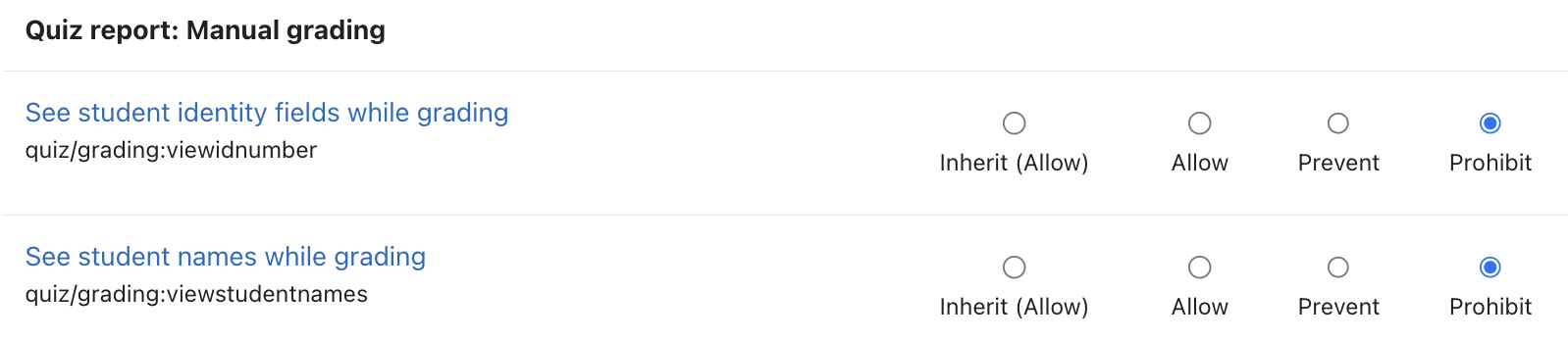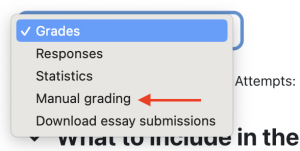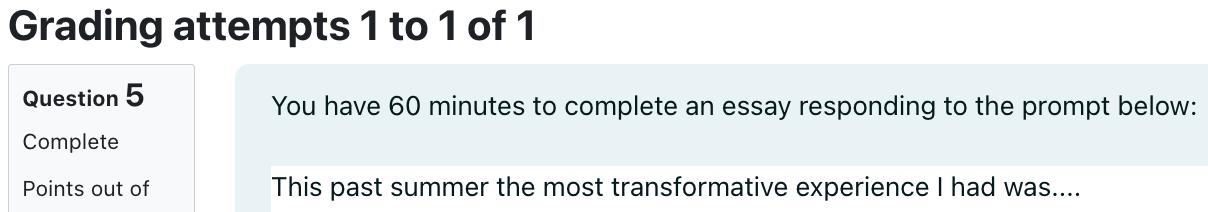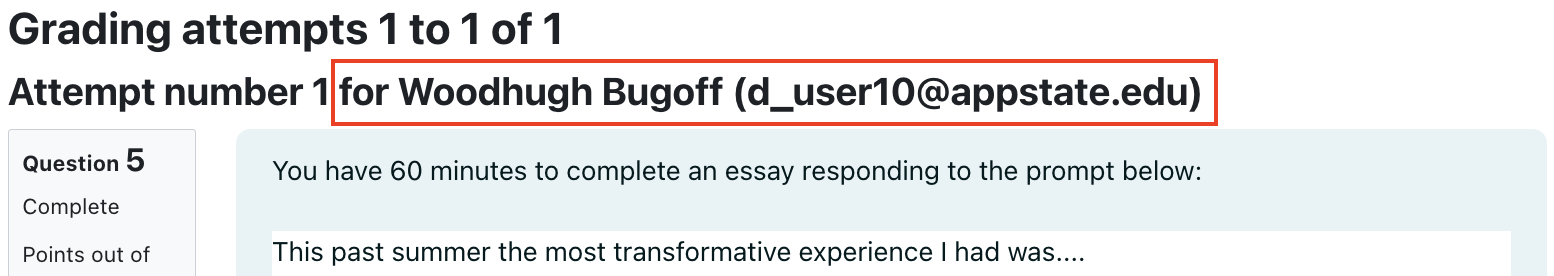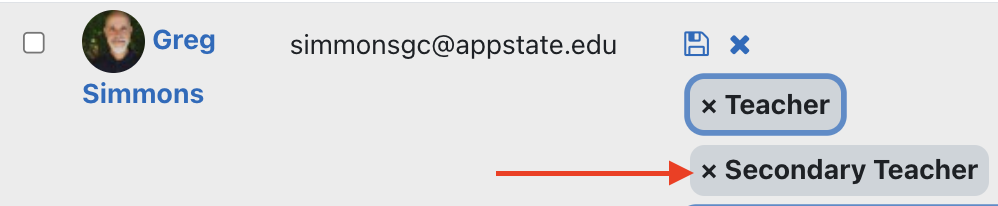...
- After adding the Secondary Teacher role, while still on the Participants page, use the Enrolled users dropdown menu at the top to select Permissions.
- On the Permissions page, use the Advanced role override dropdown menu near the top to select Secondary Teacher.
- There are a number of permissions, so it may help to do a Find (ctrl-f or cmd-f) on the page for the phrase Manual Grading.
Set both the permissions for the Manual Grading Report to Prohibit. Scroll the the bottom and click Save. - To insure that names are now removed, go to a quiz, click on the number of attempts, and use the Grades dropdown menu at the top left to select Manual Grading.
View without name (override prohibits it):
Prior View with Name:: - Once you have all your blind grading completed, you can return to the Participants list, click the pencil icon, and click the X on the Secondary Teacher role to remove it, then the floppy disc icon to save:
| Widget Connector | ||
|---|---|---|
|
Related Articles
| Content by Label | ||||||||||||
|---|---|---|---|---|---|---|---|---|---|---|---|---|
|
...