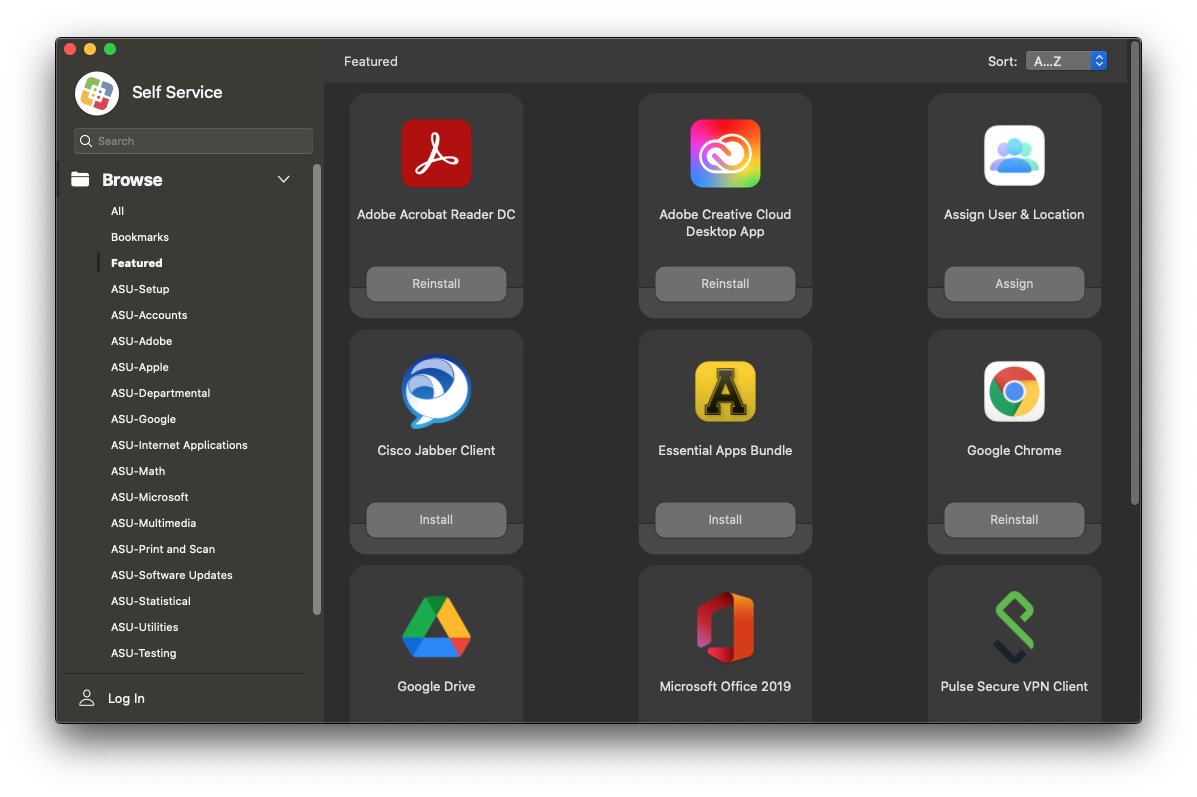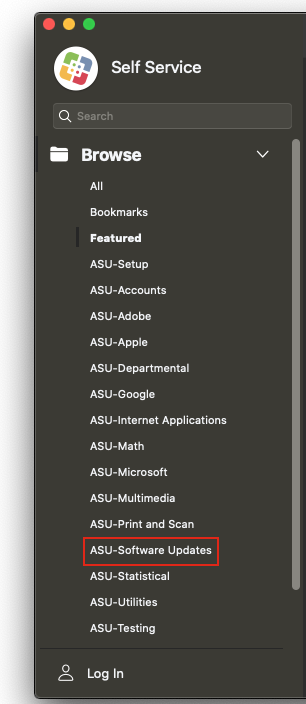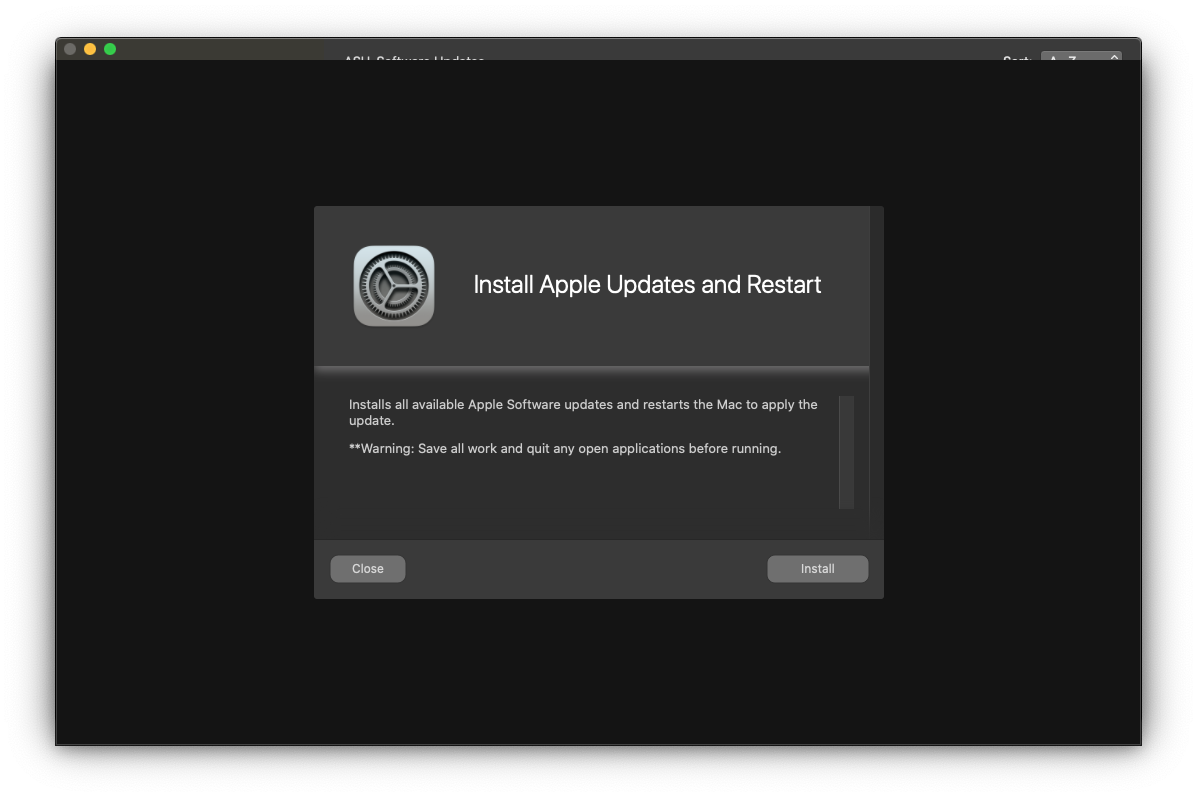...
- In your Applications folder, launch the Self Service app.
- You will be greeted with the Featured page that shows new or recommended apps. From the Categories on the left, navigate to ASU-Software Updates and select the Install Apple Updates and Restart option that is available.
- Before proceeding, read the description which will detail any requirements or recommendations.
- Click the Install button to begin updating your Mac.
...