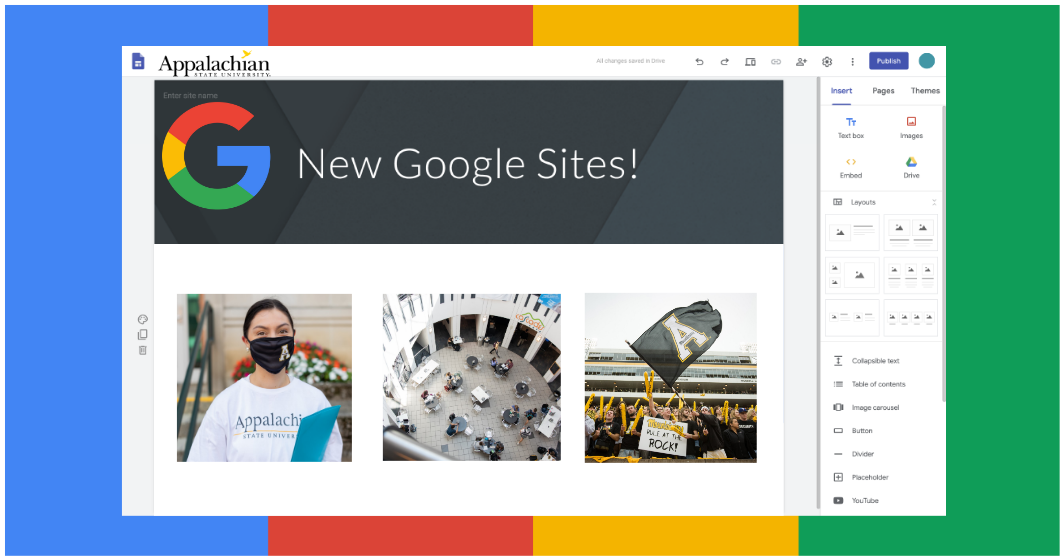| Info |
|---|
Google introduced a new version of Sites in 2017, and they recently detailed a timeline to transition “classic” Google Sites to the new Google Sites by the end of 2021. |
Google's Timeline for Classic Sites
- May 15, 2021: New website creation will no longer be available in Classic Sites
- October 1, 2021: Editing of any remaining Classic Sites will be disabled
- December 31, 2021: Classic Sites will no longer be available
View Your Classic Sites
You can view the Classic Sites you own or have access to by visiting https://sites.google.com/classicsitesmanager
Creating and Editing in Classic Sites is No Longer Supported
Any classic sites you owned were converted to a draft of a new site shared by all owners and editors of the classic site. Your draft site is unpublished by default, but you can publish it when you are ready so other site viewers can view it. Your classic site is also archived as a Takeout export, which has been downloaded to each site owner’s Google Drive.
- You’ll need to publish the new site to make it accessible to site viewers.
- If your classic site had a custom domain, it was transferred to the new site. But, the new site won’t resolve to the custom domain until you publish it.
- The archived version of your classic site is be a Takeout export downloaded to each site owner’s Google Drive. The exported site won’t count toward Google account storage limits. If one owner deletes their version of the export, other owners’ versions will remain unchanged.
- The original classic site will appear in “Deleted Sites” on the classic Sites homepage. It will indicate that it was deleted by Google.
If you need help or have questions, ITS Help Desk staff (828-262-6266 or support@appstate.edu) are available (Monday-Friday 8a.m. to 5 p.m. to assist you.
Related Articles
| Content by Label | ||||||||||
|---|---|---|---|---|---|---|---|---|---|---|
|