By default, the gradebook is unavailable to students in AsULearn in order to allow faculty time to set it up properly. For faculty to make the AsULearn gradebook available to students, they should follow the steps listed below.
Step-by-step guide
Making the AsULearn gradebook available for students:
- From the main course page, click the Settings link under the gear icon (top right).
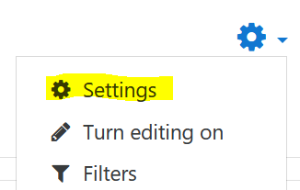
- Scroll down to the section labeled Appearance and click the label to expand it.
- Toggle the Show gradebook to students to Yes.
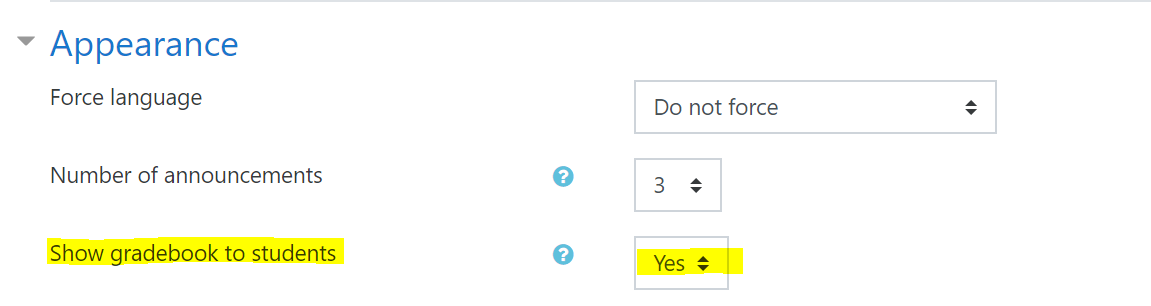
- Click Save and display at the bottom of the screen.
| Widget Connector |
|---|
| url | http://youtube.com/watch?v=RrL3xiS1EqE |
|---|
|
Related Articles
| Content by Label |
|---|
| showLabels | false |
|---|
| max | 100 |
|---|
| showSpace | false |
|---|
| sort | title |
|---|
| cql | label = "asulearn-gradebook" and space = currentSpace() |
|---|
|