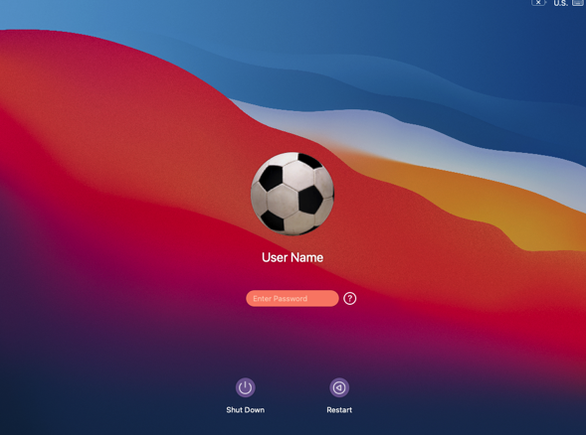...
If you feel you should be enabled for FileVault on a certain Mac but are not, you should contact IT Support Services.
Here are some important things to note about FileVault on a University-managed Mac:
- FileVault is designed to encrypt your Mac's hard drive and all of the files located on the drive using AES encryption with a 256-bit key.
- Once FileVault is enabled on your Mac, all existing data will be encrypted. From then on, any new and changed data will be automatically locked down and password protected on boot, preventing unauthorized access.
Starting in Summer of 2021, FileVault is automatically enabled for the Primary User of a Mac upon setup/provisioning of a new Mac.
- If you forget your password, a recovery key will be saved in case of an emergency, and can be accessed by contacting IT support.
- If you leave the Mac at the FileVault Unlock Window for a period of time, the Mac will power off.
For additional information about FileVault, visit Apple's User Guide.
Related Articles
| Content by Label | ||||||||||||
|---|---|---|---|---|---|---|---|---|---|---|---|---|
|