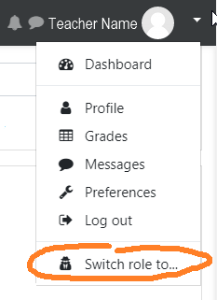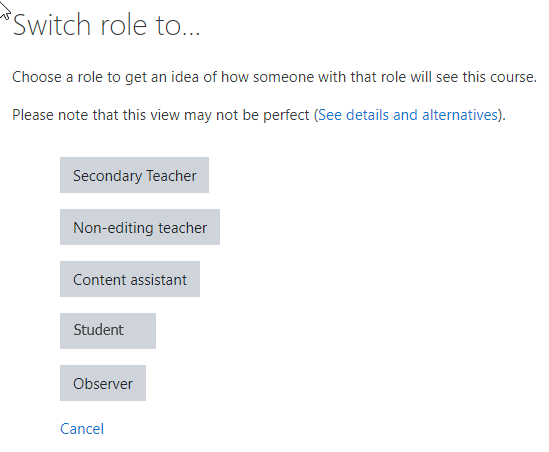Users with the Teacher role can view the course pages as any student will see it.
- From the main course page, click on your name or profile image at the top right of the window, and from the user menu select Switch role to...
- Click the Student button to select that role from the list of options; or Cancel to remain in your role.
- While logged in as a student, the word Student will display under your name at the top right of the browser window.
- To return to your normal role, click on your name or profile image again, and select the Return to my normal role.
See also Course: View as a Specific Student