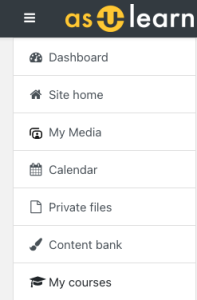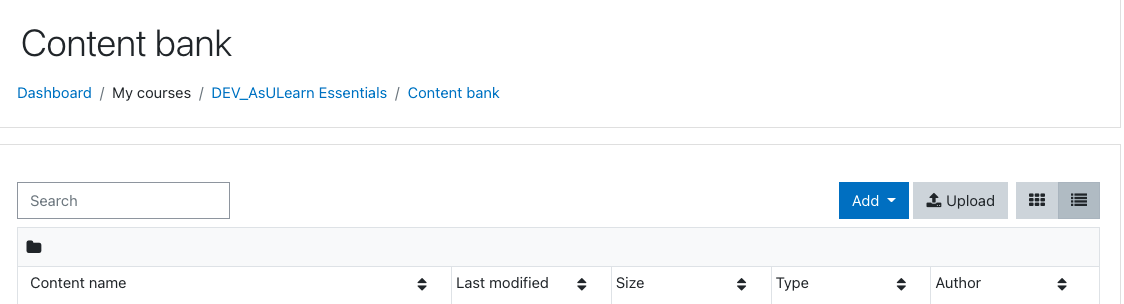...
- From the course page, click on theTurn editing on button (top right).
- Navigate to the left-side navigation drawer and scroll down to the "Content Bank" link (Figure 1).
Figure 1: Image of the navigation drawer in AsULearn showing the "Content LinkBank" link for H5P. - Click on the "Content Bank." This will open the Content Bank in a new window.
- To create a new H5P file, click the "Add" drop down link and select the H5P content format that you want (Figure 2).
Figure 2: Image of the Content bank window in AsULearn. - This will open a new window and you can begin creating your content.
- If you have existing H5P content in the Content Bank, simply select the file.
- This will open the file in a new window and you can make any edits or modifications that you would like.
...
| Widget Connector | ||
|---|---|---|
|
Transferring H5P Plug-in Content to the H5P Content Bank
...
|
The following H5p content formats can report back to the AsULearn gradebook if you include an interactive component.
- Interactive Video - There must be a summary question at the end. The student must answer the question and allow the slide to move to the next screen. A summary report will appear and the student must click the "Submit Answers" button to submit the grades to the gradebook.
- Course Presentation - There must be at least one question within the presentation AND the student must click on the summary slide (the one marked with a star in the navigation bar.)
- Interactive Book - Students must click on the "Summary and Submit" button on the left side book navigation panel.
- Flashcards - Once the student has entered the answers on the cards it will send grades back to the gradebook.
| Info |
|---|
Never change grade type in H5p after students have started submitting. |
Related Articles
| Content by Label | ||||||||||
|---|---|---|---|---|---|---|---|---|---|---|
|
...