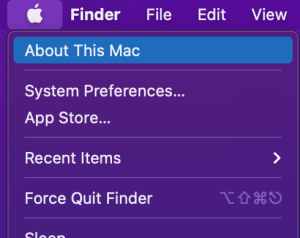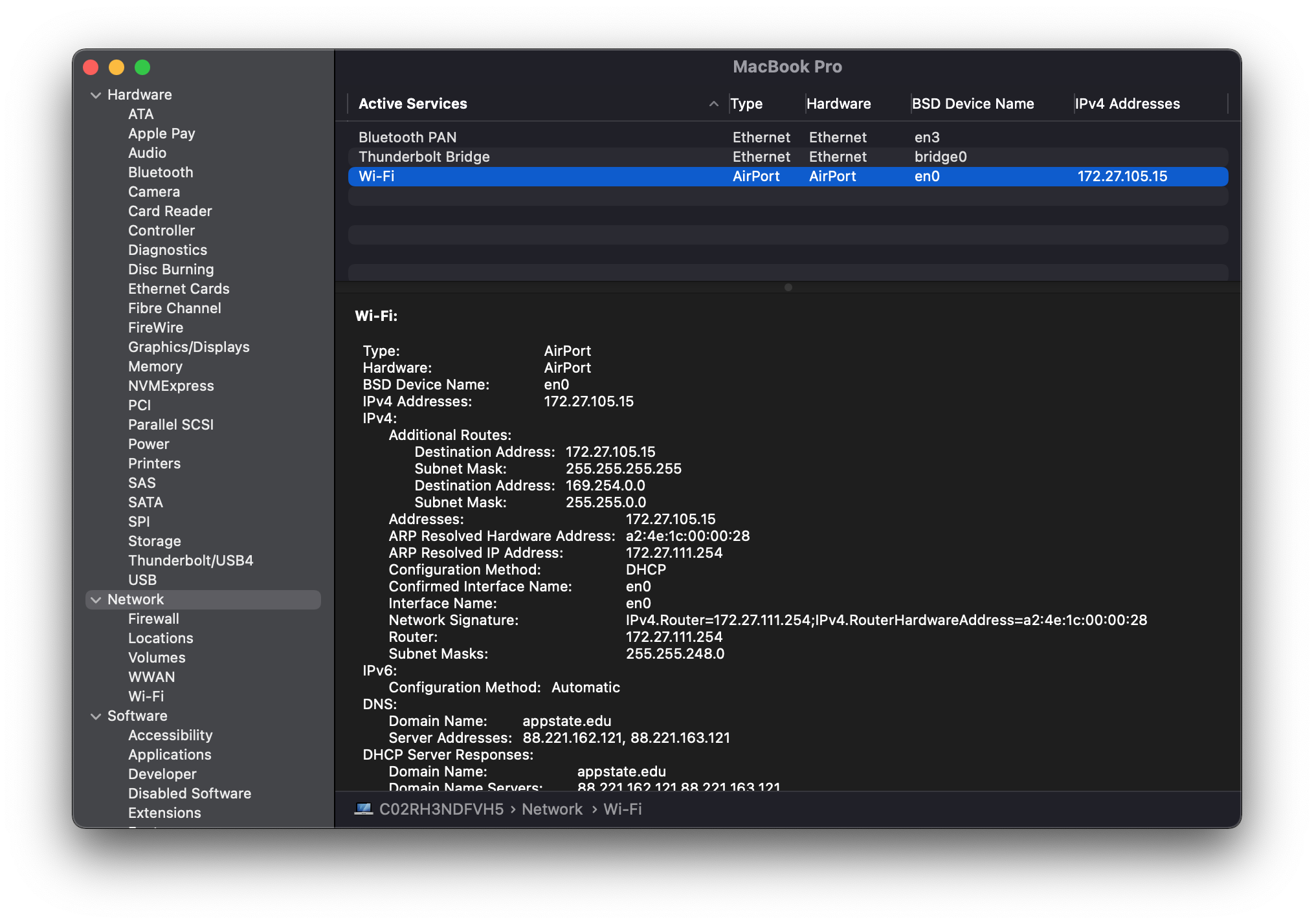This will show you how to find important System Information about your Mac such as the Model, Operating System, Memory, Serial Number and Network Information.
...
Step-by-step guide
- Click on the Apple logo on the top left corner of the Menu Bar, then click on About this Mac.
...
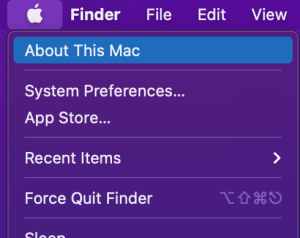 Image Added
Image Added
- This will open up a window with some basic information. You can click on the tabs at the top to see more information about the respective topics.
...
 Image Added
Image Added- To find comprehensive system information, click System Report. This will bring up a new window where you can find network information such as your IP Address and other useful information.
...
...
Click Here to Submit a Service Request
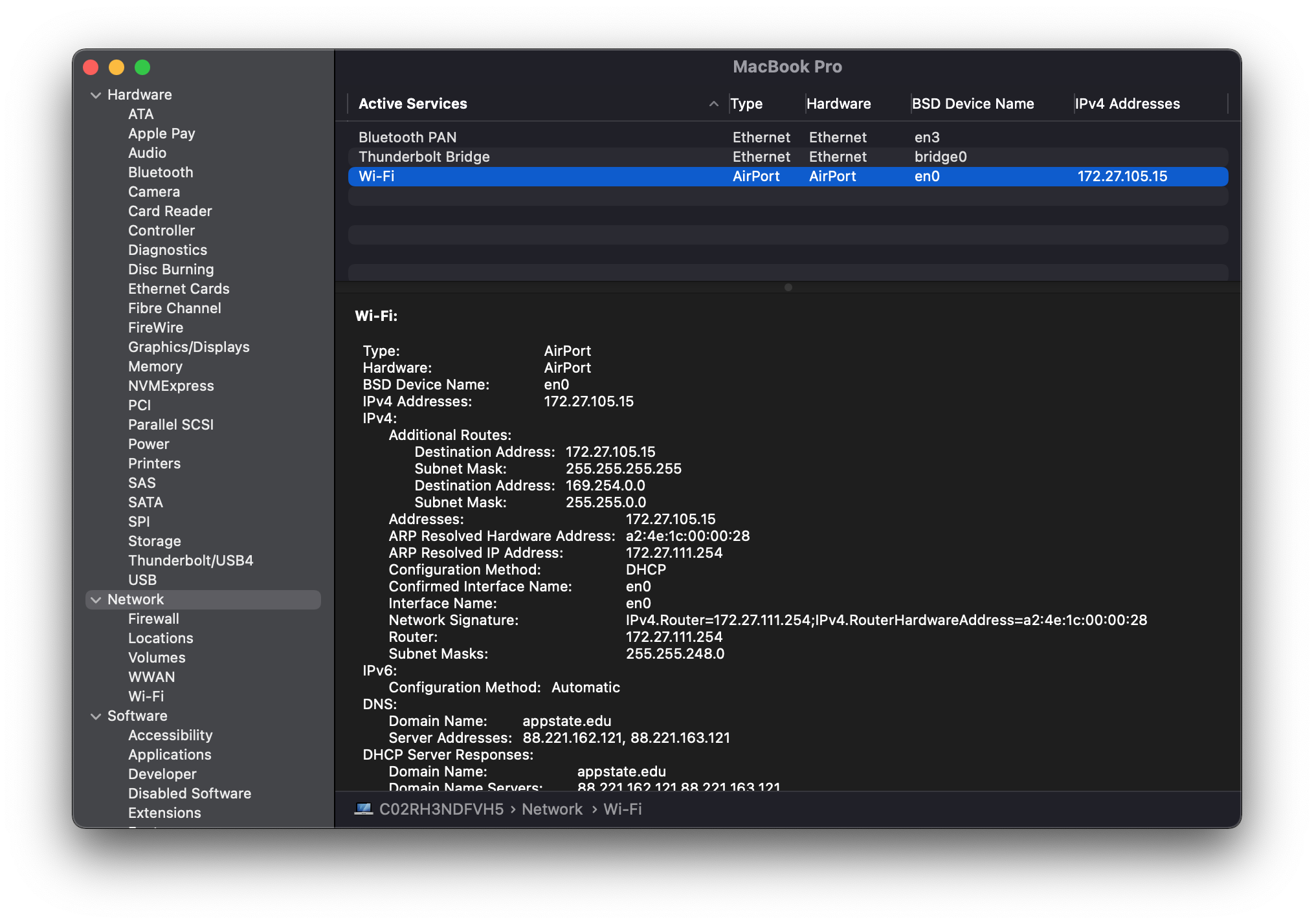 Image Added
Image Added
Related Articles
...
...
...
...
...
...
...
We value your feedback! Click HERE to suggest updates to an existing article, request a new article, or submit an idea.