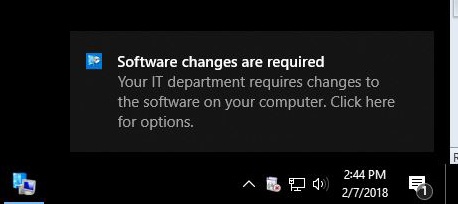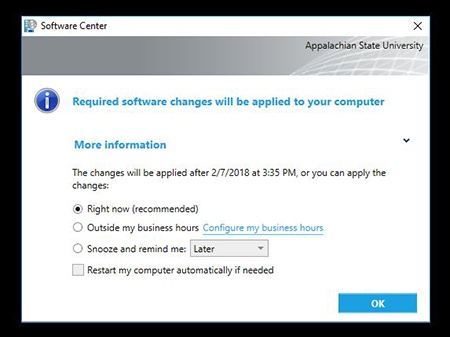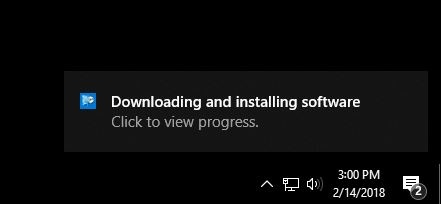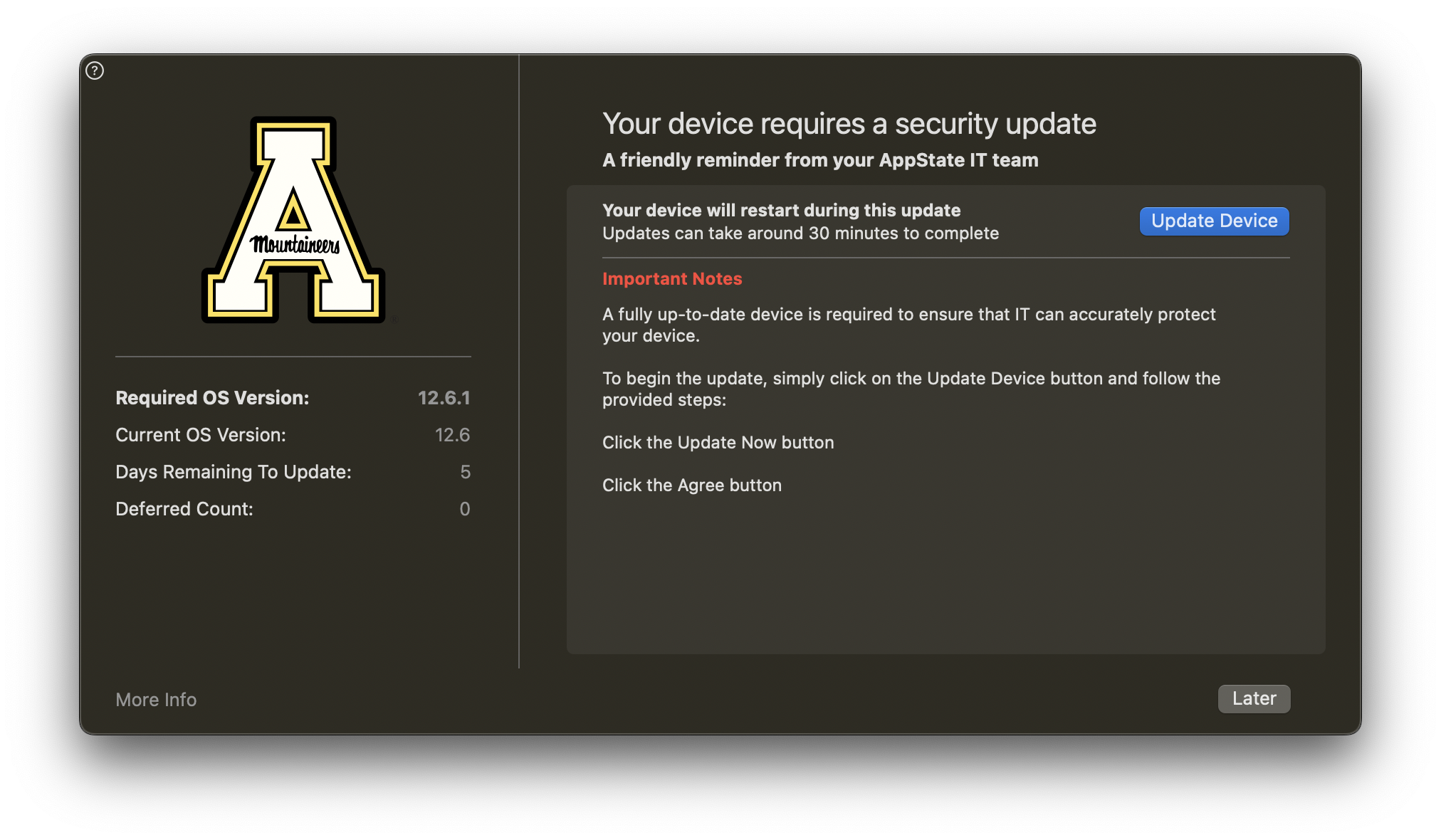...
2.) Updates will be delivered in a similar manner each time. When updates are available, a notification will appear. The message will continue to appear daily until the updates are installed. Please take a moment to become familiar with the process by reviewing the screenshots linked to your operating system below.
...
| Expand | ||
|---|---|---|
| ||
Windows 7 and 10 updates will present with a customized Appstate Software Update screen 7 days prior to the requred installation. You can elect to hide the reminder or install updates immediately. The Software Update screen will offer a daily reminder until the required reboot date is reached. Windows Updates can also be accessed from the Action Center on the far right corner of Windows if you want to manually start the installation. If you are ready to install the updates now you can click on the alert notification and select Right now. If you need more time before the updates are installed click the X and you will be reminded again in four hours. If updates are continually postponed and the 7 day deadline is reached, the updates will begin installing automatically with the following notification. After updates have installed, the following notification will display a 90 minute countdown before the computer restarts. Once the countdown reaches 15 minutes, the restart notification widow cannot be hidden ensuring that final arrangements are made for unsaved work. |
...
| Expand | ||
|---|---|---|
| ||
On a University-managed Mac, your Mac will check for Apple software updates daily. The following scenarios could occur:
|
...
|
...
Once an update has required a restart, there will be a deadline of 7 days before the restart will be required. We recommend installing this as soon as you have time to prevent interference during University business. |
...
The prompt will show up every 75 minutes and the user can defer the updates until the hard set deadline. Within 3 days of the deadline, the nudge window will appear more frequently. After the deadline has past, if the user has not updated the macOS, Nudge window will stay persistent, the user will no longer have the option to defer (LATER button will be removed) and Nudge will come to the front of the Desktop every 30 seconds until the updates are run. |
After the 7 day deadline has passed, the following notification will display with a 15 minute countdown.
...
Related Articles
| Content by Label | ||||||||||||
|---|---|---|---|---|---|---|---|---|---|---|---|---|
|