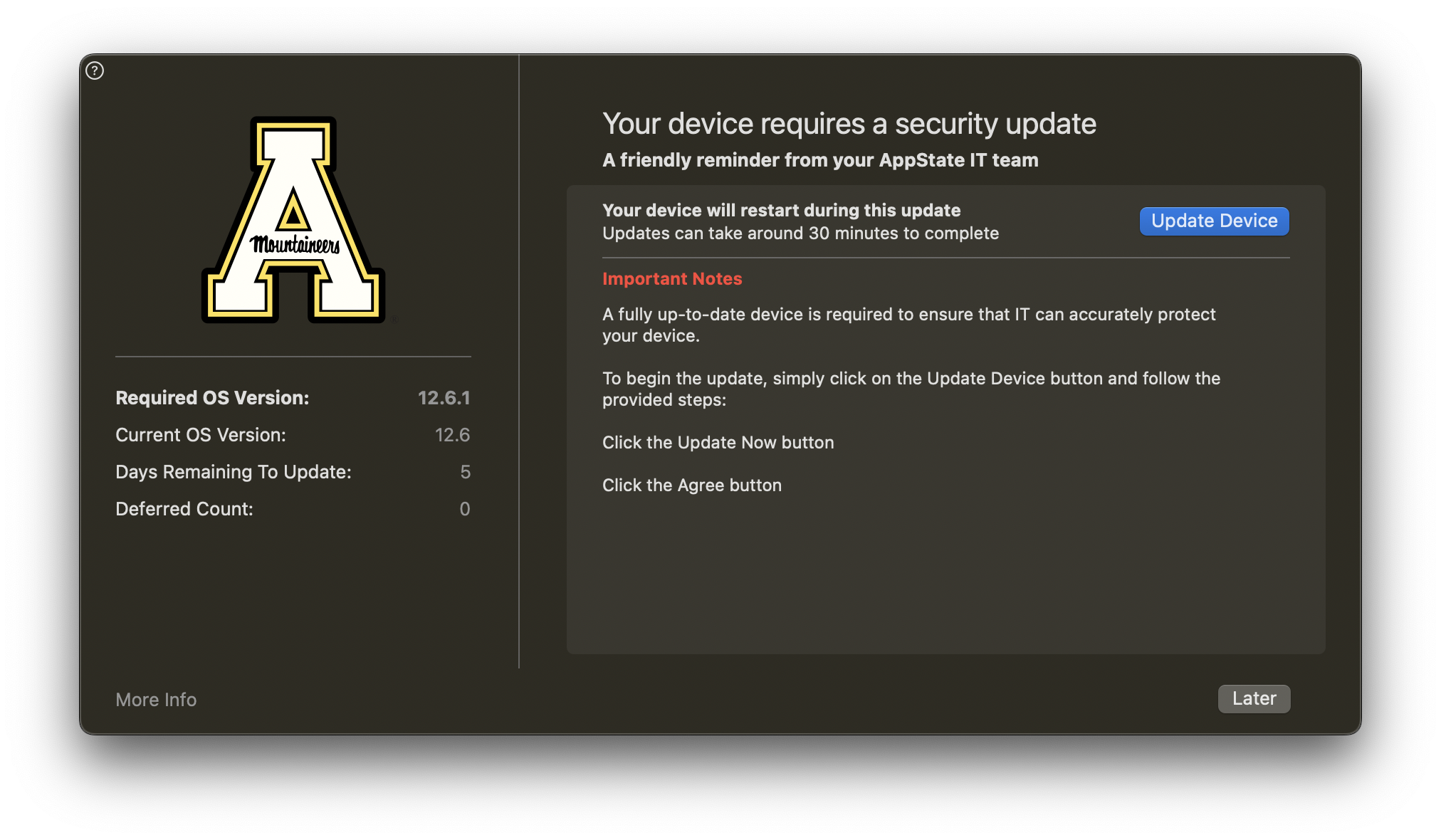...
| Expand | ||
|---|---|---|
| ||
On a University-managed Mac, your Mac will check for Apple software updates daily. The following scenarios could occur:
Once an update has required a restart, there will be a deadline of 7 days before the restart will be required. We recommend installing this as soon as you have time to prevent interference during University business. The prompt will show up every 75 minutes and the user can defer the updates until the hard set deadline. Within 3 days of the deadline, the nudge window will appear more frequently. After the deadline has past, if the user has not updated the macOS, Nudge window will stay persistent, the user will no longer have the option to defer (LATER button will be removed) and Nudge will come to the front of the Desktop every 30 seconds until the updates are run. Click here for instructions on how to run the updates. |
Related Articles
| Content by Label | ||||||||||||
|---|---|---|---|---|---|---|---|---|---|---|---|---|
|
...