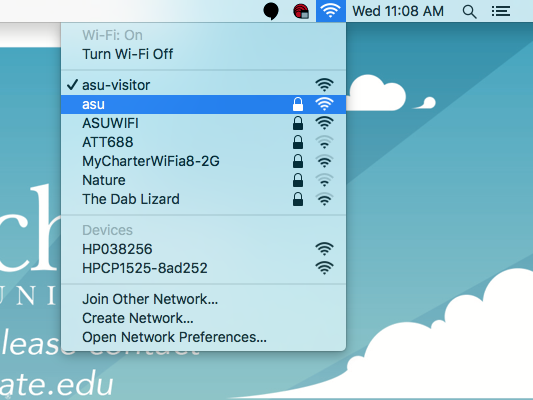This guide shows you how to connect your universityUniversity-issued owned Mac to the AppState secure wireless network called "asu". Note that this
| Info | ||
|---|---|---|
| ||
This does not pertain to the network called asu-secure. |
1) Click on the Wi-Fi icon in the top right corner of the menu bar, and click on asu from the list of available networks.
| Info | ||
|---|---|---|
|
...
If you don't see the Wifi icon, you can find the Wifi Settings in your |
...
System Preferences |
...
under Network. |
2) On the popup window, enter your AppState credentials and then click Join. You should now be connected to the AppState secure network.
...