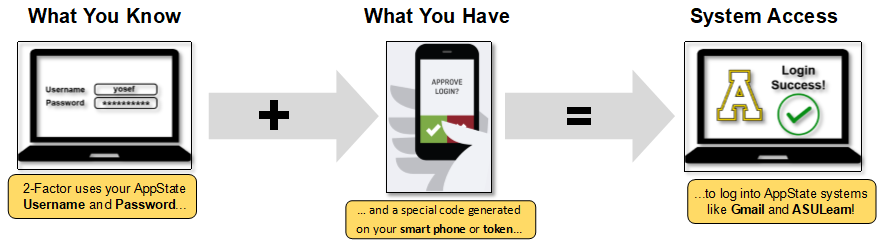2FA stands for 2-Factor Authentication, meaning a system requires two separate forms of identity verification for access, making it virtually impossible for anyone to compromise your account without having both pieces of the puzzle.
2FA secures your account against threats such as compromises caused by malware and phishing attacks. Even malicious actors who obtain your password will not be able to access your account.
2FA works by combining your two factors:
- What you know: In our case, this is your AppState Username and Password combination.
- What you have: This is the 2nd factor. It will take one of three forms: the DUO mobile application on your smartphone, a handy hardware token, or an access code (You will set this piece up when you are ready to configure 2-Factor for your account ).
When both factors have been entered, you are granted access to the system.
Access Your Duo Settings
| Content by Label | ||||||||||||
|---|---|---|---|---|---|---|---|---|---|---|---|---|
|
For more information including resources for support please visit the DUO - 2-Factor Authentication Service Catalog Page.