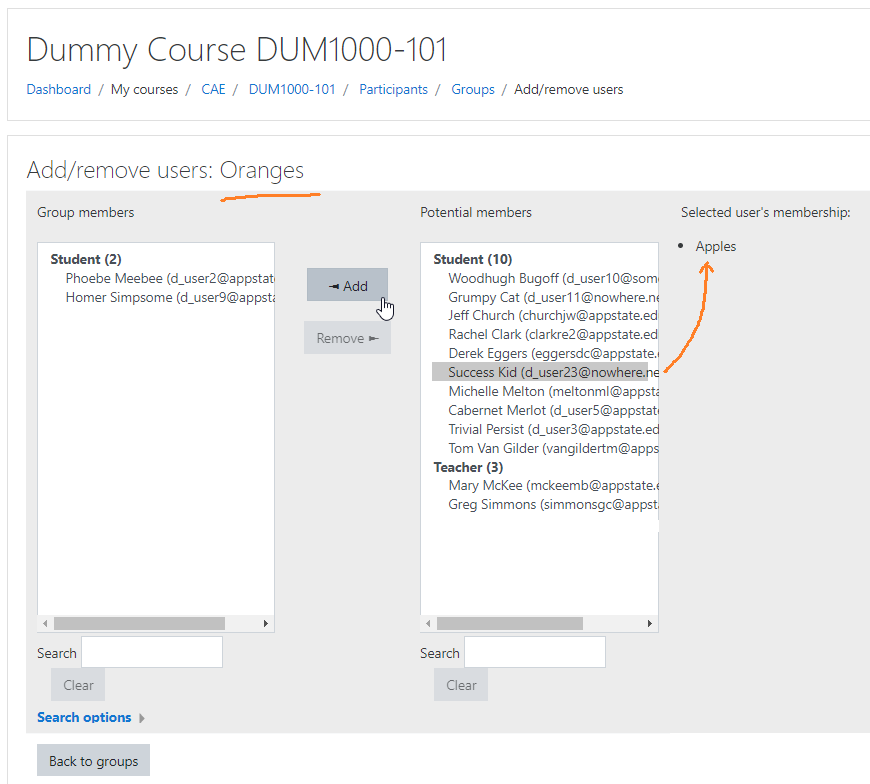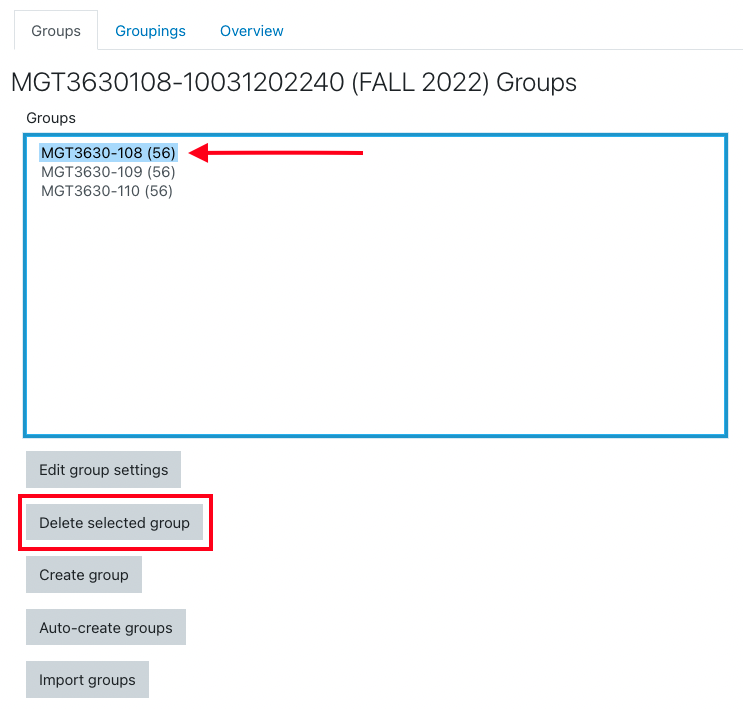The eThe groups feature allows an instructor to assign students to one or more groups for the entire course or for individual activities. With Group Messaging turned on, members of a group can easily contact all other members.
Within various activities and resources in AsULearn, the Teacher can make particular items group aware, while not affecting others. It is also possible to force everything in the course to be group aware. If you are not certain about what will work best, please contact your CAE ITC college consultant for additional information.Anchor top top
...
From the main Groups page, click on a Group in the left column, then click the Add/remove users button below the right column.
- Participants in your course that are not already members of the selected group are listed in the Potential members list. Click on a participant's name. If the participant is a member of another group, that group will be displayed in the Selected user's membership column.
- Click the < Add button to add the participant to the group.
- Click on a name in the Group members list and then click Remove > to take that course participant out of the group.
back to topDelete an Existing Group
To delete an existing group:
From the main Groups page, click on a Group in the left column (or cntrl-click to select multiples), then click the Delete selected group button below.
back to topAnchor metacourse metacourse
...
| Content by Label | |||||||||||||||||
|---|---|---|---|---|---|---|---|---|---|---|---|---|---|---|---|---|---|
|
Search Knowledge Base
Submit a Service Request
We value your feedback! Click HERE to suggest updates to an existing article, request a new article, or submit an idea.
| Page properties | ||
|---|---|---|
| ||
|
...