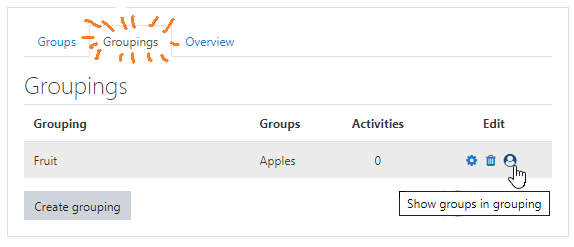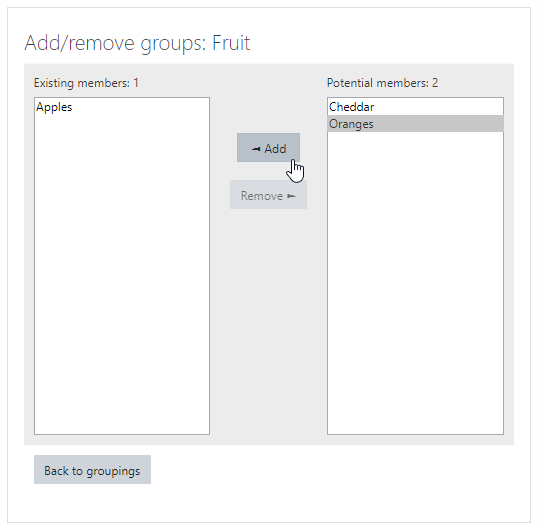...
A grouping is a group of groups, that is, a group is a division of groupings; so this taxonomy is created in reverse. Groups hold users, Groupings hold groups.
- From the main Groups page, select the Groupings tab at the top.
- Click the Create grouping button.
- Enter the Grouping name and an optional Grouping description, then click Save changes.
- The Grouping is shown in the table. In the image below the Apples group has already been added to the Fruit grouping.
- Click the gear icon on the far right to edit the Grouping (name, description).
- Click the trashcan icon to delete the Grouping. This will not delete the groups associated with it.
- Click the person icon to specify the Groups to be included in the Grouping (next step).
- Click a group listed under Potential members, then click < Add to move the group to the Existing members of the grouping.
Click a group listed in Existing members, then click Remove > to move the group out of the grouping. - When you have added all the groups, click the Back to groupings button.
...