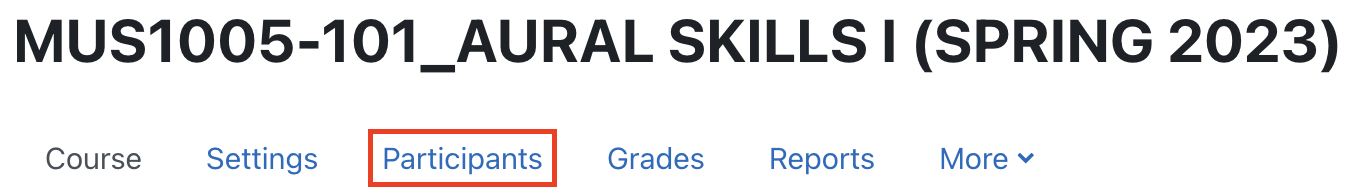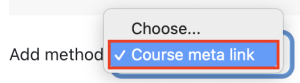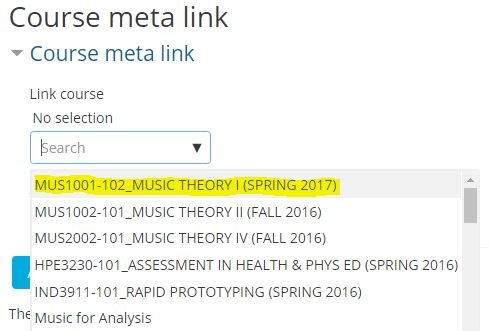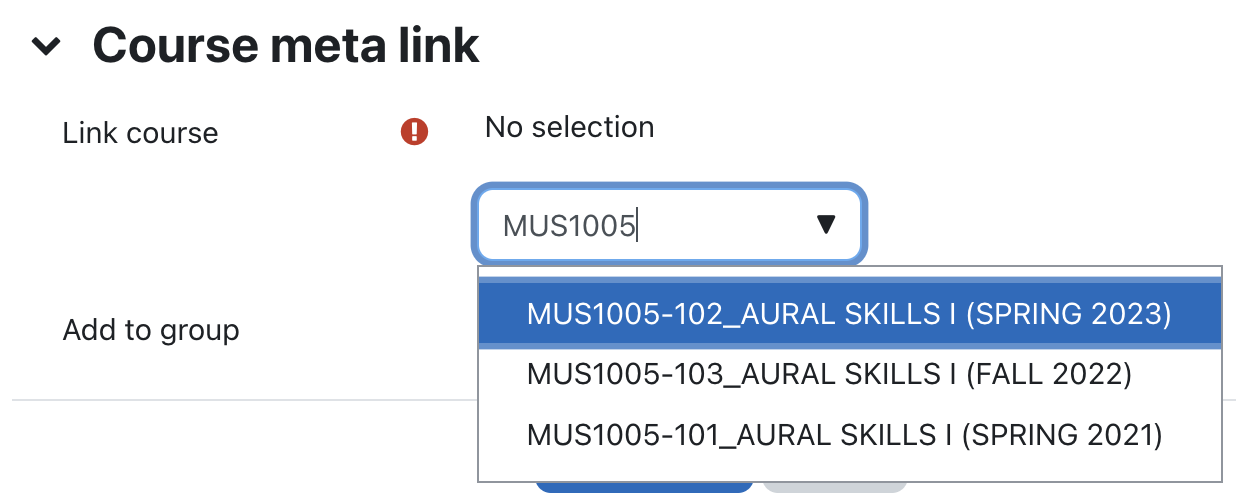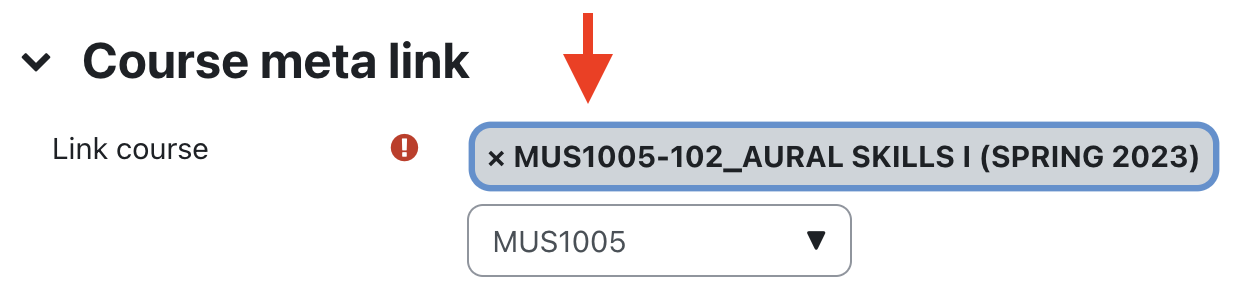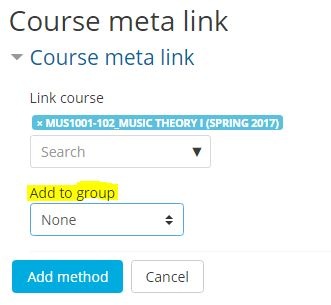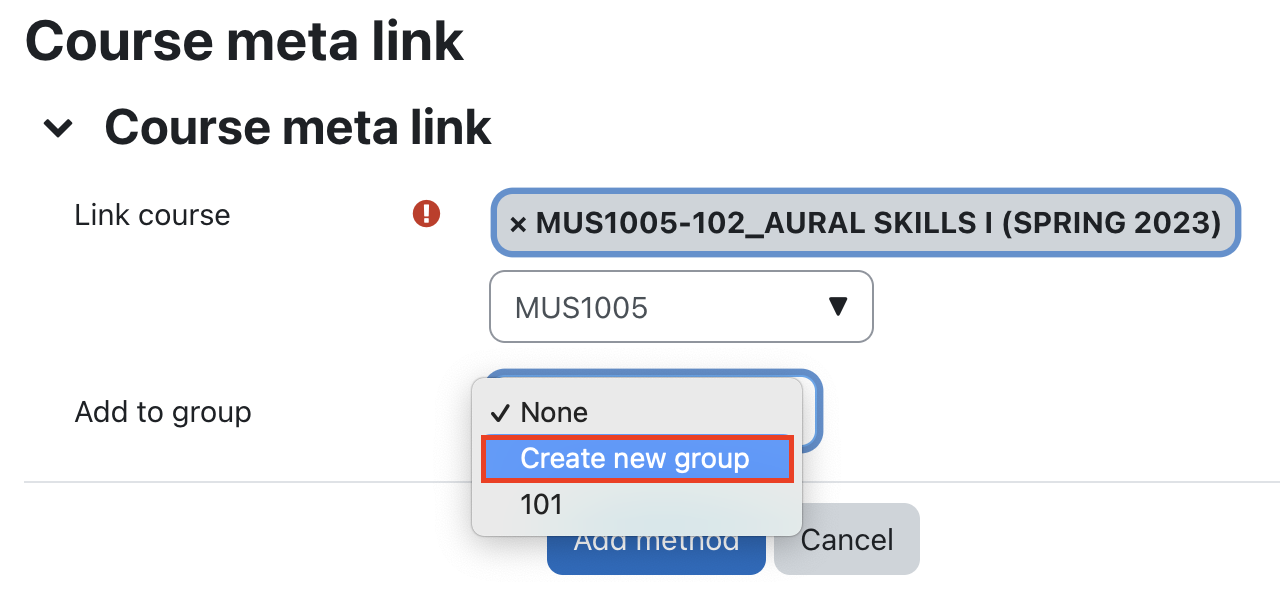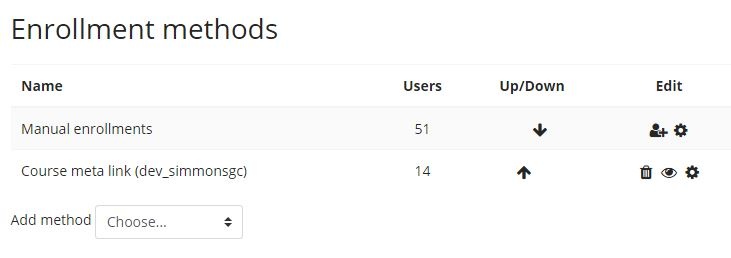Would you like to combine enrollments for different courses or sections into a single course in AsULearn, so you don't have to post information and resources multiple times? You can very easily achieve this by
...
creating a Course meta link to add enrollments
...
from as many courses
...
or sections as you wish into a single AsULearn course.
...
If you prefer instructional video instead of step-by-step directions, scroll to the videos at the bottom of this page.
| Info |
|---|
You must have |
...
the Teacher |
...
role in any course(s) to which you want to add a meta link. If you need to create meta links to courses where you do not have the Teacher role, the actual instructor can add you to the course as a Teacher (send them this - Participants: Add to Course). |
Examples
I teach two sections of
...
HIS1102, and I'd like to combine them in a single AsULearn course
...
.
I teach a
...
MUS4411 for undergraduates, and a
...
MUS5411 for graduate students,
...
and I'd like to combine them in a single AsULearn course
...
.
In AsULearn, you can turn any course into a metacourse by simply adding a Course meta link enrollment method to add students from another course
...
or section in which you have a Teacher role. Your metacourse is simply one of your existing course sections created by Banner. For example, you can go to
...
HIS1102-101, and add a Course meta link for HIS 1102-102 to add the students from section 102 into section 101's course in AsULearn. You place all your content in section 101, and all your students
...
in BOTH sections use that one (see Avoid confusion below). This is a process that is internal to AsULearn, and has no effect on students' actual Banner enrollment, transcript, grade reporting, etc.
If you have a more complex situation (involving multiple instructors or very high numbers of sections), or any other questions, please
...
create a support request to find the best solution for your specific need.
Add a Course meta link
...
| Info | ||
|---|---|---|
| ||
If you plan to make use of groups |
...
based on section, |
...
be sure to enable the Metagroup sync feature to keep your Banner enrollments synced to a specified group. Your course metalink will automatically sync those enrollments to a group when you select the Add to group option. |
Add a Course meta link
In AsULearn, you can bring in enrollments from other courses/sections in which you have the Teacher role by adding a Course meta link enrollment method. If you need to create meta links to courses where you do not have the Teacher role, the actual instructor can add you to her/his course as a Teacher in AsULearn (see Adding people to a course).
...
- Navigate to the course in AsULearn that you want to use as your
...
- metacourse (where you'
...
- ll place all your content). You must have the Teacher role in the course, as well as in any other courses you want to
...
- metalink to.
...
- In the Course Menu, click Participants.
...
At the right of the Participants window, open the gear icon, and click on Enrollment methods in the menu.
...
- In the Enrolled users dropdown menu at the top left, select Enrollment methods.
Anchor step4 step4 - On the Enrollment methods page, from the Add method dropdown, select Course meta link
...
- .
...
...
...
If you open the Link course pulldown menu, you will see a list of all the courses (except the one you're in) in which you have the Teacher role
...
. Select the course whose enrollments you wish to add to the current course, being sure
...
to check for the correct term.
...
If you have an especially large number of courses, you can also
...
enter text in the Search field to search for courses in the list by number, section, name, semester, or
...
year.
...
Though they have to be selected one at a time, you can add as many course meta links as you wish from this screen. They appear as buttons at the top as they are added. If you make a mistake, just click the X on the course's button to remove the course from the meta link list. Note that if your plan is to assign each section to its own group, you'll have to add each meta link one-at-a-time.
...
Click on the course in the list to add a meta link to it, being sure to check for the correct term.- Use the Add to group
...
- dropdown menu to
...
- add meta linked students to
...
- a group. If you did not create a group for these students beforehand, just click Create new group here (and rename it later if you want)
...
...
- . If you have an old group from last time you want to use, just select it. If you forget this step, you can always edit the enrollment method later (just click on the gear) and add them to a group.
- In the example shown in bellow, selecting Create new group will assign all the students in the incoming section 102 to a group named MUS1005-102_AURAL SKILLS I (SPRING 2023) course (which can be renamed at your pleasure from the Groups main page > select group > Edit group settings button > change Group Name and Save changes).
- If you do not intend to use groups, leave this setting None.
Info title Course meta link groups Groups by section are especially popular and useful:
- if you use the Attendance activity and set up sessions for each section
- In the example shown in bellow, selecting Create new group will assign all the students in the incoming section 102 to a group named MUS1005-102_AURAL SKILLS I (SPRING 2023) course (which can be renamed at your pleasure from the Groups main page > select group > Edit group settings button > change Group Name and Save changes).
...
- ;
- if you want to filter
...
- your Gradebook by section;
- if you want independent Communication / Announcements based on section; or
- if you want different
...
- Assignment submission or Quiz due dates
For any of these scenarios, add your course meta links one at a time so you can
...
create/assign individual groups by course/section.
- Click the Add method button to create the meta link, which will add the participants into your current course.
When you have the chosen course(s) and group settings complete, click the Add method button.
- You'll be returned to the Enrollment methods page, where you will see the enrollments you added
...
- via the meta link:
- You can correct mistakes from this screen; if you selected the wrong course, just click the
...
- Trash icon in the Edit column to delete the meta link
...
- , and try again.
- The Users column shows how many users came in on the meta link
- , and try again.
...
- . The number of students is usually 1 less than the
...
- number shown, since
...
- the instructor's enrollment is counted as well.
...
- To add another meta link
...
- , use the Add method menu
...
- here and return to step 4 above.
- here and return to step 4 above.
| Anchor | ||||
|---|---|---|---|---|
|
| Info | ||
|---|---|---|
| ||
Be |
...
sure that only your metacourse is visible to students |
...
and all the |
...
linked courses you added via the meta link |
...
(s) remain hidden. That way, your students see only your metacourse |
...
. |
...
Remember that ALL courses in AsULearn are made visible on the first day of class |
...
, so hide the |
...
meta linked courses you aren't using on or |
...
soon after that first day of the term. |
...
We also recommend placing a |
...
welcome message in the summary at the top of your course |
...
to let students know they're in the right place. |
...
Enable Edit mode at the top right, then in the first topic Edit > Edit section, enter message in Summary, then Save changes. Something like "Welcome to MUS 1001 |
...
sections 101, 102, and 103!" |
...
will avoid confusion, and reduce |
...
emails from students saying, "I'm registered for section 103. Why do I see section 101?" |
FULL Metacourse Creation and Setup Video
...
It's also a great idea to post an Announcement into your combined course, explaining you've combined sections, and letting the students know that the link in the email they receive from the forum post will take them to the right place. Easy to get all the students to the correct course that way! |
All-in-one Metacourse setup video
| Widget Connector | ||
|---|---|---|
|
| Anchor | ||||
|---|---|---|---|---|
|
Combining several sections of a course into a metacourse is easy, but you can extend the power of a metacourse using the groups you created based on section. Below are videos showing how to use these groups to control course communication, create separate attendance sessions, and sort your gradebook.
- Using Quickmail with Groups in a Metacourse
- Using Attendance with Groups in a Metacourse
- Sorting your Gradebook with Groups in a Metacourse
- Using Activities with Groups in a Metacourse
If you have any questions or problems, please open an AsULearn support request.
Anchor Sending Sending
Using Quickmail with Groups in a Metacourse
Note: In addition to QuickMail, the Announcements Forum can also make use of groups. So, if you need to post an Announcement that will only be emailed to students in a group, and only be visible to that group in the forum later, see the Announcements Forum page.
| Widget Connector | ||
|---|---|---|
|
| Anchor | ||||
|---|---|---|---|---|
|
Using Attendance with Groups in a Metacourse
| Widget Connector | ||
|---|---|---|
|
...
|
...
|
| Anchor | ||||
|---|---|---|---|---|
|
Sorting your Gradebook with Groups in a Metacourse
| Widget Connector | ||
|---|---|---|
|
| Anchor | ||||
|---|---|---|---|---|
|
Using Activities with Groups in a Metacourse
| Widget Connector | ||
|---|---|---|
|
If you have any questions or problems, please contact your college consultant.
...
| hidden | true |
|---|
...
Click Here to Search Knowledge Base
...
Related Articles
| Content by Label | |||
|---|---|---|---|
|
...
|
...
|
...
|
...
|
...
|
...
|
...
|
...
|
Search Knowledge Base
Submit a Service Request
We value your feedback! Click HERE to suggest updates to an existing article, request a new article, or submit an idea.
| Page properties | ||
|---|---|---|
| ||
|
...