Versions Compared
compared with
Key
- This line was added.
- This line was removed.
- Formatting was changed.
| Info | ||
|---|---|---|
| ||
Spaces can only be created by Confluence Admins. Contact your area's Confluence admin for assistance |
- Click on the 'Create Space' Button
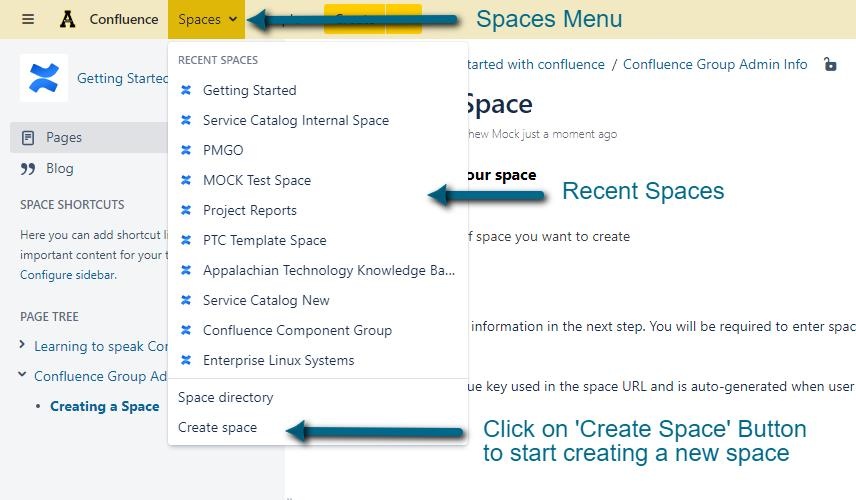
2. Now choose the kind of space you want to create
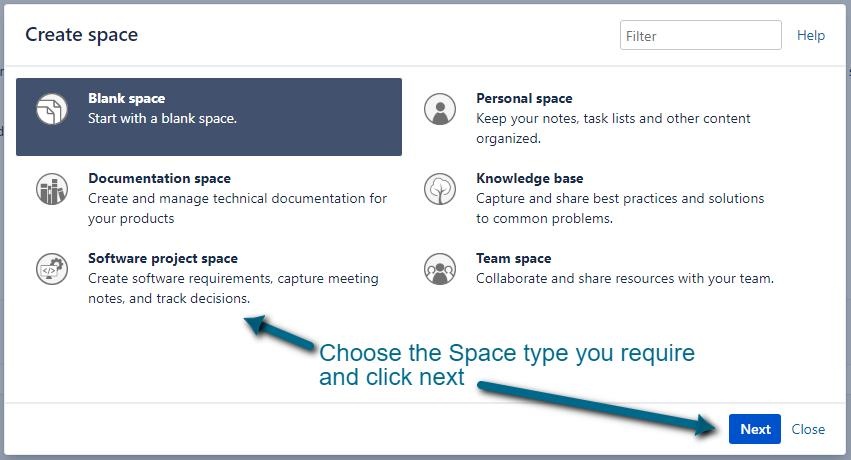
3. fill in the required information in the next step. You will be required to enter space name, a space key, and other mandatory or optional field depending on the kind of space you chose.
- The space key is a unique key used in the space URL and is auto-generated when user types in Space name, but you can change it if required.
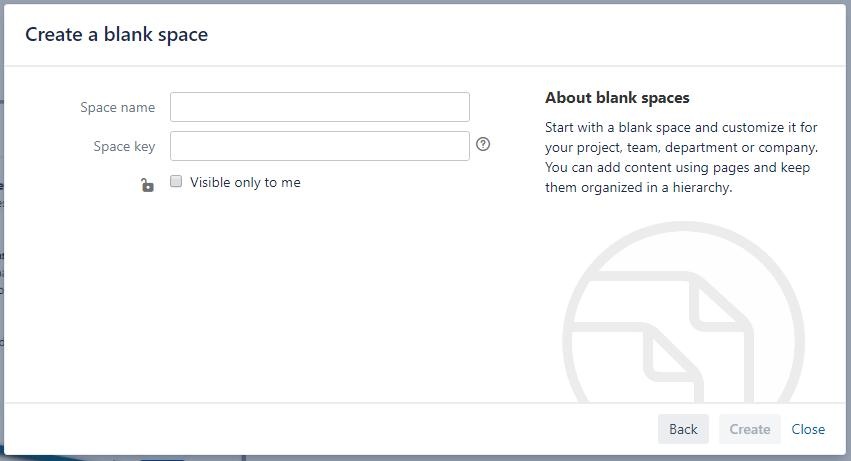
4. Click 'Create'
5. Your new Space will now be created
| Info | ||
|---|---|---|
| ||
It is good practice to setup permissions on your space immediately after creation before adding pages to it. |
| Page properties | ||
|---|---|---|
| ||
|
HOME
Related Articles
| Content by Label | ||||||||||||||||||
|---|---|---|---|---|---|---|---|---|---|---|---|---|---|---|---|---|---|---|
|
Click here to submit a Support Request