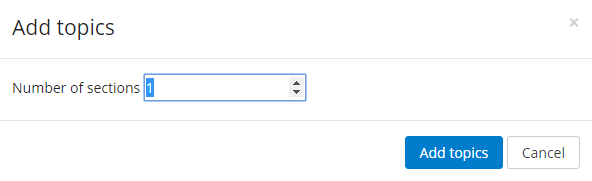Step-by-step guide
- From the course page, click on theTurn editing on button
Adding course topics
...
- (top right)
...
- .
- Scroll down to the bottom of the course page
...
- to the last visible section,
...
In the Add topics window select the desired number of additional sections.
...
- click the link to "+" on the lower left to add topics or "+Add section" on the lower right to add sections. *Depending on how your course format is set.
- To add multiple "Sections" or "Topics" select the corresponding "+" multiple times.
- On your course page click the gear icon (top right) and select Turn editing off from the menu.
Related Articles
| Content by Label | ||||||||||||
|---|---|---|---|---|---|---|---|---|---|---|---|---|
|
Search Knowledge Base
Submit a Service Request
We value your feedback! Click HERE to suggest updates to an existing article, request a new article, or submit an idea.
| Page properties | ||
|---|---|---|
| ||
|