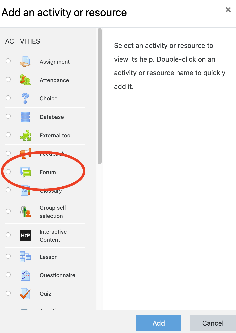...
- From your course page click the gear icon (top right) menu and select Turn editing on.
- In a topic section click the +Add an activity or resource link.
- Click on the Forum activity in the list, then click Add at the bottom of the popup.
- Enter the (required) Forum name and (optional) Description.
- Modify settings in the sections that follow (see below), then click one of the Save buttons at the bottom.
- From your course page click the gear icon (top right) menu and select Turn editing off.
...