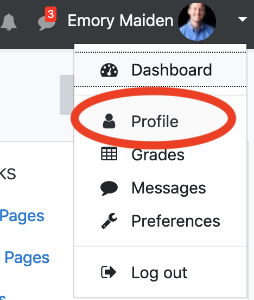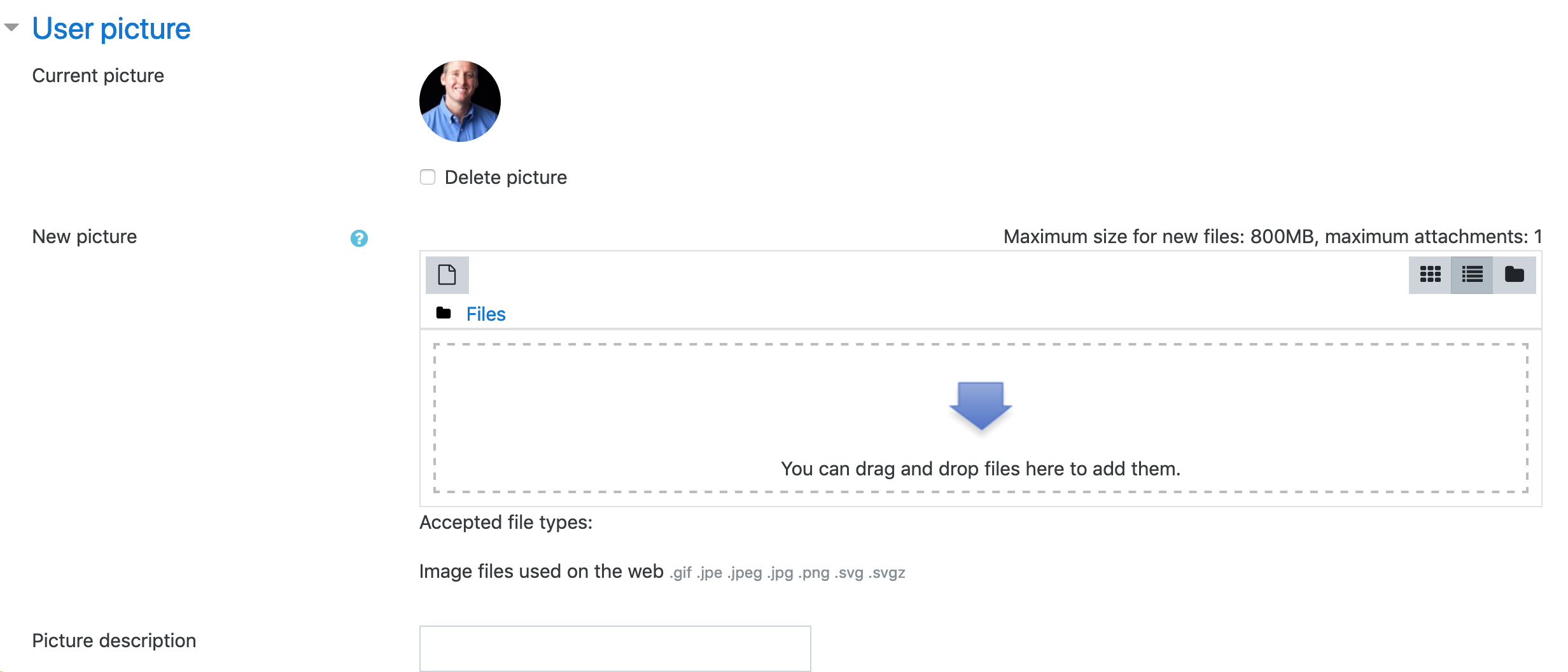Every user in AsULearn has a Profile with contact and descriptive information, most of which is visible to other users in your courses. Your In AsULearn, your profile is global, that is, you have the same profile for all your coursesa site profile, not a course profile.
To edit your profile, click on the menu by your name in the top right corner of the AsULearn page, then click Profile.
The Profile page contains links to reports about your activity on AsULearn and a link to edit your information and preferences.
...
Enter a Description to let others know about you and your interests. Again, this is a site profile, so this should not be specific to any given course, but a general description/bio as you prefer.
Upload an image for your User picture. Select a JPG or PNG file. The image will be cropped to a square and rsized resized to 100×100 pixels.
Specify Additional names you want others to know about.
...
Specify other Optional ways to contact you on line online and/or through social media.
Click Update profile at the bottom of the page to save any changes.
...