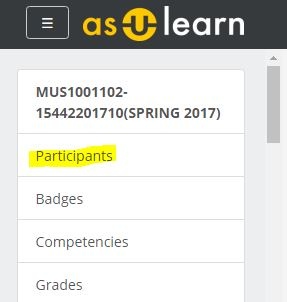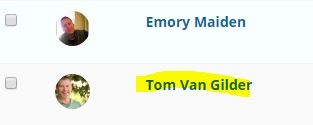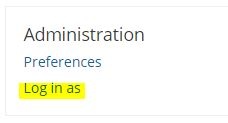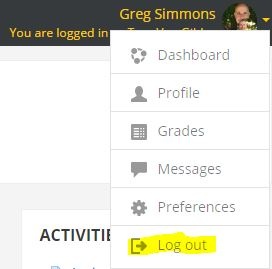From the main course page, click the 3-line hamburger icon to open the drawer, and select Participants from the menu
...
Click the text of the desired person's name from the list.
...
Click the Log in as link in the Administration block in the center column of the page.
...
Click Continue.
To return to your own role and identity, click your profile image at the top right, and select Log out from the user menu
Click Here to Search Knowledge Base
Click Here to Submit a Service Request
Related Articles
| Content by Label | |||
|---|---|---|---|
|
...
|
...
|