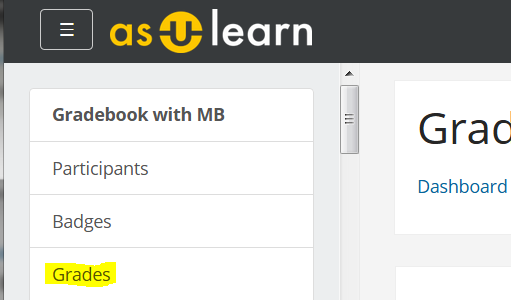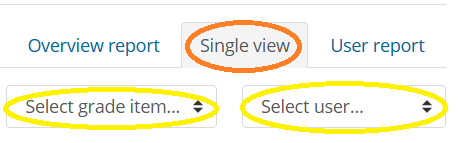...
When viewing the Grader report, it is easy to access the Single view page for a student or grade item
On your course page, click 'Grades' in the drawer on the left. You may need to click the the three line icon by the AsULearn logo for the drawer to appear as a column.
In the navigation tabs at the top of the Grader Report page, click Single view. The Single view selection page will open.
...
To grade an individual student, select a student name from the Users drop-down menu.
To enter grades for a particular grade item, select the title of the grade item from the Grade items drop-down menu.
The Single view page will open showing all the grade items for the student, or all the students for the grade item.
Modify Grades on the Single View Grading Page
...