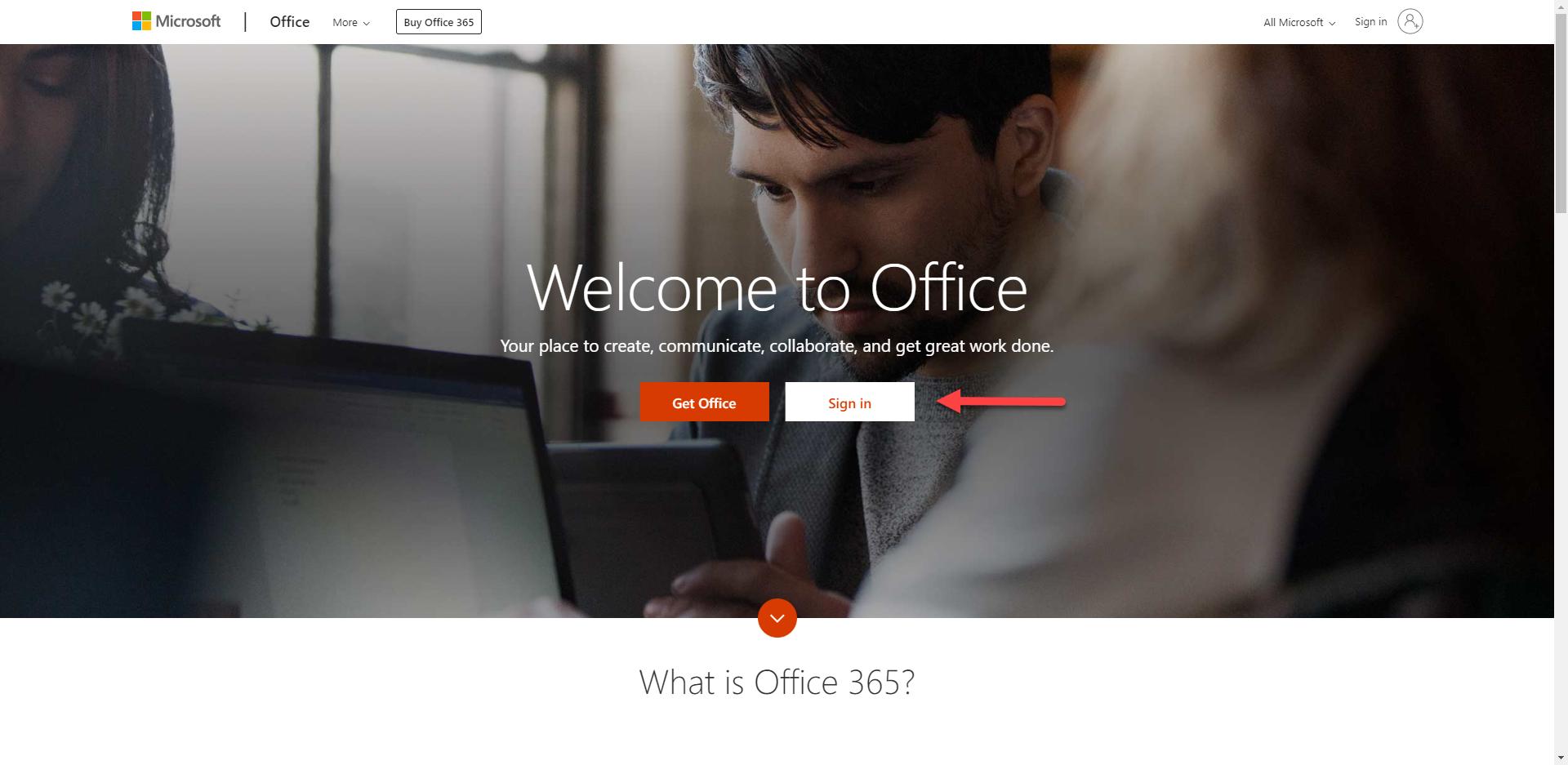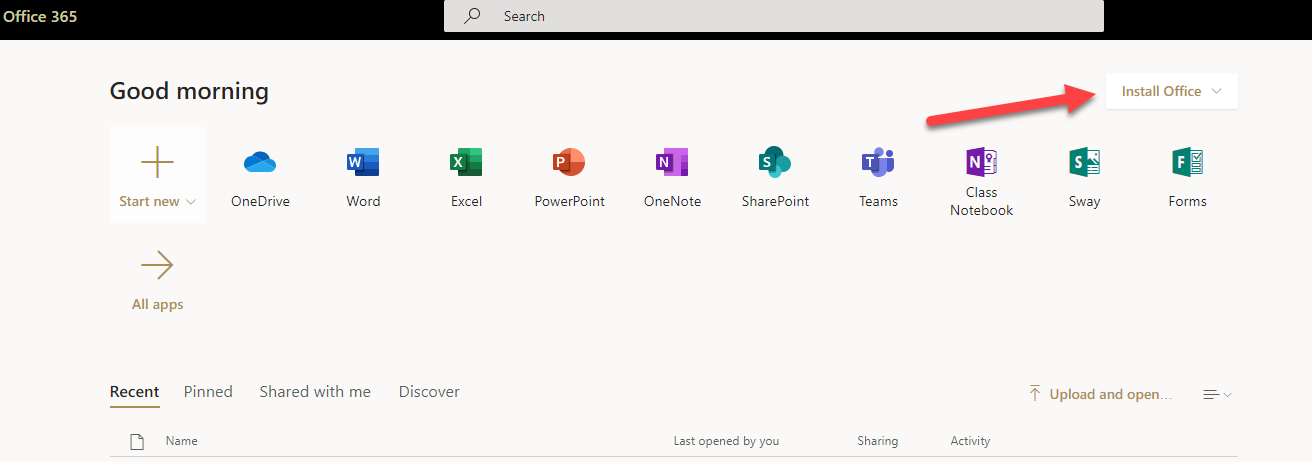| Note |
|---|
University owned machines should install office from the Software Center or Self Service. |
To be considered eligible to use Office 365 products
- students must be enrolled in a current term and registered for one class
- first time users must change their AppState password after registering for classes (password.appstate.edu)
- faculty and staff must have an active job
- eligibility ends when these conditions are not met, please make arrangements to manage files accordingly
Follow the link or copy and paste this webpage into your internet browser. https://www.office.com/
- Click "Sign in"
- Enter your university email address in this format: username@appstate.edu and click "Next".
- Enter your university password.
- You will now have access to the Office 365 Apps.
- If you would like to download the full Office Suite, select "Install Office" in the top right.
...