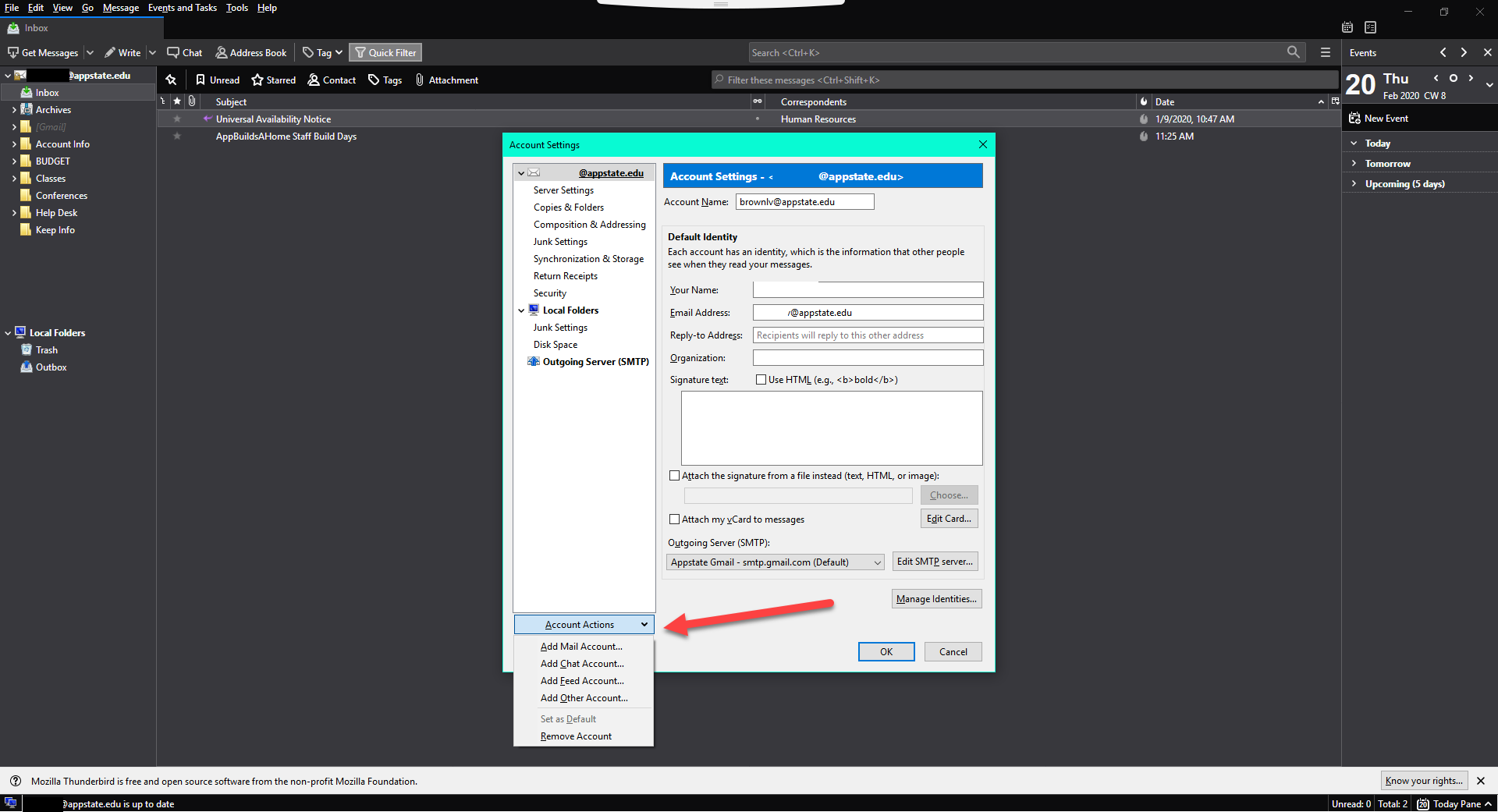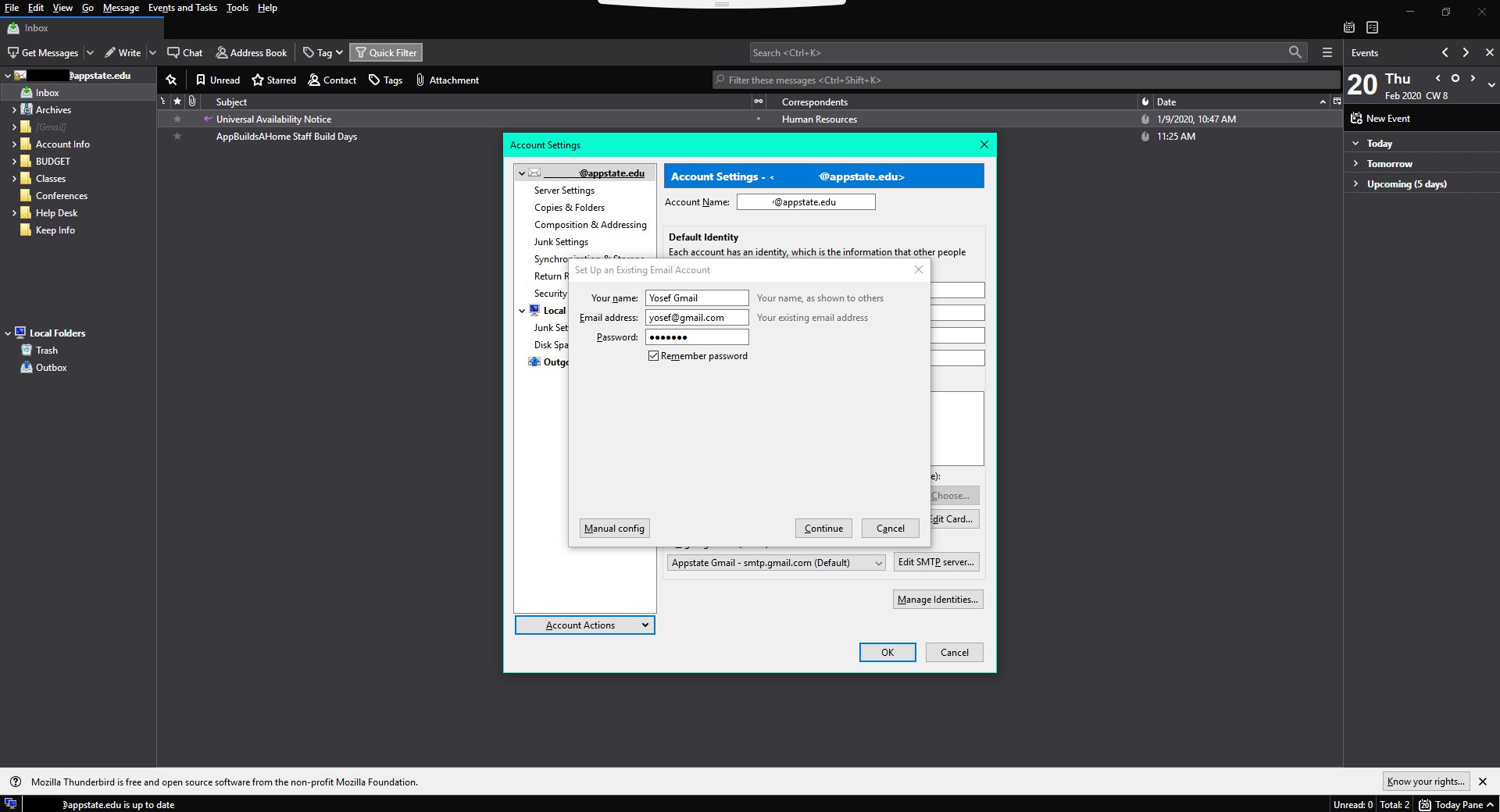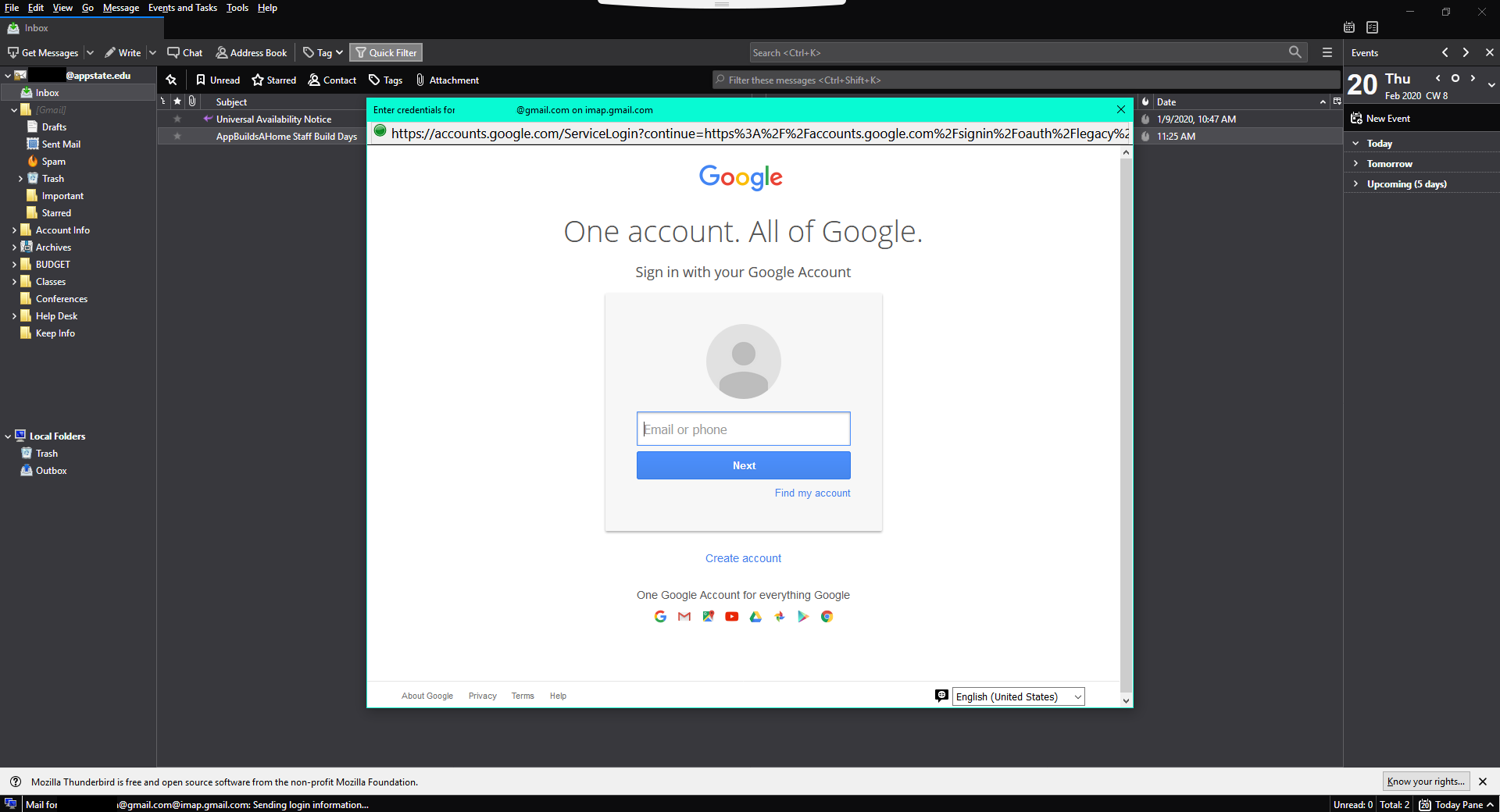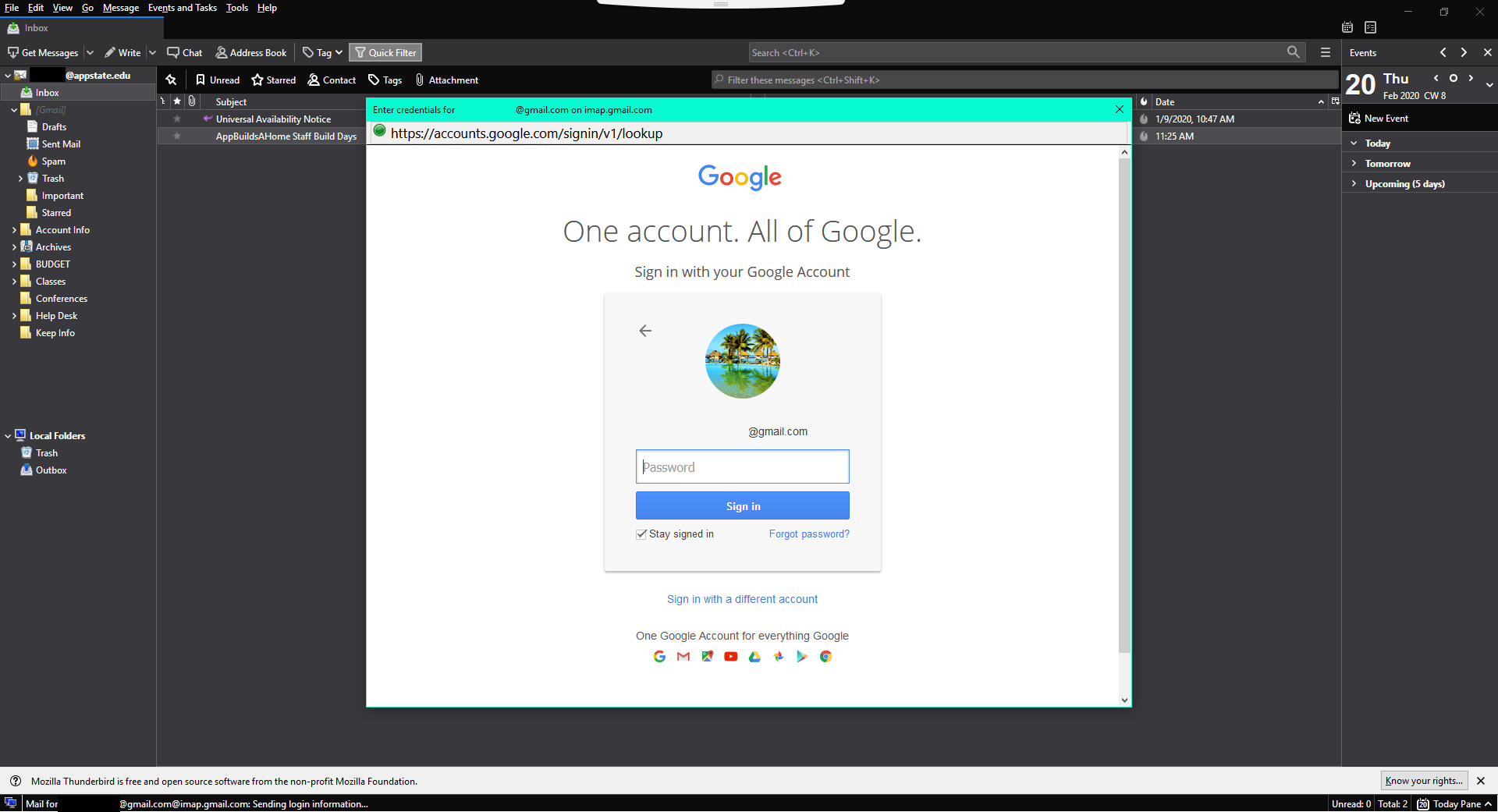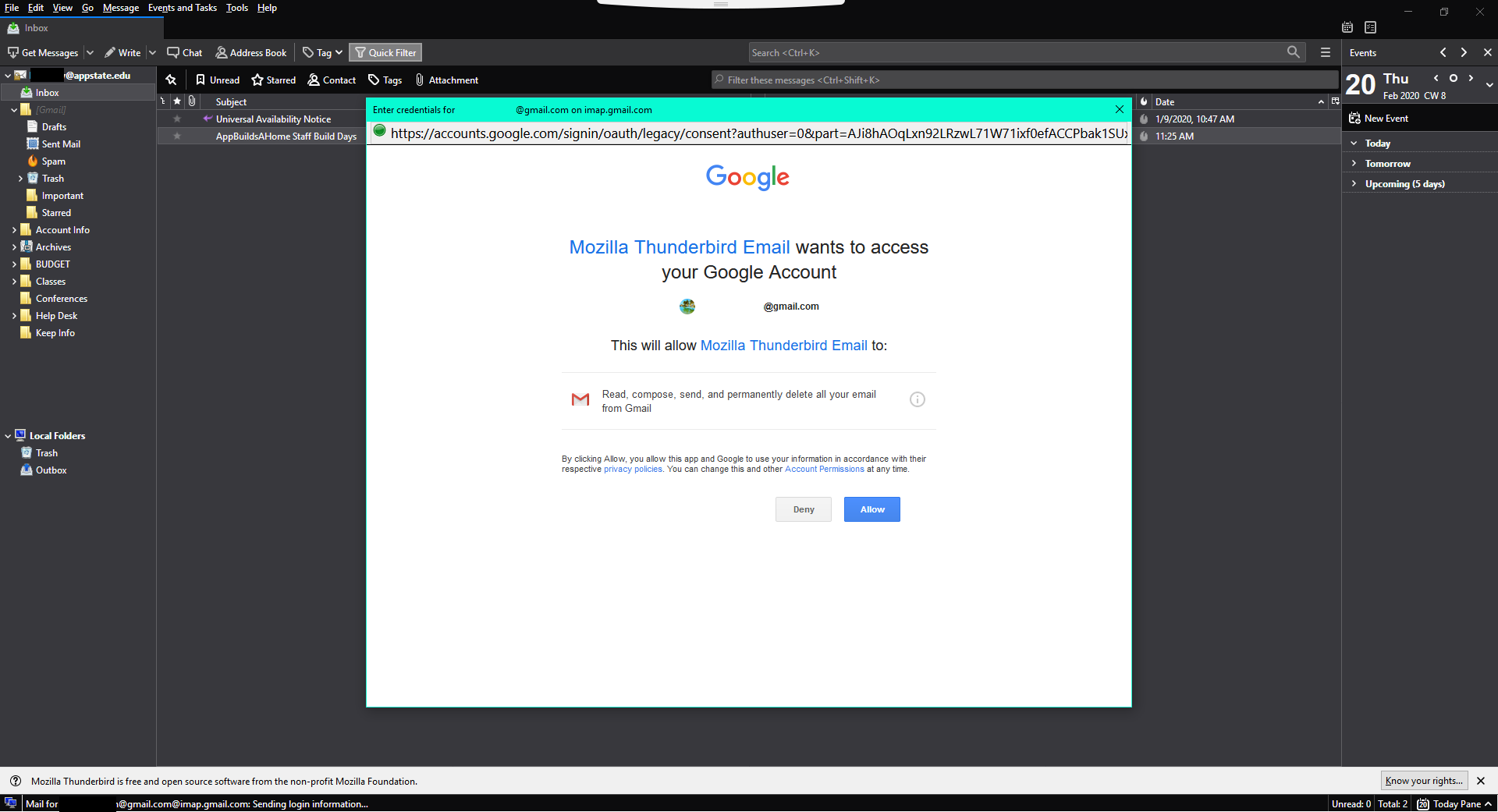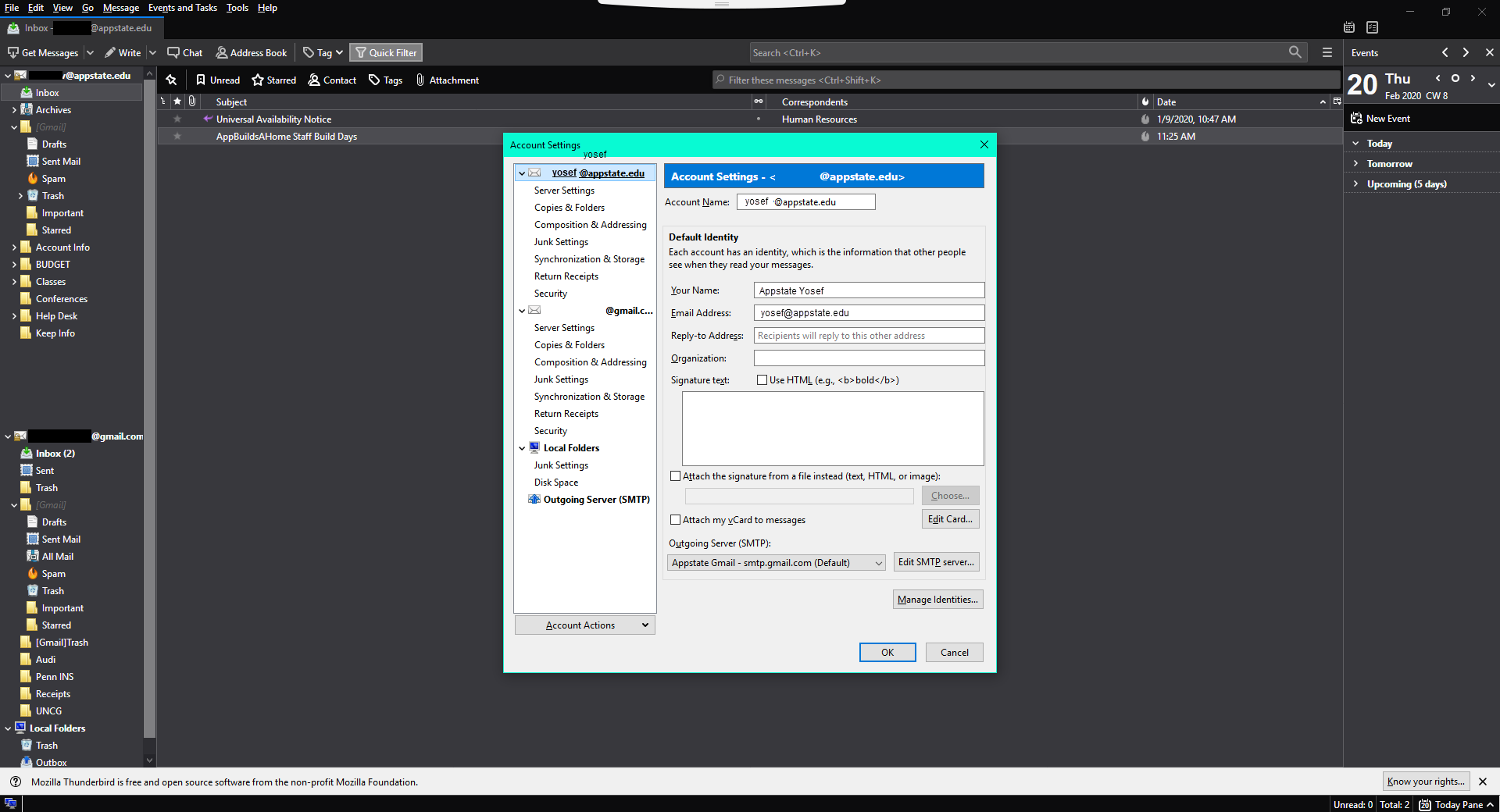Using the Thunderbird mail client, the instructions below outline the steps for transferring personal content that is in your Appstate account to a personal email accountyour new @retired.appstate.edu account. To do this, you will set up both email accounts in Thunderbird, then move folders from one account to another.
...
The University shall not be responsible for any personal material or information stored on University Information Technology. The University assumes no responsibility for backing up personal material or personal information stored on University Information Technology and shall have no obligation to produce any such personal material or information at any point during or after an individual’s period of employment, enrollment, or other affiliation. The user accepts all responsibility of removing personal materials prior to their separation with the University. This provision does not apply to current students’ academic work stored on University Information Technology.
Transfer personal content in AppState Gmail to
...
your Retiree Gmail account.
If you have a small number of emails that you would like to keep, it might be easier for you to forward each email individually to your personal email retiree Gmail account. If there is a large number of emails, it will be beneficial for you to create one label in your Appstate Gmail account and move all emails you wish to retain into this folder for transfer.
...
Select “Account Actions” and then select “Add Mail Account…”
Enter your personal email new retiree Gmail information and click “Continue”
Your Name: First Last
Email Address: username@retired.appstate.edu (your username will not change)
Password: New password that was established on your first sign in to the web interface.
You If your personal email account is a Google account, you will see the screen below and be prompted to sign in again. Enter your personal Gmail full retiree address, username@retired.appstate.edu
Enter your personal email password
You will need to select “Allow” so that Mozilla Thunderbird Email will have access to your personal email account
You should now see both your old Appstate email account and your personal new retiree email account listed under the “Account Settings”. Select OK
Step 4. Copy your personal emails from AppState to
...
Retired Gmail account
You can now drag the personal folder you created from your Appstate email account and drop them in your personal email account
...