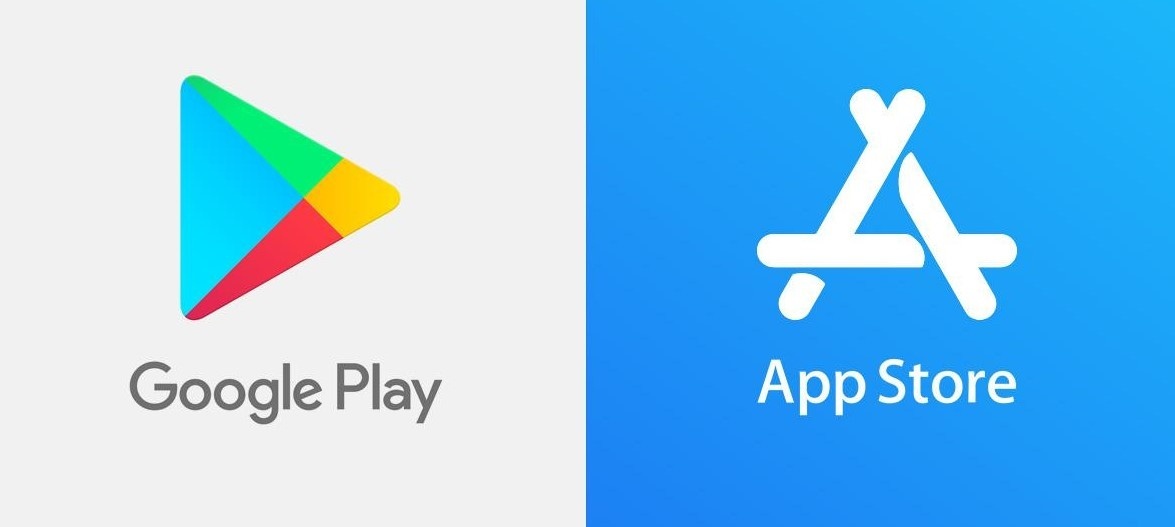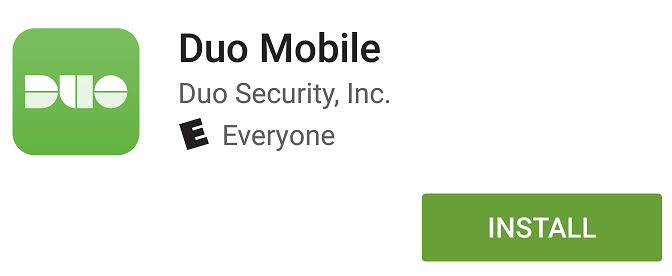...
4. Choose the type of phone.
5. Install Duo DUO Mobile on your cellular phone from the Google Play Store or App Store . *Please allow notifications* When finished, click "I have Duo DUO Mobile Installed"
6. If completing this process on a cell phone the device activation is automatic and you will see that your AppState account is now visible in the DUO Mobile App. Device enrollment is complete!
7. If completing this process on a computer you will be given an activation bar code to scan with the DUO Mobile App on your phone. Open the DUO Mobile app and scan the barcode by holding the phone camera 8-12 inches from the code. If your camera is not activated click on the plus + on the DUO Mobile App to activate the camera. Device enrollment is complete!
Related Articles
| Content by Label | ||||||||||
|---|---|---|---|---|---|---|---|---|---|---|
|
...