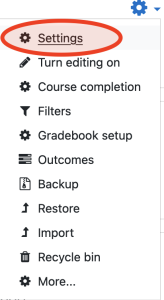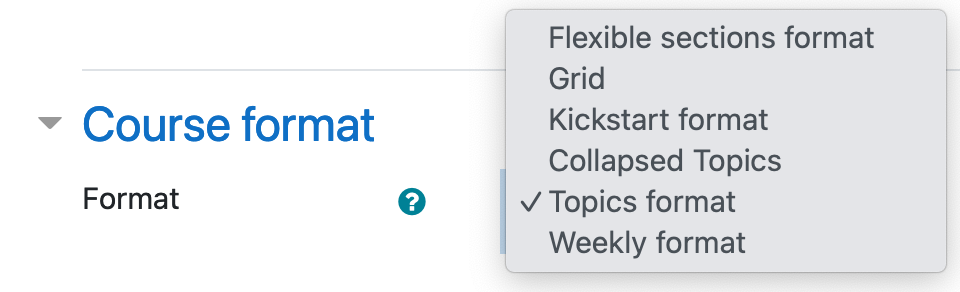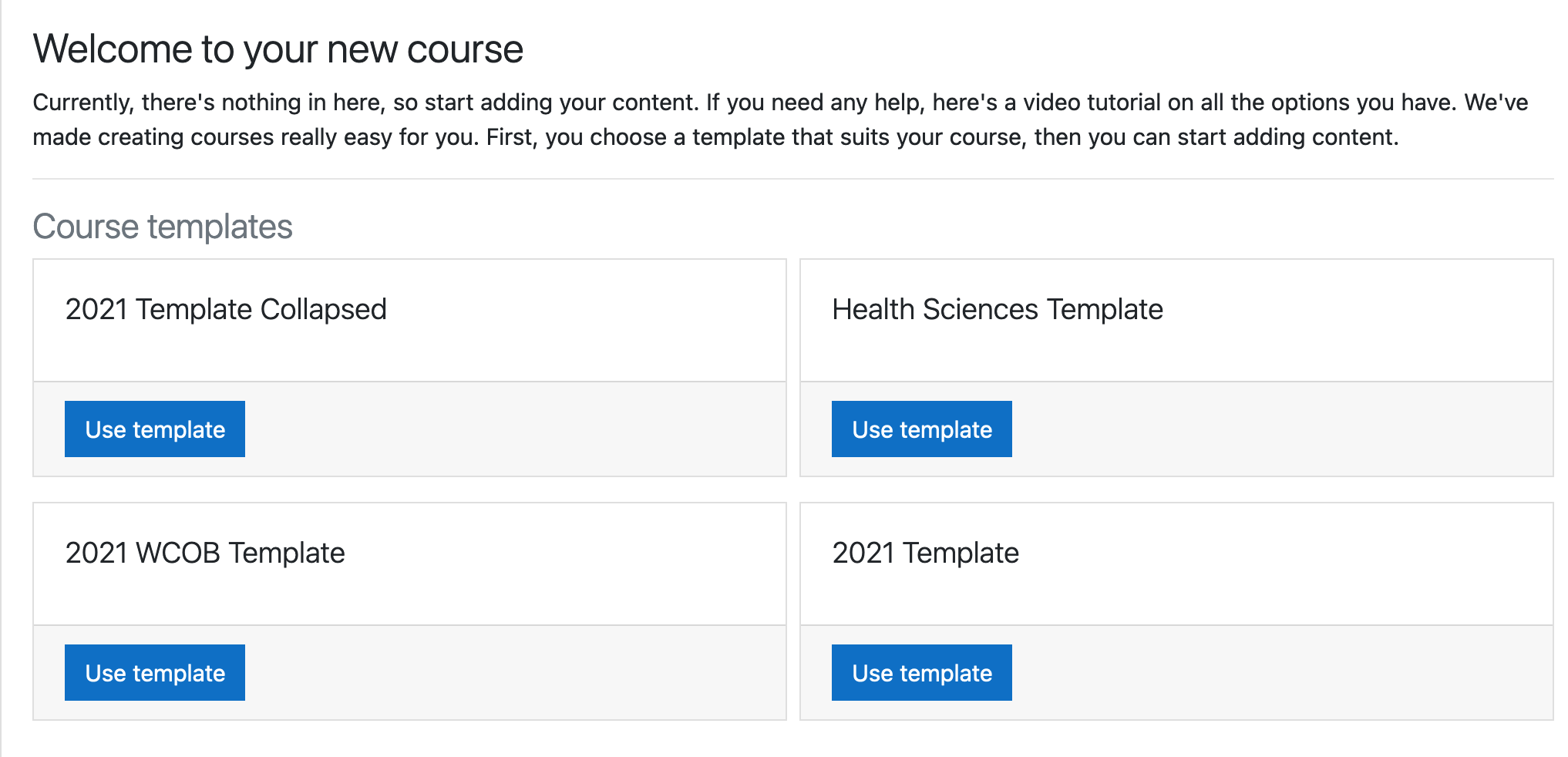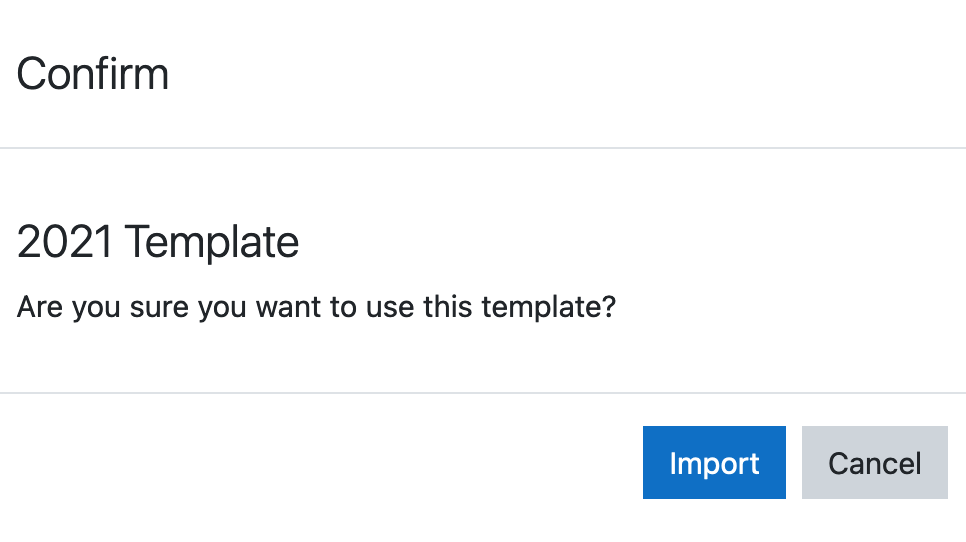...
- Go to your course and click on Settings in the gear menu.
- Scroll down to Course format and select Kickstart format.
- Save and display.
- Select a template then click Use template.
- Confirm the use of the template and click on the Import button.
- Your course will now contain the content from the selected template.
...