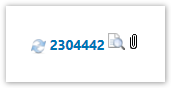Step-by-step guide
1. On the YoMart Shopping-Home Page select Orders→ Approvals → Requisitions to Approve
2. If needed use the Filter My Approvals box in the left-hand pane to filter the approval type
3. Click on the Approval Folder to expand it
4. Click on the Requisition/Form Number to open the request
5. Verify the request is appropriate and correct
6. Approval options and Workflow steps are located on the right-side of the Requisition
7. Click the Assign to Myself button
8. Select the appropriate action for the specific requisition by clicking an option from the dropdown
If the request is to be APPROVED- Click Approve & Show Next or select Approve from the dropdown
If the request is to be RETURNED- Select Return to Requisitioner
9. If the request is to be REJECTED- Click the Reject button