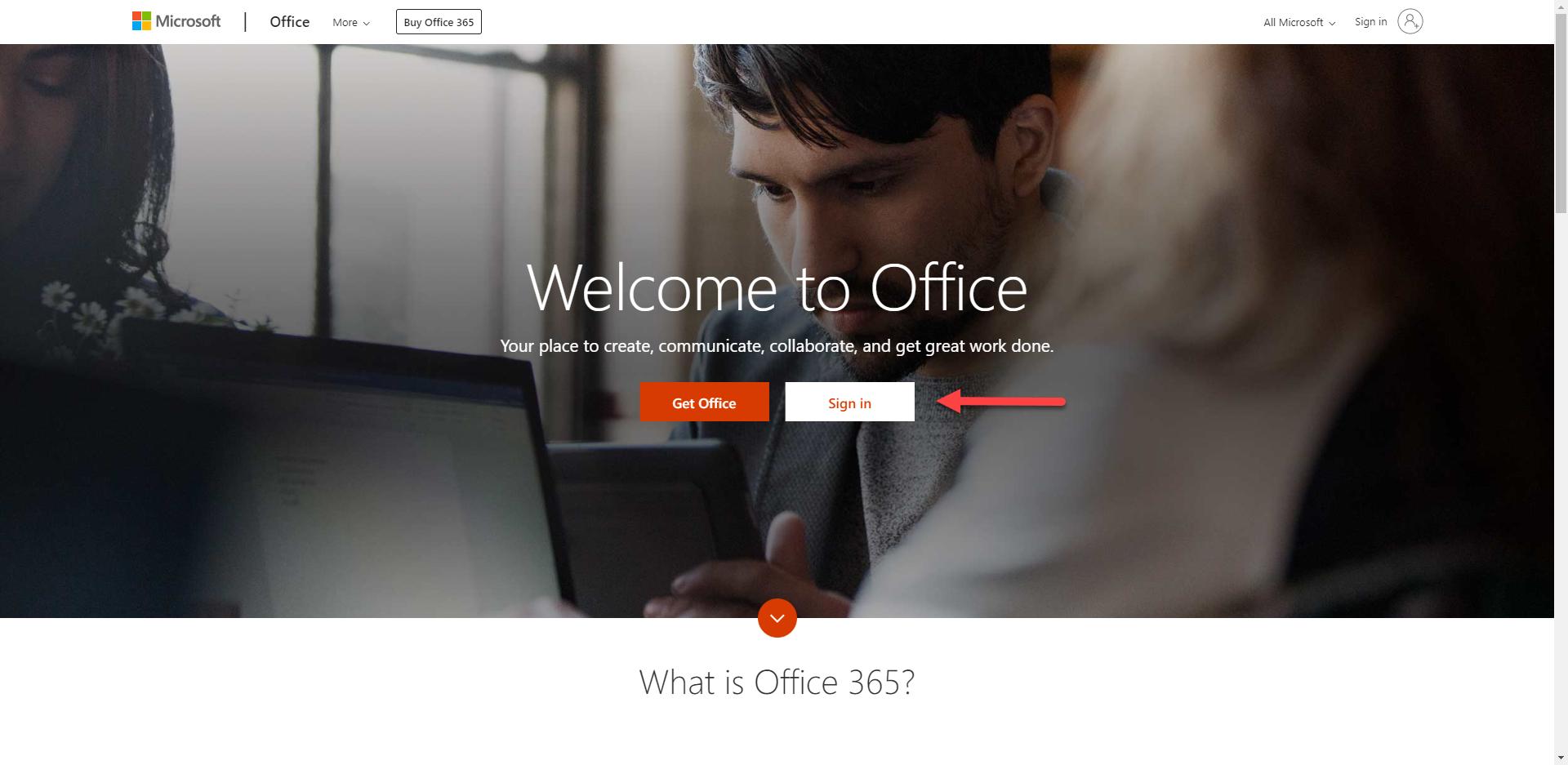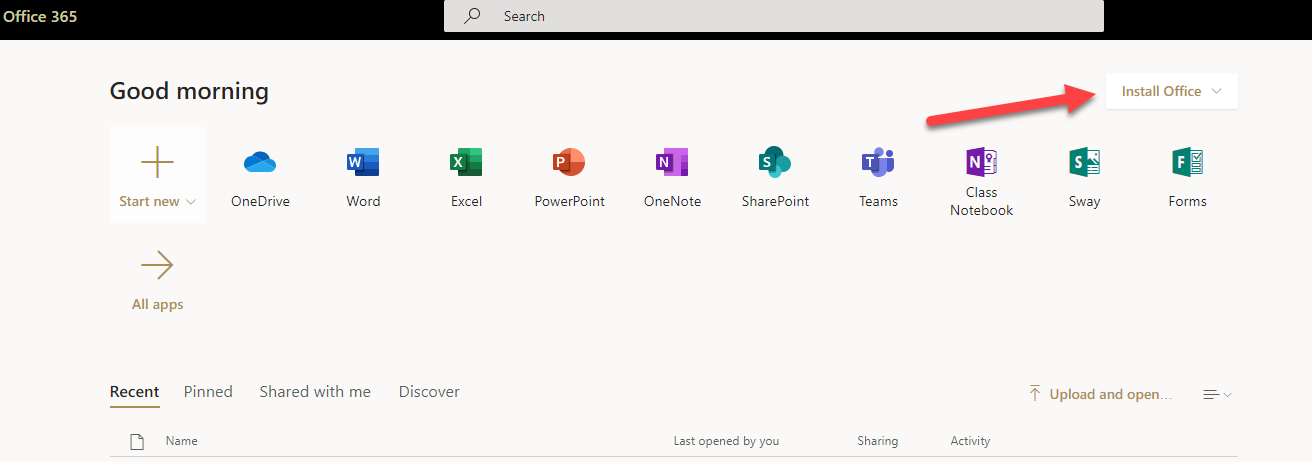University owned machines should install office from the Software Center or Self Service.
To be considered eligible to use Office 365 products
- students must be enrolled in a current term and registered for one class
- first time users must change their AppState password after registering for classes (password.appstate.edu)
- faculty and staff must have an active job
- eligibility ends when these conditions are not met, please make arrangements to manage files accordingly
Follow the link or copy and paste this webpage into your internet browser. https://www.office.com/
- Click "Sign in"
- Enter your university email address in this format: username@appstate.edu and click "Next".
- Enter your university password.
- You will now have access to the Office 365 Apps.
- If you would like to download the full Office Suite, select "Install Office" in the top right.
WHO CAN USE IT ?
Office 365 is only available for active faculty, staff,and students.
This includes, only enrolled students, and currently employed faculty or staff.
This does not include retired faculty and staff, or alumni.
HOW LONG CAN I USE IT ?
Office 365 will be accessible to you as long as you are an active student, staff, or faculty member.
Accessibility to Office 365 will expire as soon as you graduate or leave the university.
Upon expiration, files will be lost, unless manually saved.
This means you must save and backup your files from Office 365 and
OneDrive to your hard drive or google drive before leaving the university.
HOW CAN I ACCESS IT ?
Office 365 will now be synced with your university credentials.
This means you will use your Appalachian State University username and password to log into your Office 365 account.
This also means when you change your university password, it will change your Office 365 password.