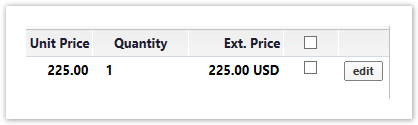Problem
How do I link my contract to a direct payment?
Solution
Contracts are not linked in the Direct Pay form, but are actually linked to the requisition.
Contracts must be in an Executed: In Effect status in order for the link to show up
There are two places a contract can be linked
From the Shopping Cart (before checkout)
1. After your direct payment form is complete, proceed to the shopping cart
2. Click the Choose Contract... link located right above the Commodity Code box
3. Select the appropriate contract for this direct payments
4. If the link is not displayed, the contract may not be fully executed
From the Requisition (during checkout)
1. Make sure you are on the Requisition Summary tab
2. Scroll down to the Supplier/Line Item Details section
3. In the Product Description subsection click the gray edit button next to the Ext. Price
4. Click the Select Price or Contract... link
5. Select the appropriate contract for this direct payment
6. If the link is not displayed, the contract may not be fully executed