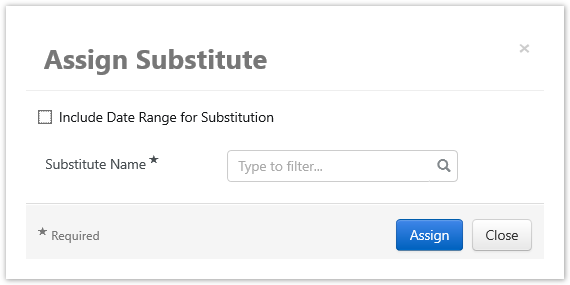Assigning a Substitute Approver is critical when traveling without access to YoMart. This will prevent the delay of workflows.
Step-by-step guide
1. In YoMart - Select the Profile icon located in the top-right of the page
2. Under Ordering and Approval Settings click View Assigned Approval Folders
3. Click the Folders you want to set a substitute approver and then click GO
4. Enter an approver's Name in the Substitute Name field
5. You can also include a Date Range to which this approver will have access to this folder
6. Click Assign
7. The substitute approver for each folder will now be displayed
8. To Manually Remove the Substitute Approver, click Remove for that folder